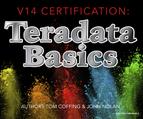Chapter 4 - Partition Primary Index (PPI) Tables
“I saw an angel in the marble and carved until I set him free.”
- Michelangelo
The Concept behind Partitioning a Table
1. Each Table in Teradata has a Primary Index unless it is a NoPI table.
2. The Primary Index is the mechanism that allows Teradata to physically distribute the rows of a table across the AMPs.
3. AMPs Sort their rows by the Row-ID, so the system can perform a lightning fast Binary Search since the rows are in Row-ID Order.
4. Partitioning merely tells the AMP to sort its tables’ rows by the Partition first, but then sort the rows by Row-ID within the partition.
5. Partitioning queries will involve all AMPs, but partitioned tables are designed to prevent FULL Table Scans.
The basic concepts of Partitioning are above, so implant these in your mind.
Creating a PPI Table with Simple Partitioning

A PPI Table is a table with a Partition on it. A PPI table has the AMPs sort (order) the rows on the table by the Partition. This allows for people to avoid Full Table Scans. This is an example of Simple PPI. Each AMP will sort the rows they own by Dept_No.
A Visual Display of Simple Partitioning

An SQL Example that explains Simple Partitioning

Creating a PPI Table with RANGE_N Partitioning per Month

You can order everything by day. You can also order everything by week, by month, and by year. You have many options to choose from.
A Visual of One Year of Data with Range_N per Month

Each AMP sorts their rows by Month (of Order_Date).
An SQL Example explaining Range_N Partitioning per Month

The above query wants to see orders in the first quarter, so each AMP reads 3 partitions.
A Partition # and Row-ID = Row Key

Above, is Partition # 1 (January) and Partition # 2 (February). Inside each partition, you can see the Row-ID. The Partition # combined with the Row-ID is called the Row Key.
An AMP Stores its Rows Sorted in only Two Different Ways

An AMP stores its rows sorted by the Row-ID or the Row Key. A normal table sorts by the Row-ID and a Partitioned Table (PPI table) sorts on the Row Key (Partition # + Row-ID). You will soon find out exactly why this is done and the true meaning of Physical Database Design! These are the two ways an AMP sorts their data on disk.
Creating a PPI Table with RANGE_N Partitioning per Day

The above syntax represents a RANGE_N partition with a partition each day.
A Visual of Range_N Partitioning Per Day

There would be 365 partitions in total for an entire year of Partitioning per Day. Each AMP holds the orders assigned to them in daily partitions on the day of the order date.
An SQL Example that explains Range_N Partitioning per Day

Each AMP holds the orders assigned to them in daily partitions on the day of the order.
Creating a PPI Table with CASE_N

The above syntax represents the CASE_ N partitioning. If an Order_Total is < 1000, it will go into Partition 1. If an Order_Total is between 1000 and 4999.99, it will go in Partition 2. The NO Case partition is for anything falling through and the UNKNOWN partition is for NULL values in the Total.
A Visual of Case_N Partitioning

There are six partitions for this table. Orders go into partitions based on Order_Total.
An SQL Example that explains CASE_N Partitioning

All AMPs retrieve, but each only reads partition 5 which is a mere sliver of the disk.
Number of PPI Partitions Allowed

Teradata Tables can have 65,535 partitions max, but after V14, it is 9.223 Quintillion.
How many partitions do you see?

There are six partitions in the above example. Partition 1 is for Order_Totals < 1000 and Partition 2 is for Order_Totals < 5000, etc. The NO Case partition is for anything falling through the CASE statement like an ELSE so it is for any Order_Total 20,000 or greater. The UNKNOWN is for Order_Totals that are Null.
NO CASE and UNKNOWN Partitions Together

There are five partitions in the above example. Partition 1 is for Order-Totals < 1000 and Partition 2 is for Order_Totals < 5000, etc. The NO Case partition and the UNKNOWN partition are combined. So now, any Order_Total that is 20,000 or greater or any Order_Total that is NULL will be in the 5th partition together.
A Visual of Case_N Partitioning

There are five partitions for this table because we combined the NO CASE and UNKNOWN partitions together. Orders are placed in partitions based on Order_Total.
Multi- Level Partitioning Combining Range_N and Case_N

This type of partitioning is called a MULTI-LEVEL PPI. It is a Partition within a Partition. The top partition is the only one you can ALTER so keep that in mind. With Multi-Level partitioning, you can combine up to 15 Case_N or Range_N partitions within partitions. NO Simple Partitioning can be used in Multi-Level Partitioning.
A Visual of Multi-Level Partitioning

The SQL on a Multi-Level Partitioned Primary Index

Altering a PPI Table to Add or Drop Partitions

What will happen to the 2010 data after the ALTER?
Deleting a Partition

The 2010 data after the ALTER will be deleted from the table.
Deleting a Partition and saving its contents

The 2010 data after the ALTER will be deleted from the table, but the deleted data is stored in Order_Table_History.