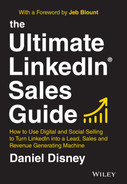CHAPTER 13
LINKEDIN AUDIO AND VIDEO MESSAGES
I want to start by saying LinkedIn video messaging and audio messaging is insanely powerful!
This is something that I would really encourage salespeople and sales teams to look into.
One of the most amazing features that LinkedIn has built in is the ability to send audio and video messages organically (not just by sending a link to another hosting platform). You can upload a video or audio message directly into a LinkedIn message and send it to prospects and customers. Best yet, it's available on the free version.
Both audio and video can generate amazing results and high response levels when done right. The beauty of both is that they take the words that you would put in a written LinkedIn message to the next level.
With audio now they get to hear your voice and your tone. Even better, with video they get to actually see you. It's the closest thing to face to face.
Let's look at some of the most important things to remember when sending audio and video messages, as well as several tried, tested and proven scripts that you can use, too.
WILL THEY WORK FOR EVERYONE?
No, of course not.
Here is the thing, some people like/love/prefer video messaging, some people like/love/prefer audio messaging, some people hate both of them.
People have different preferences; what's important in modern‐day selling is that salespeople use multiple tools for a multiple‐touch approach. Part of that should include trying audio and video messages.
VIDEO MESSAGES
Sending a video message is by far one of the most powerful methods of outreach. It allows you not only to send words or your voice, but also to show yourself to prospects.
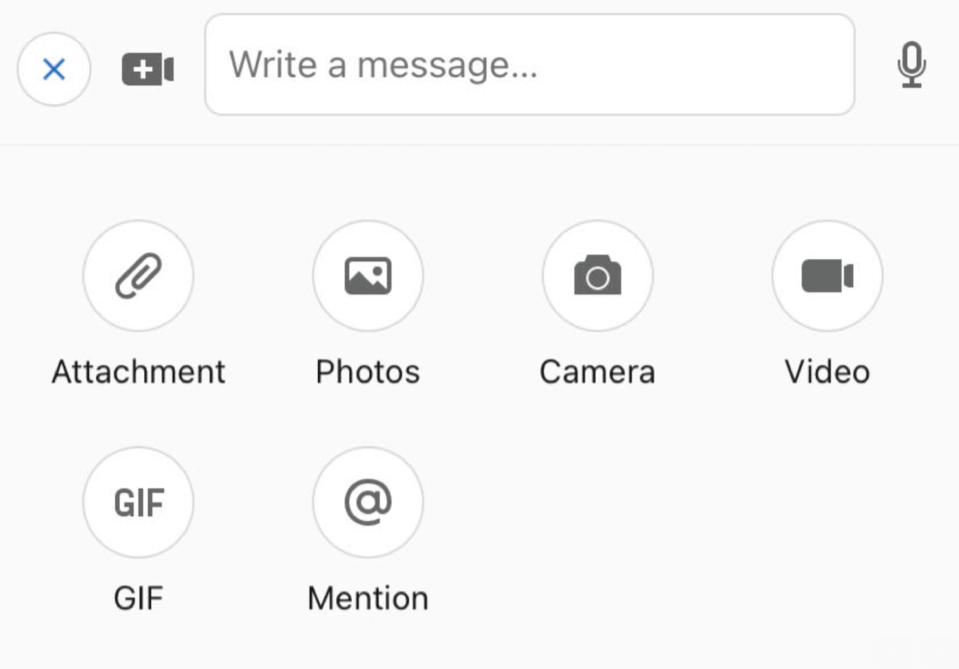
There is one very important factor in successful video messages on LinkedIn … hyper‐personalisation.
You can't just say their name at the start and then read off a script.
You need to bring as much relevant, valuable insight to the table as you can. You need to show them that you've done your homework and you truly believe that you can help them.
Hopefully, you know now that I am really against spam messaging in sales, which is important regardless of which type of message you send.
With video, though, personalisation is even more important.
Before you start to fear the time it will take, worry not. This isn't something that's going to suddenly consume hours and hours. It should take no more than one to two minutes to do some research on a prospect via their profile, company page and activity feed. It should then take you no more than one to two minutes to record and send the message.
VIDYARD
When it comes to creating hyper‐personalised and super‐high‐quality videos, I couldn't recommend Vidyard enough. I've been using the platform for over three years now and it's helped me generate over £150,000 in revenue over the last 12 months alone.
Vidyard allows you to record normal videos, but it also allows you to record videos WHILST on another page, which could be their LinkedIn profile, website or something else.
This allows you to create the highest level of personalised sales messaging. You can show them in the video exactly what makes you believe you can help them, creating both engaging and relevant video messages.
Vidyard has a completely free version that you can use; it's what I used for the first 12–18 months. As my businesses grew and my results via video messaging grew, I upgraded to the pro account. They also have a team and enterprise version as well that comes with a ton of amazing features.
You can find out more about them here:

This then leads us nicely into tip number one for LinkedIn video messages, TIMING.
HOW LONG SHOULD A LINKEDIN VIDEO MESSAGE BE?
A successful first‐touch video message on LinkedIn should be no more than one to two minutes long. You're not recording some epic speech or feature dumping on them.
The goal is to introduce yourself and let them know why you think you can help them and what you can help them achieve.
Aim for one minute and only go longer if you have some relevant and valuable insights or information to share. The focus of the majority of the call should be about them, though, not you.
It's not about your product, it's about what your product can do for them.
WHERE SHOULD I RECORD THE VIDEO?
Tip number two is also very important, and it's to make sure you are suitably presented in the video. This means that you are dressed appropriately and you are recording the video in an appropriate location.
This is often one of the areas that salespeople find most challenging when leveraging video. I'll highlight this with a quick example …
Someone forwarded me a LinkedIn video message that had been sent to them by a recruiter trying to win their business as a potential employer.
The first thing I'll share with this story is that the person who sent me the video was actually quite impressed!
They had never received a video message before, even though they had been approached by other recruiters and salespeople on a near daily basis via cold calls, text‐based messages and emails.
The fact that it was a video instantly caught their attention and encouraged them to watch it.
Unfortunately, this is where the recruiter slipped up …
Firstly, the way they were dressed didn't quite hit the mark. Let's remember recruiters are looking for a 15–25% fee based on the salary of the employee they find. This can be tens of thousands of pounds/dollars.
For most people spending that much money, there is a level of expectation.
This recruiter, however, had chosen to record the video in some very random sports hoodie. It wasn't a company hoodie, which might be deemed acceptable, it was just a generic sports‐branded hoodie. Matched with jeans and a general relaxed vibe.
Unfortunately, in this case, this was quite a high‐level recruiter for quite a well‐respected company, where, in a normal scenario, they would have dressed smartly if they were to meet face to face with a prospect. Video is no different, you need to present yourself in the same way.
The next area that they slipped up on was their background.
I'll admit there are a lot of office spaces that simply don't have any areas set up for recording video. However, that's no excuse. If you don't have an area set up, either set one up or find somewhere suitable.
In this case the recruiter hadn't done that and had instead just rushed to record the video, choosing a very messy part of the office. There was nothing branded in the background to show what company they worked for, nor anything in the background that made them look smart, professional or credible.
When recording video, you need to LOOK SMART and find a GOOD PLACE to record the video.
A lot of these videos will be their FIRST IMPRESSION of you, so you want to make sure it's the best first impression possible. Make sure you're dressed appropriately and you find a suitable place to record videos.
When choosing somewhere to record videos, find clear or tidy areas that you can sit/stand. Ideally have some branding in the background to show where you work and to build credibility.
Lighting is super‐important. If you have good natural light, then great, that will work well. If not, look to possibly invest in some lighting equipment; you can find reasonably priced desktop lights for videos on many online shops like Amazon and eBay.
What will I need?
You can record amazing videos with just your phone, and you can create amazing videos with proper equipment. Personally, I do both, depending on the prospect and style of the video I want to do.
WHAT SHOULD I SAY IN THE VIDEO?
You know how long the video should be and you know what to wear and where to record.
Next, it's time to think about and plan what you're going to say.
Having watched many videos from salespeople, this is an important thing to think about. You can't just switch your laptop or phone onto record and start rambling!
What you say in the video message will determine whether or not you get a reply, and whether or not that reply is good.
Also, just as important as ‘What’ you say is HOW you say it. You could be saying all the right things, but in a dull tone with no enthusiasm and barely looking at the camera. Those words lose their meaning and your video loses its appeal.
TO SCRIPT OR NOT TO SCRIPT …

That is the question, a question and debate that has gone on in sales for many, many years. Personally, I've been on both sides. I've used scripts successfully and I've been successful without scripts.
In my experience, a balance of both is needed.
Having a guideline of what to say can be extremely helpful and beneficial in delivering the best results. Normally scripts are used for sales calls/cold calls to help salespeople make sure they cover the right information, ask the right questions and guide them through common potential objections.
The challenge is that some salespeople read scripts like a robot, bringing in no personality or charisma.
THIS IS WHERE YOU NEED TO FIND THE SWEET SPOT IN BETWEEN …
Have bullet‐point guidelines of what you need to say/ask but through good training and coaching, empower your salespeople to speak from the heart. This is the only way you'll truly connect with your prospects.
When recording video messages, having a script or guidelines can be extremely helpful. I'll be sharing some full LinkedIn video script templates in a minute, but first I'll share a quick example of what a script guideline can look like.
QUICK EXAMPLE GUIDELINE:
- Introduce yourself and where you work.
- Tell them what you think you can help them with.
- Ask what they currently use/do?
- Ask about what is working/not working?
- Explain product/solution.
- Offer a demo/trial.
- Take contact details and confirm next step.
AVOID THE ‘UMS’ AND ‘ERMS’
One of the biggest benefits of having a script or script guideline when recording video messages is to avoid saying ‘ummm’ or ‘ermm’ too much. I've seen this too many times in LinkedIn video messages from salespeople and it really reduces the impact that the video makes. It shows a lack of confidence and often has a negative impact on results generated from them.
‘Hi, erm, my name is Daniel, um, I'm just sending you a video, erm, from The Daily Sales. Erm, I just wanted to see if you had, erm …’
However annoying and frustrating that was to read is exactly how annoying it is to hear or watch!
Yet, I see and hear salespeople (who will be the first to passionately declare how ‘terrible’ sales scripts are) saying way too many erms and umms in their sales calls and sales videos.
This is why it's beneficial to either create really good sales scripts or create and use a script guideline. It's also really valuable to practice and rehearse. As much as many salespeople will cringe at the thought of doing any form of role play or practice, it really will help.
Especially with video, it's a strange thing to do if you haven't done it before and you'll find that you soon slip in some erms and ums if you don't practice.
IT'S ALL ABOUT MAKING THE RIGHT IMPRESSION
You want prospects to listen to your calls or watch your LinkedIn video messages and you want them to be IMPRESSED.
- You should look and sound confident.
- You should look and sound enthusiastic.
There are three other super‐important things to think about when recording video messages:
- Eye contact
- Body language
- Tone
Along with what you say it's equally important to focus on how you say it.
- Eye contact
When recording a video, try to make sure you look into the camera as much as you can. Imagine that the camera is the prospect that you're talking to, in essence the camera is their eyes.
- Body language
You should also be aware of your body language when recording videos. Are you sitting upright or standing upright with your back nice and straight? Do you speak with your hands? Do you look happy, comfortable and confident?
- Tone
Finally, you should try to be aware of the tone of your voice when you record a video. If you are reading a script in a monotone style, it can come across as robotic and sales like. By sitting or standing upright you'll instantly improve your tone. Smiling a bit when you talk will improve your tone as well.
LINKEDIN VIDEO SALES SCRIPTS
Right, let's now dig into what you should say in a LinkedIn video message to a prospect.
You should have found a good spot to record your video with a suitable background. You should be dressed appropriately. You should be conscious of looking at the camera, how you sit/stand and your tone whilst speaking.
I'm going to share several LinkedIn video message sales scripts that you can use.
My recommendation is to read through them all first, then if/when you choose to use one, make sure that it is customised for the prospect you're going to send it to.
Then practice, even if it is just one practice recording. Keep recording until you get it right and you feel confident it's the right quality to send out. It's worth taking a little extra time to make sure you get it right!
LINKEDIN VIDEO MESSAGE SCRIPTS
- 1. The ‘profile review’ video
This is one of the most successful scripts that I've used and worked with other sales teams to use. The main reason for this, going back to my point at the start of this section, is the hyper‐personalisation.
You utilise information in their LinkedIn profile to show how or why you believe you can help them.
IMPORTANT – Reviewing a prospect's LinkedIn profile before messaging shouldn't take more than one to two minutes. Don't waste time reading every detail, but scroll through looking for the most relevant information.
This script is short and sweet and gets straight to the point, but it highlights that you have made some effort to research them before you approached them.
NOTE – If you can find any other relevant information in their profile, then that can be beneficial to include in this video. For example:
- A previous employer they worked for, that you worked with/for
- Something in their summary that you noticed
- Something in their interests that is relevant
Remember you want to read this in a natural way, so try not to read the words as you record. Either create some bullet points to remind you of what you need to say or practice and remember it so you can say it smoothly.
- 2. The ‘content reference’ video
This is another high‐performing video script that both shows effort in your research and also uses a compliment to warm up the opening.
Firstly, you need to go onto a prospect's LinkedIn profile, scroll down to their recent activity and look for a post they've shared recently that is relevant. You're then going to reference that in the video message.
Important – When using this script, you must be 100% authentic, genuine, and sincere. When complimenting their content, you must have read it/watched it first and you should truly have enjoyed it. You can't fake this sort of style; it has to be real.
The beauty of this script is that it opens with a compliment, a fully personalised compliment. It shows that you're interested in the industry, it shows that you've taken the time to consume their content and it shows that you also have an opinion on the subject.
This is such a powerful way to open a conversation with a prospect and when you then go on to discuss how you might be able to help, they will be more open to considering it.
This will work well with a piece of content that they've created within the last few days, and will work with content created up to one or two weeks ago.
If, however, they haven't posted any content for a few weeks, then you could also look to see if they have engaged in any content (likes, shares or ideally comments).
- 3. The ‘to the point’ video
This template is best used for high‐level prospects, people in positions such as Director, C‐Level, VP, etc.
In my experience, the higher up the chain that you are trying to prospect, the more ‘to the point’ your messaging should be.
IMPORTANT – Getting to the point does not mean going straight for the pitch! It means get straight to the point of what is in it for THEM. What they could achieve or how this could potentially benefit them.
The key with this script is that you open it with a real example of a result that you have achieved for a similar company. I've spoken with tons of high‐level decision makers and the large majority say they prefer this style of messaging.
What is important is that you make this as attractive as possible for them. What I mean by that is try to find an example, case study or testimonial that you can reference that gives the biggest impact. A huge result or a big statistic, something that will catch their attention.
Perhaps you saved 80% of a customer's costs, perhaps you increased their performance by 300%. Big bold numbers that will catch their attention and encourage them to watch until the end and hopefully reply.
LINKEDIN AUDIO MESSAGES/VOICE NOTES
These are a little different to both text‐based and video‐based LinkedIn messages. An audio message on LinkedIn is a lot like a voicemail.
To be successful they need to be super‐short, sweet and to the point, driving a strong reason for them to reply.

There are a few great benefits to audio messages on LinkedIn. Firstly, they cut through the noise. Ninety‐nine per cent of LinkedIn messages are text‐based. Audio and video messages cut right through the often‐crowded inboxes.
Secondly, they add voice to what you're saying. With a text‐based message, you are sending words. With audio you add not only your voice, but also tone and you start to build on the personality that is conveyed.
I've found voice notes to be effective at multiple stages of the sales cycle. They can work as great prospecting/conversation starting messages. They can also work great as relationship building messages, and also effective as follow‐up messages and chasing messages.
It's important to treat them the same way you would treat a phone call, ie:
- – Smile while you're speaking to elevate your voice and tone.
- – Be confident and positive.
- – Know what you're going to say and what you want the next step to be for them.
Here are a few little LinkedIn audio template scripts to get you started:
- Audio message template: Script 1
‘Hi (insert name),
My name is (your name) and I think I might be able to help you achieve (insert ROI). I work for (insert your company) and we work with similar companies including (insert customers). We offer (insert product/service), if it's something you're interested in learning more about I'd love to pop a bit more information across in an email. If it's something you're open to, please just pop me your email address and I'll get some information sent across straight away’.
- Audio message template: Script 2
‘Hi (insert name),
I just wanted to send you a quick message because I loved your post on LinkedIn (insert post date). (Add some specific thoughts on the content.) I work in the industry as well, for a company called (your company). We actually work with companies like yours to help them achieve (insert ROI). We did some work recently with (insert customer) and helped them achieve (insert specific ROI). If you're interested, would it be ok to send you a little bit of information on it?’
- Audio message template: Script 3
‘Hi (insert name),
If I told you that I could help you achieve (insert ROI), would you be interested in learning more? If it's something you would be interested in, just let me know a good email address and I'll pop a little more information on how we might be able to do that for you’.
- Audio message template: Script 4
‘Hi (insert name),
I'm writing an article on LinkedIn with some top tips from experts in the (insert industry). I wanted to see if you might be able to spare a few minutes to share some of your tips? I'd love to include you in the article. If you're able to, let me know and I'll pop across the questions’.
OTHER LINKEDIN MESSAGING OPTIONS

You are also able to send a few other forms of media via LinkedIn messages:
Images
You are able to send images via social media. This could be images of your product, or an image you think they might find valuable or entertaining.
Attachments
You can upload a document to a message, such as a proposal, leaflet, case study etc.
GIFs
You can send GIFs via a LinkedIn message; these are small humorous video clips, like memes but without text.
Emoji
You can also send emojis via LinkedIn messages such as smiley faces, etc.