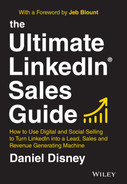CHAPTER 7
BUILDING THE ULTIMATE LINKEDIN PROFILE
Let's dive straight into how you can build the ultimate customer‐focused LinkedIn profile designed to help you sell.
LINKEDIN PROFILE URL
Character Limit – 30
Whenever you first joined LinkedIn, they would have created a unique web address for your individual profile. It's normally something like www.linkedin.com/in/d234f87hgsn820 (a random collection of letters and numbers). The first thing I would recommend doing is customizing this, so it looks more professional when people view your profile.
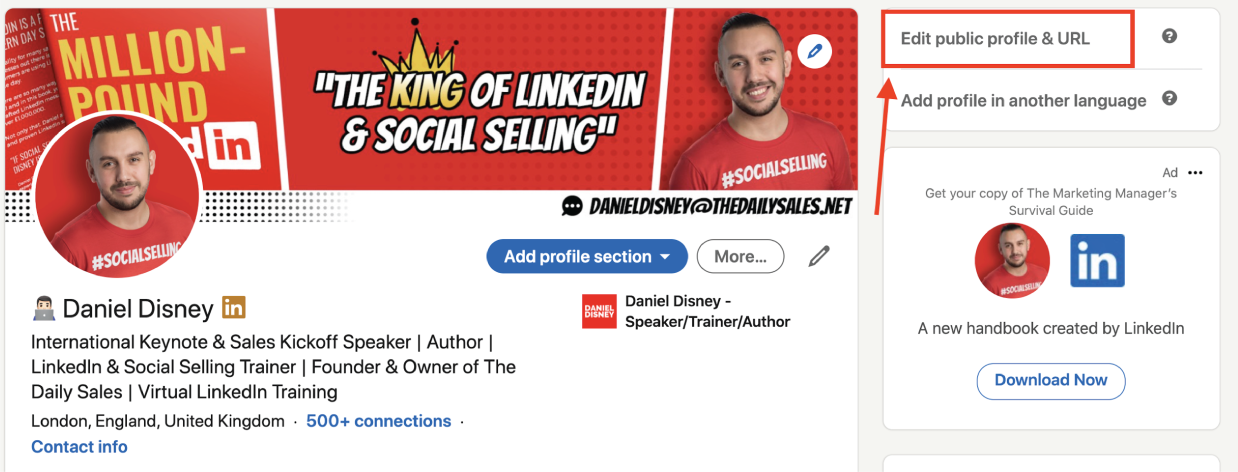
When you go onto your profile on LinkedIn, you'll see in the top right‐hand corner the option to ‘Edit public profile & URL’. Click on that and on the next page, in the same spot in the top right‐hand corner, you'll see the option to ‘Edit your custom URL’.
What I would recommend is then deleting the random letters and numbers and changing it to your name, or your name and business. Mine is http://www.linkedin.com/in/danieldisney.
LINKEDIN PROFILE PHOTO
Recommended Photo Size – 400 X 400
LinkedIn profiles with photos get 21x more views and 36x more messages.
(Source: LinkedIn)
The first place I'd recommend starting is with your profile photo. This is often the first thing that will be noticed on your profile, which means it has a big impact on the first impression that you make. I mentioned earlier some of the common mistakes people make when choosing a profile photo, the wedding photo being the most common!
Several years ago, it was really difficult to get a good profile photo, but right now, in 2020 and beyond, it has never been easier.
The best option that I would recommend is to get a professional headshot photo taken. Having a professional photographer guide you to the right angle, bring proper lighting equipment and proper backgrounds will always create the best possible photo.

If you're based in the UK, I'd highly recommend ‘Shoot Me Now’. David Green is their extremely talented professional photographer and is the man behind my profile photo on LinkedIn right now.
LINKEDIN PROFILES WITH PROFESSIONAL HEADSHOTS GET 14X MORE PROFILE VIEWS (SOURCE: LINKEDIN)
Many professional or headshot photographers offer LinkedIn packages, and the cost is often very reasonable. Again, think about how much you have spent on your work clothes; the cost of a professional photo will rarely be anything similar to that, yet is equally as important.
If you can't afford it, however, another option is to look at local or regional trade shows and events. There are now a lot of companies who will bring a professional photographer with them and offer free LinkedIn headshots in exchange for your details and the option to send marketing emails to you. A few emails into your inbox is a pretty fair exchange for a professional headshot.
The next best option that I would recommend, and this works very well, is to take a photo (or get a friend/colleague to take a photo) on a phone. Most phones these days have super‐powerful cameras that take amazing photos.
My advice is to find a plain‐coloured wall somewhere that is super‐well‐lit (ideally with natural lighting) and to get someone to stand a few feet away from you and take a nice headshot (shoulders and above).
Whilst this will not be as good as having a professional photographer do it, I'm confident it will probably be better than the photo you selected from your cousin's wedding last year!
PROFILE PHOTO TIPS
- – Have a plain background behind you. This will amplify you, whereas a cluttered background will distract the viewer from you. If possible, have the colour of the photo background match the colour of your LinkedIn background, which we will cover in the next section.
- – The photo should be of your shoulders and above.
- – Ideally you should be looking at the camera and smiling.
- – Aim to have your face taking up at least 60% of the frame.
- – Dress in the sort of clothes you wear at work.
LINKEDIN BACKGROUND/BANNER IMAGE
Recommended Image Size – 1584 x 396
Behind your profile photo sits your LinkedIn background/banner, which is one of the most under‐used parts of LinkedIn profiles.
It's an amazing bit of space that I like to call your own personal billboard. It's your opportunity to help show people what it is that you do and how you might be able to help them.
Similar to your profile photo, this used to be very difficult to do. Only if you paid for LinkedIn's Premium version would you get a set of template backgrounds that you could use to make your profile stronger. Now, however, it is super‐easy to create amazing LinkedIn backgrounds that bring your profile to life.
For the last couple of years I have personally used a platform called Canva (www.canva.com). It's completely free, although it does have a paid upgrade option with some pretty good features. I've built my backgrounds over the last few years on the free account.
Canva has predesigned templates for LinkedIn banners plus the option to create them from scratch, where you can choose the colour, add your logo and any relevant photos and as well as text.
Remember, the focus of this isn't to push what you sell, but to show people how you might be able to help them. I'd recommend having a photo of your product (if it is a physical product) or your company logo, followed by as few words as possible to showcase what you offer, like this:

One thing that I think works really well if you work with a team of people, not just in sales, is where ALL the profiles have the same background/photo style. This creates a social uniform.
Let's say that I had a team of people or ran a business with people in different departments. I would encourage everyone to have the same red background/banner image and the same style of profile photo, ideally taken by the same professional photographer, with the same red colour behind it.
(Check out the team at Gong.io who bring this to life.)
For anyone looking to take their profile to the next level, there are now companies offering professionally designed LinkedIn profile banners. I used the ‘LinkedIn Banner Boy’ Jack Bainbridge to design mine and he was able to design something that I'd never be able to do myself. A small investment for a very important part of social selling. Email [email protected] for more information on their LinkedIn services.

LINKEDIN NAME AND HEADLINE
LinkedIn Name
Character Limit – First Name 20 characters, Last Name 40 characters
After your banner it's time to look at your name. This may sound like a weird one to have to think about, but you do have a few options.
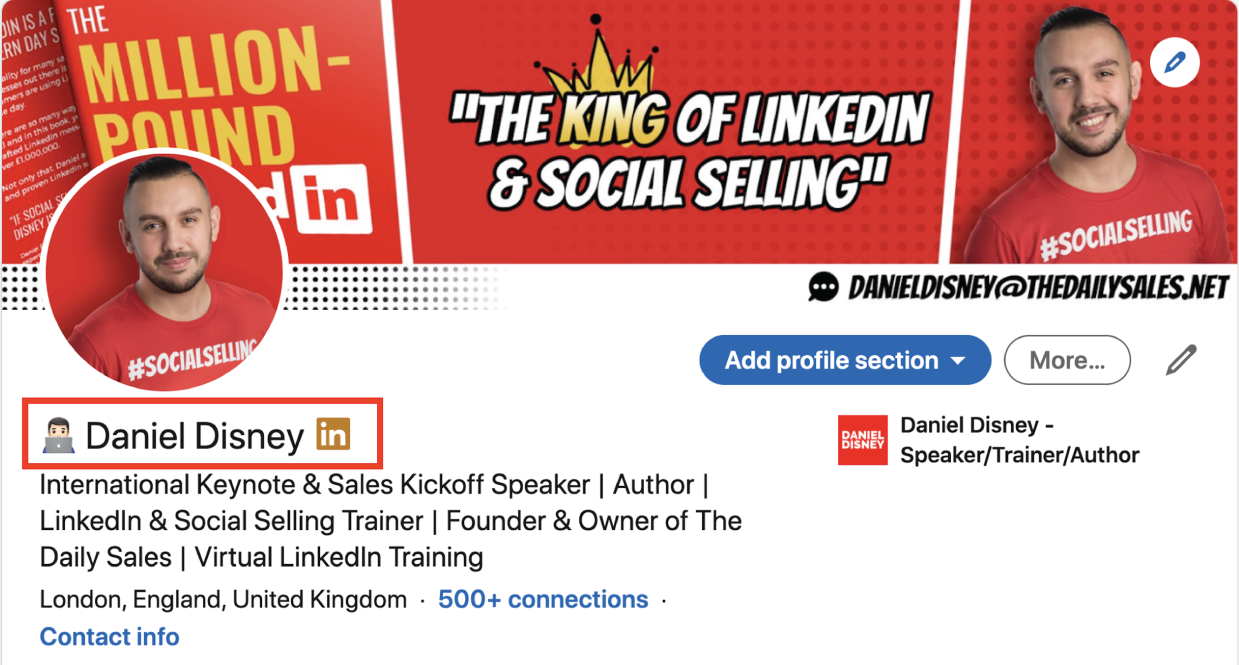
As you'll see on my profile, I have an emoji before my name. This was added recently to test how many people were using third‐party software applications to spam people on LinkedIn. These software platforms are unable to distinguish the emoji from the name, and so when a message comes through starting with ‘Hi (Emoji)’, you know it's not from a real person.
With regards to whether you should put an emoji in front of your name, I'd recommend doing what you feel works best for you, your personal brand and industry. For example, I've seen people who work at Hootsuite have the emoji of an owl next to their name, which is the logo for their company! Use it if it works, but don't worry if it doesn't, it makes very little difference.
Some people also choose to extend their name with a phrase or keywords relevant to what they sell. I could change mine to:
DANIEL DISNEY LINKEDIN AUTHOR, SPEAKER & TRAINER
I've tested this, and also spoken to several people who have done this, and can confirm it makes little or zero difference from a sales or personal branding perspective. Having just your name is just as successful.
LINKEDIN HEADLINE
Character Limit – 120
After your name comes your headline …
For most people your headline is simply your job title. It could be Sales Development Rep, it could be Account Executive, VP of Sales, etc.
There are three ways you can write your headline that work.
- Style 1 – Your job title
- Style 2 – We help people …
- Style 3 – Bullet points

AN IMPORTANT TRUTH:
Everyone knows that you're selling something!
One of the main reasons people change their headline is to try and hide the fact that they're selling something. Well, I hate to break it to you, but it doesn't matter what your headline reads; everyone knows that you're selling something.
Having ‘We help people save money with X’ doesn't hide that, people don't read that and think to themselves, ‘Oh, okay, this isn't a salesperson, they're not going to try and sell me anything, they're just trying to help me, I can trust them’. They just read it as, ‘Okay, here's another person trying to sell X’.
Embrace the fact that you're selling something; don't try and hide it. Having ‘Sales Representative’ or having ‘Helping people save money on X’ will make very little difference.
STYLE 1 – THE JOB TITLE
In my experience this style is best to use if you are in a leadership position. For example, ‘VP of Sales’ carries a lot of gravity. When many people first start using LinkedIn they just go with their job title as they then identify and build their personal brand over the coming weeks and months.
STYLE 2 – WE HELP PEOPLE …
If your solution focuses on solving one key problem, then this style can work well. For example, I could have:
‘I Help Companies and Sales Teams Generate MORE Leads and Sales from LinkedIn & Social Selling’
STYLE 3 – BULLET POINTS
This is the style that I personally use, but only because I'm offering a variety of services. It's one that can work well as you build a strong personal brand in your industry. It helps you cover more than one key area of what you offer and can work well if you're selling different products or into different verticals.
LINKEDIN SUMMARY
Character Limit – 2,000
The next section to look at is your LinkedIn summary. After your photo and your background this is the next part of your profile that holds a lot of value from a lead generation and sales perspective.
If you've filled in your profile like a CV, this often reads like a ‘Personal Statement’ which you often have at the top of your CV. Something that describes who you are, what you're passionate about, etc. It's also often just one or two paragraphs long, ultimately creating something that's not very interesting, valuable or exciting to read.
What we're doing, though, is changing your profile from a CV style to one that's customer focused. We want your summary to not directly focus on YOU, but how you can help THEM.
You want your LinkedIn summary to focus on these key areas:
- WHOM do you help?
- HOW do you help?
- WHAT do you help them achieve?
- HOW have you helped others?
- HOW could you help them?
- HOW can they reach you to find out more?
You want to think about how THEY will feel when they read it. What impression will it make on them and will it make them want to get in touch with you?
By focusing on the above key points, you also start to prequalify your leads. This helps you increase the QUALITY of the leads that do come through.
Keyword Optimisation
Your prospects and customers will search for keywords on LinkedIn. If those keywords are in your summary, your profile will show up in the results; if they are not, then it won't. When writing your summary it's important to include as many as possible of the most relevant keywords to your product/service/industry.
SUMMARY STRUCTURE
I'd recommend splitting your summary into four key areas:
- Section 1 – Who are you and what do you help people achieve?
- Section 2 – Whom do you often help (job titles/industries) and how do you help them?
- Section 3 – Whom have you helped recently and what have you helped them achieve?
- Section 4 – How can they get in touch with you if it's something they'd like to learn more about?
HERE IS MY LINKEDIN SUMMARY:
I help companies, sales teams and sales leaders sell MORE with LinkedIn, it's that simple. More leads, more pipeline, more revenue, more customers and more business.
- No fluff
- No guessing
- No theory
Just pure tried, tested and proven systems, techniques, and strategies to turn LinkedIn into a lead‐generating and sales machine.
WHAT HAVE I ACHIEVED?
- Over £25,000,000 in revenue earned directly from LinkedIn generated leads
- Over 600,000+ LinkedIn followers growing by 10,000 every single month
- My LinkedIn content is viewed by 10,000,000+ people every single month
- Trained over 1,500+ salespeople to sell successfully on LinkedIn
- Best‐selling author of ‘The Million‐Pound LinkedIn Message’
- No.1 most influential sales expert on LinkedIn 2019 & 2020
- Founded The Daily Sales, LinkedIn's most popular page for salespeople
WHOM HAVE I WORKED WITH?
I work with small companies and start‐ups all the way to multi‐billion‐dollar companies, including Canon, Amazon, Salesforce, Gong, Cambro, Novatech, Moore Stephens, Travelodge, Visualsoft, SOS Systems, Systems Technology, Alteryx, and many more.
HOW CAN I HELP YOU?
- INTERNATIONAL SALES KICK‐OFF & KEYNOTE SPEAKER
- VIRTUAL SOCIAL SELLING TRAINING SESSIONS
- ONE‐DAY LINKEDIN/SOCIAL SELLING BOOTCAMP
- TWO‐DAY LINKEDIN/SOCIAL SELLING MASTERCLASS
- LINKEDIN MASTERCLASS & TRAINING
- LINKEDIN CONSULTANCY & MENTORING
THE DAILY SALES
I also run The Daily Sales, LinkedIn's most popular community for salespeople and sales leaders. We have over 600,000 followers, growing every single day. We work with companies who are selling products or services to sales teams to help them reach that audience.
We offer advertisement partnership packages on a three‐, six‐ or 12‐month basis to help promote your product, service, webinar, content, or event to our large and highly active sales‐focused audience.
Our partners have included Salesforce, HubSpot, Gong, VanillaSoft, Lead Forensics, Vonage, HighSpot, Outreach, Cognism, Sales Pitch Pro and many more.
If you would like to discuss any of the above in more detail, please feel free to message me on LinkedIn or contact me on:
- Email: [email protected]
- Twitter: @thedandisney
- Website: danieldisney.online
CONTACT DETAILS
Your contact details will already be available on your LinkedIn profile, whichever ones you put in when you set your profile up. The problem is that they are hidden away in a separate section that someone would need to locate and then open up if they wanted to get hold of you. Ideally you want to make it as easy (and inviting) as possible for your prospects to reach you if they are interested.
This is why I recommend including your contact details at the bottom of your LinkedIn summary.
I'd recommend having something like this:
If you would like to have a chat about any of the above, or to see if we might be able to help you achieve (insert how you help people), then please do feel free to pop me a message on LinkedIn or reach me on:
- PHONE NUMBER
- EMAIL ADDRESS
- WEBSITE
- TWITTER HANDLE
(+ any other relevant details).
FEATURED SECTION
Underneath your LinkedIn Summary is a ‘Featured’ section where you're able to upload different forms of media. You can upload a choice of four things:
- Posts – Show your content that's posted on LinkedIn
- Articles – Show articles that you've published on LinkedIn
- Links – Show links to web content (such as website‐based blogs or case studies)
- Media – You can upload photos, documents and presentations

The + symbol is where you can add a new featured item and the pencil symbol allows you to edit existing featured items.
This is a great way to highlight some engaging pieces of content to viewers of your profile. I'd recommend focusing on successful pieces of content that you've shared alongside testimonials and engaging product/service information sheets.
The key is to make sure it looks engaging and provides information that is helpful and valuable to your prospects whilst also highlighting you as someone credible and trustworthy. You can see in my example here I've chosen a YouTube video of me speaking at an event, followed by a photo of my one‐day LinkedIn/Social Selling Masterclass. The next slide continues to promote my training but they are all visuals that help promote what I do.
LINKEDIN ARTICLES AND ACTIVITY
Scrolling down your profile, the next section you'll get to is your articles and activity section. This is simply built up of the content you create and the engagement activity you do on LinkedIn, so it's not something that you can edit as such. This section of your profile will be covered in the content section of this book.
Just to help you understand how it works, if you've published an article on LinkedIn, you'll have two sections, Articles and Activity. If you haven't published an article on LinkedIn, you will simply have two columns for your activity.
LINKEDIN WORK EXPERIENCE
This is where you will list all of your work experience to date, again very much like your CV. Whilst this section will rarely have a huge influence on generating sales, there are a few ways you can make sure it enhances your profile.
The first step is to make sure your current role has the most information. I've seen plenty of profiles where the user has more interesting and exciting information on their previous roles than their current one, directing traffic to your previous companies rather than the one that you're currently working for.
Your current role should have the most information and is best served as an extension of your LinkedIn summary. Some information might even be repeated, but it's an opportunity to reiterate the core ways in which you help people and what you do in your role to achieve that.
Personally, I would recommend keeping information about your previous roles to a bare minimum. There are two ways I would suggest doing this. One is to have no information attached to your previous roles at all. Simply your title, company name and the dates in which you worked there. This highlights your experience but doesn't take any attention away from your current role. The other option is to have your title, the company name and dates, but to also include a few bullet points for each role.
We're still using the ‘customer‐focused’ approach here, so those bullet points aren't for you to boast about how successful you were, but about how you helped people along with maybe some examples of companies that you helped.
UPLOADING MEDIA
You can also upload media onto your work experience sections. This can include an image or document or a link to a case study or testimonial on a website.
With this there is one thing that I would highly recommend …
Only use this on your current role.
This is a great way to expand on your LinkedIn summary and include engaging media that again highlights what you offer and how you help. Adding media to a job experience will make it stand out, which is what you should want for your current role.
What might not be an ideal situation is to start making your previous roles and previous companies stand out in your profile, as this will not only draw eyes away from the relevant information around your current role, but may direct profile viewers to your previous companies and not your current one.
Here is the official guidance for uploading media onto your LinkedIn profile's work experience section:
MEDIA FILE TYPES SUPPORTED ON LINKEDIN
You can enhance your LinkedIn experience by adding and sharing media samples.
The following file formats of media samples are supported:
- Adobe PDF (.pdf)
- Microsoft PowerPoint (.ppt/.pptx)
- Microsoft Word (.doc/.docx)
- .jpg/.jpeg
- .png
- .gif – this doesn't support animation, however the first frame will be extracted
IMPORTANT:
- The file size cannot exceed 100 MB.
- The page limit is 300 pages.
- The word count limit is one million words.
- The maximum resolution for images is 36 megapixels.
LINKEDIN ENDORSEMENTS
I'd love to sit here and tell you that endorsements are super‐important, that it's worth messaging everyone in your LinkedIn connections and asking them to endorse you for X, Y and Z because the people with the most endorsements get the most sales.
But that's simply not true!
Your endorsements are unfortunately worth pretty much nothing.
This is mainly thanks to them being manipulated pretty much from the start. People messaged each other requesting endorsements in exchange for endorsements, but 99% of the time not actually knowing each other or whether they deserved that endorsement.
However, they do sit on your profile and there is one good thing you can do with them. You can actually choose which three sit at the top of your skills section. Those three will be the only ones someone will see unless they open up the section to look at the rest.
Whilst they may not pay too much attention to the numbers, the words will make an impact. So what you can do is choose the three that are the most relevant to your role right now.
Simply click the pen edit icon and then click on the four lines next to the bin to move them up and down.
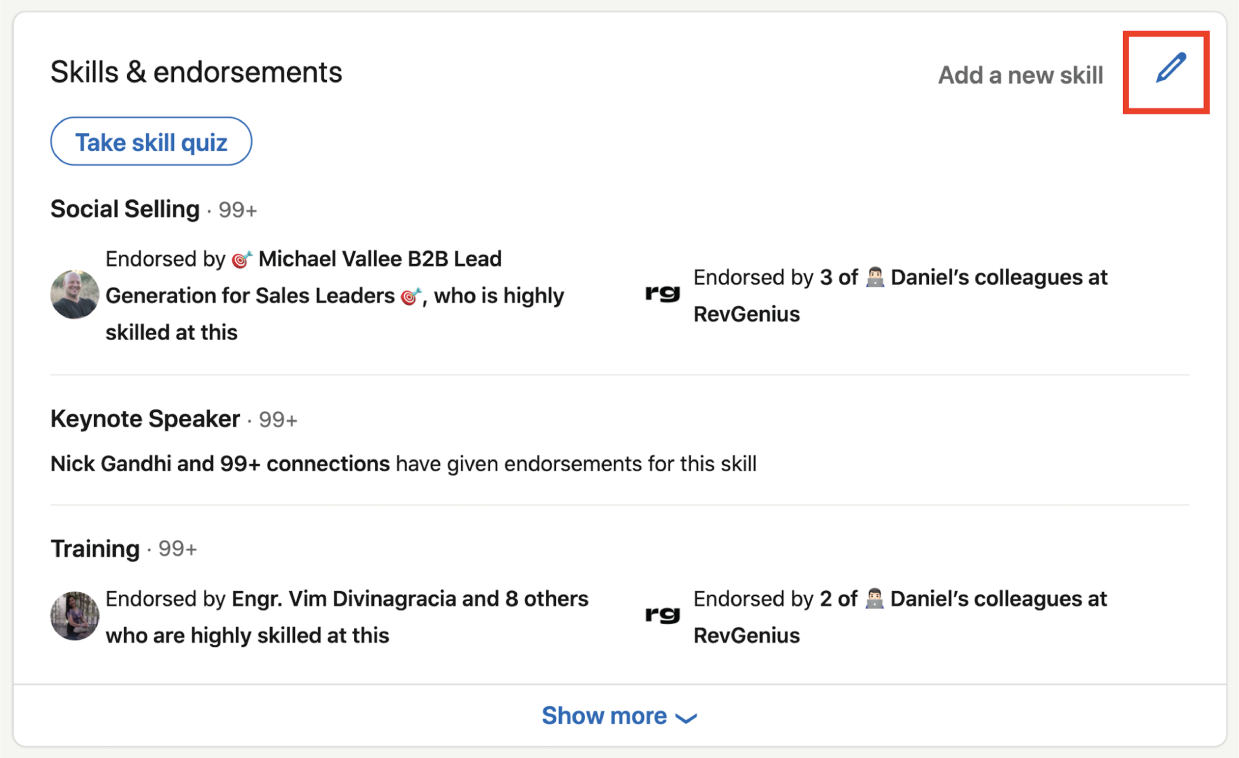

LINKEDIN SKILLS QUIZ
You can also take a quiz on LinkedIn to earn badges against your skills. This is available for technical skills, which can obviously be tested in a much clearer way compared to soft skills.
LINKEDIN RECOMMENDATIONS
This section is one of my absolute favourite parts of the LinkedIn profile, a pure‐genius move by LinkedIn.
We now live in a ‘review and recommendation’ world. Whenever we buy online, we look for reviews. Most people read reviews before they buy anything, I know I do. Amazon's the perfect example of this: everything is reviewed, and those reviews make a huge impact on whether or not people choose to buy those products.

The fact that this is built into your LinkedIn profile is just brilliant, and something that all salespeople should leverage as much as they can.
The problem is most salespeople don't.
It's funny because it's actually quite similar to asking for a referral, which always reminds me of an amazing sales statistic.
‘Ninety‐one per cent of customers said they would give referrals, yet only 11% of salespeople actually ask for them’.
(Source: Dale Carnegie).
How crazy is that?
I cannot imagine it's too dissimilar for LinkedIn recommendations. Most profiles that I review either don't have any recommendations or they only have one or two.
I would highly recommend (no pun intended) that after reading this section, you go out and ask all of your existing customers for referrals. NOTE – I'd suggest sending them a personalised email, LinkedIn message or picking up the phone and calling them to ask. LinkedIn will give you the option to request a recommendation, which, whilst it does give you the opportunity to personalise the request, still comes through a little bit cold.
TWO BIRDS …
Why not double this up with asking for a referral? After you close the deal, give them a call, pop them a message or email and say something like:
Hey John,
I'm excited to work together with you on this, if you have a spare five minutes would you possibly be able to leave me a recommendation on LinkedIn please? I'd be more than happy to do the same for you. I also wanted to see if you might know anyone who also might be interested in (product)?
Kind Regards
Dan
Assuming you've done a good job (you hopefully have done to win the deal!), chances are the customer will be more than happy to do this. Boom, you've got a lovely recommendation for your LinkedIn profile and a few referrals as well!
Content opportunity – You can also potentially use your LinkedIn recommendations as content! After you receive each one, it's obviously good manners to thank them for sending it. When you do, just add a sentence like ‘Would it be okay to share your recommendation on social media?’.
To date I've never had anyone say no personally, but once they come back giving you permission, you'll then able to share it as content to your audience. Social proof is one of the most powerful tools in modern‐day selling, so to be able to share someone else's confirmation that you can be trusted is a huge advantage.
Ultimately, no one will be more trustworthy than one of your happy customers. Sharing those recommendations on your feed will help show potential prospects that you're a credible sales professional.
KEEPING YOUR PROFILE UP TO DATE
After you have read this section of the book, I'd recommend implementing it as soon as possible. Maybe you want to read the whole book first and then come back, but the key is to make sure your profile is one of the first areas of LinkedIn that you work on.
It's also important to remember this isn't a one‐time job. You need to keep your profile up to date on a semi‐regular basis, perhaps running through it quarterly or half‐yearly. The areas you should look at updating are the summary section, adding in new testimonials or customers that you're working on, rephrasing some of the sections and adding any relevant new product or service information.
Hopefully, you'll be adding new recommendations on a monthly basis, featuring as many of your new customers as recommendations as possible. Beyond that, things like your profile photo and background can stay the same for a year or two before you may wish to review them and make sure they still present you in the best way for your personal brand, role and industry.
| LinkedIn Profile Checklist | |
| Task | Completed |
| Do you have a good LinkedIn profile photo? | |
| Do you have a strong LinkedIn background image that shows people what you do? | |
| Do you have a good LinkedIn summary that is focused on your customers? | |
| Do you have your contact details at the end of the summary? | |
| Are your top three endorsements relevant to your current role and current customers? | |
| Do you have LinkedIn recommendations and are you adding to them monthly? | |