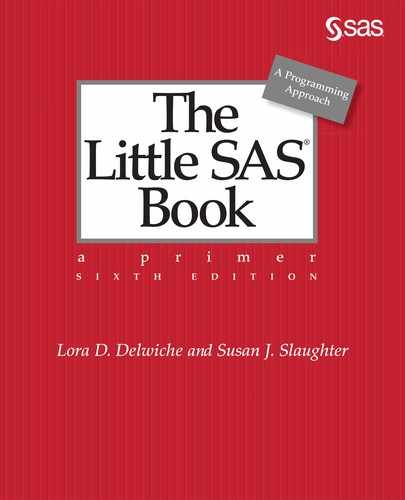Contents
Chapter 1 Getting Started Using SAS Software
1.4 The DATA Step’s Built-in Loop
1.5 Choosing a Method for Running SAS
2.1 Methods for Getting Your Data into SAS
2.2 SAS Data Libraries and Data Sets
2.3 Listing the Contents of a SAS Data Set
2.4 Reading Excel Files with the IMPORT Procedure
2.5 Accessing Excel Files Using the XLSX LIBNAME Engine
2.6 Reading Delimited Files with the IMPORT Procedure
2.7 Telling SAS Where to Find Your Raw Data
2.8 Reading Raw Data Separated by Spaces
2.9 Reading Raw Data Arranged in Columns
2.10 Reading Raw Data Not in Standard Format
2.14 Reading Multiple Lines of Raw Data per Observation
2.15 Reading Multiple Observations per Line of Raw Data
2.16 Reading Part of a Raw Data File
2.17 Controlling Input with Options in the INFILE Statement
2.18 Reading Delimited Files with the DATA Step
Chapter 3 Working with Your Data
3.1 Using the DATA Step to Modify Data
3.2 Creating and Modifying Variables
3.4 Selected SAS Character Functions
3.5 Selected SAS Numeric Functions
3.6 Using IF-THEN and DO Statements
3.7 Grouping Observations with IF-THEN/ELSE Statements
3.8 Subsetting Your Data in a DATA Step
3.9 Subsetting Your Data Using PROC SQL
3.10 Writing Multiple Data Sets Using OUTPUT Statements
3.11 Making Several Observations from One Using OUTPUT Statements
3.12 Using Iterative DO, DO WHILE, and DO UNTIL Statements
3.14 Selected Date Informats, Functions, and Formats
3.15 Using RETAIN and Sum Statements
3.16 Simplifying Programs with Arrays
3.17 Using Shortcuts for Lists of Variable Names
3.18 Using Variable Names with Special Characters
Chapter 4 Sorting, Printing, and Summarizing Your Data
4.2 Subsetting in Procedures with the WHERE Statement
4.3 Sorting Your Data with PROC SORT
4.4 Changing the Sort Order for Character Data
4.5 Printing Your Data with PROC PRINT
4.6 Changing the Appearance of DataValues with Formats
4.8 Creating Your Own Formats with PROC FORMAT
4.9 Writing a Report to a Text File
4.10 Summarizing Your Data Using PROC MEANS
4.11 Writing Summary Statistics to a SAS Data Set
4.12 Producing One-Way Frequencies with PROC FREQ
4.13 Producing Crosstabulations with PROC FREQ
4.14 Grouping Data with User-Defined Formats
4.15 Producing Tabular Reports with PROC TABULATE
4.16 Adding Statistics to PROC TABULATE Output
4.17 Enhancing the Appearance of PROC TABULATE Output
4.18 Changing Headers in PROC TABULATE Output
4.19 Producing Simple Output with PROC REPORT
4.20 Using DEFINE Statements in PROC REPORT
4.21 Creating Summary Reports with PROC REPORT
4.22 Adding Summary Breaks to PROC REPORT Output
4.23 Adding Statistics to PROC REPORT Output
4.24 Adding Computed Variables to PROC REPORT Output
Chapter 5 Enhancing Your Output with ODS
5.1 Concepts of the Output Delivery System
5.6 Customizing Titles and Footnotes
5.7 Customizing PROC PRINT with the STYLE= Option
5.8 Customizing PROC REPORT with the STYLE= Option
5.9 Customizing PROC TABULATE with the STYLE= Option
5.10 Adding Trafficlighting to Your Output
5.11 Selected Style Attributes
5.12 Tracing and Selecting Procedure Output
5.13 Creating SAS Data Sets from Procedure Output
Chapter 6 Modifying and Combining SAS Data Sets
6.1 Stacking Data Sets Using the SET Statement
6.2 Interleaving Data Sets Using the SET Statement
6.3 Combining Data Sets Using a One-to-One Match Merge
6.4 Combining Data Sets Using a One-to-Many Match Merge
6.5 Using PROC SQL to Join Data Sets
6.6 Merging Summary Statistics with the Original Data
6.7 Combining a Grand Total with the Original Data
6.8 Adding Summary Statistics to Data Using PROC SQL
6.9 Updating a Master Data Set with Transactions
6.10 Using SAS Data Set Options
6.11 Tracking and Selecting Observations with the IN= Option
6.12 Selecting Observations with the WHERE= Option
6.13 Changing Observations to Variables Using PROC TRANSPOSE
6.14 Using SAS Automatic Variables
Chapter 7 Writing Flexible Code with the SAS Macro Facility
7.2 Substituting Text with Macro Variables
7.3 Concatenating Macro Variables with Other Text
7.4 Creating Modular Code with Macros
7.5 Adding Parameters to Macros
7.6 Writing Macros with Conditional Logic
7.8 Writing Data-Driven Programs with CALL SYMPUTX
7.9 Writing Data-Driven Programs with PROC SQL
Chapter 8 Visualizing Your Data
8.2 Creating Bar Charts with PROC SGPLOT
8.3 Creating Histograms and Density Curves with PROC SGPLOT
8.4 Creating Box Plots with PROC SGPLOT
8.5 Creating Scatter Plots with PROC SGPLOT
8.6 Creating Series Plots with PROC SGPLOT
8.7 Creating Fitted Curves with PROC SGPLOT
8.8 Controlling Axes and Reference Lines in PROC SGPLOT
8.9 Controlling Legends and Insets in PROC SGPLOT
8.10 Customizing Graph Attributes in PROC SGPLOT
8.11 Creating Paneled Graphs with PROC SGPANEL
8.12 Specifying Image Properties and Saving Graphics Output
Chapter 9 Using Basic Statistical Procedures
9.1 Examining the Distribution of Data with PROC UNIVARIATE
9.2 Creating Statistical Graphics with PROC UNIVARIATE
9.3 Producing Statistics with PROC MEANS
9.4 Testing Means with PROC TTEST
9.5 Creating Statistical Graphics with PROC TTEST 258
9.6 Testing Categorical Data with PROC FREQ
9.7 Creating Statistical Graphics with PROC FREQ
9.8 Examining Correlations with PROC CORR
9.9 Creating Statistical Graphics with PROC CORR
9.10 Using PROC REG for Simple Regression Analysis
9.11 Creating Statistical Graphics with PROC REG
9.12 Using PROC ANOVA for One-Way Analysis of Variance
9.13 Reading the Output of PROC ANOVA
Chapter 10 Exporting Your Data
10.1 Methods for Exporting Your Data
10.2 Writing Delimited Files with the EXPORT Procedure
10.3 Writing Delimited Files Using ODS
10.4 Writing Microsoft Excel Files with the EXPORT Procedure
10.5 Writing Microsoft Excel Files Using ODS
10.6 Writing Raw Data Files with the DATA Step
Chapter 11 Debugging Your SAS Programs
11.1 Writing SAS Programs That Work
11.2 Fixing Programs That Don’t Work
11.3 Searching for the Missing Semicolon
11.4 Note: INPUT Statement Reached Past the End of a Line
11.7 Note: Missing Values Were Generated
11.8 Note: Numeric Values Have Been Converted to Character (or Vice Versa)
11.9 DATA Step Produces Wrong Results but No Error Message
11.10 Error: Invalid Option, Error: The Option Is Not Recognized, or Error: Statement IsNot Valid
11.11 Note: Variable Is Uninitialized or Error: Variable Not Found
11.12 SAS Truncates a Character Variable