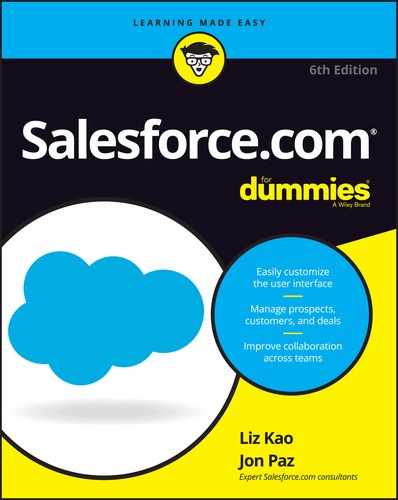Chapter 25
Ten Ways to Drive More Productivity
Salesforce.com drives much of its feature updates based on its existing road map and requests from customers just like you. A few times a year, Salesforce.com comes out with a new release of its award-winning service. That’s the benefit of these cloud-based business applications, because the infrastructure isn’t maintained by you. Unlike traditional software upgrades, these releases are immediately available to all customers, and most features can be activated or deactivated when you’re ready to make the change.
Keeping track of all the cool new updates that Salesforce.com releases can get a little overwhelming. The speed with which it’s able to roll out releases is often faster than our ability to write all about it and get it in your hands! On the flip side, perhaps you do keep track of the newest features but you’ve been struggling with an apparent feature limitation or you’d like more advice on how to best implement a particular feature.
Fortunately for us, both Salesforce.com and its community of users strongly believe in helping each other out to make every customer successful. Through a variety of channels, the Salesforce.com community shares best practices and offers suggestions and workarounds for even the toughest head-scratcher questions.
In this chapter, we introduce you to ten resources and tools that will help you get the most out of Salesforce. The first five sections cover essential resources that every user in your organization should know about. The last five sections fill you in on great productivity tools that you may have overlooked.
Salesforce Trailhead
Whether you’re an administrator or end-user, bookmark Salesforce Trailhead (https://developer.salesforce.com/trailhead) now. Here you’ll find interactive modules with real examples that help you learn various aspects of Salesforce. As you complete modules in various tracks, you’ll earn badges that you can proudly share online.
Dreamforce Conference
Dreamforce (www.salesforce.com/dreamforce) is Salesforce.com’s annual product conference that brings together developers, system administrators, and end-user business folks to learn from, network with, and party alongside product experts from Salesforce.com, as well as the ecosystem at large. Make the trek to San Francisco, and get inspired with all the great things Salesforce can do for your company.
Salesforce Success Community
Online within the Salesforce Success Community (http://success.salesforce.com), you can post or vote for new product ideas, see what other users are requesting, and ask and answer questions related to configuration or code. Not only do you get to see what the masses are clamoring for, but you also get to see Salesforce.com employees, partners, and customers joining together to provide feedback and assistance.
Salesforce.com Local User Groups
One of the best ways to regularly find out about upcoming features, hear about third-party vendor integrations, network with your peers, and provide product feedback is to join a local user group. You’ll get to learn from and share tips with fellow customers in your vicinity. To find out if one exists near you, go to the Salesforce Success Community (https://success.salesforce.com/featuredGroups), and click the All User Groups by Region category in the left sidebar. If you don’t see your city, think about starting your own group.
Salesforce.com Training
One of the best ways to become an expert and have an opportunity to ask an expert about your company’s particular use of Salesforce is to be trained by Salesforce.com. Then you can be your company’s expert and spearhead further ideas of using Salesforce to make your business processes run smoother. You find classes for every user role, and for every budget. If you’ll be configuring and customizing Salesforce, you can find a series of certifications so that you can tell others just how special you are. Visit Salesforce University (www.salesforce.com/services-training/training_certification/training.jsp) and look for options that meet your budget and learning style.
Conga Composer
If you need to generate documents that include fields from Salesforce, as well as more static fields (like information on a quote, or legal contracts), the Conga Composer app (available on the AppExchange) helps you quickly build Microsoft document templates or Adobe Acrobat PDFs from within Salesforce. This eliminates the need to build complicated macros or forms (sometimes within Microsoft Excel or Word), while still taking advantage of the sophisticated text customization options within Microsoft products.
Field Trip
Fields in Salesforce remind us of barnacles on a boat. Over time, custom fields get created, some get abandoned, and they grow and grow over time. On a regular basis, you should slough off those unused fields, just like barnacles are scraped off a boat. Abandoned fields can clutter up your instance with redundant-sounding fields that also clog up the report-building experience, and make onboarding new hires tedious when people can’t remember when a field is used or not.
Field Trip (available on the AppExchange) is a free app that does some analysis on fields in an object, and lets you know what percentage of those object records have data in that field. Of course, you need a sense as to what percentage an often-used field might have, so you can compare that to a less-used field. This tool gives you an initial start when it comes to cleaning up abandoned fields.
DupeCatcher
Salesforce has a native duplicate management feature, but DupeCatcher (an app available on the AppExchange) is a simpler option to help lower the chances of duplicate data making it into Salesforce. You’ll have to know what specific fields need to match in order to determine that two records are a duplicate. You can create alerts that prevent users from saving potential duplicates. The alerts may be associated with any existing leads, contacts, or accounts with matching criteria, as well as leads with existing potential matches in the post-conversion world of contacts and accounts. Pretty nifty for something with a free price tag!
Rollup Helper
If you work with sales teams, you’ll inevitably hear requests around accounts, their related parent accounts or child accounts, and how to best report on aggregate numbers across levels of accounts. For example, large multinational companies may be composed of several accounts linked together. Someone will want to analyze revenue from the ultimate parent level, or perhaps from the middle of the hierarchy to gauge regional revenue. Doing this out-of-the-box using Salesforce’s parent account feature can be a challenge. Rollup Helper (an app available on the AppExchange) helps with that aggregation.
Mass Update and Mass Edit
Mass Update and Mass Edit (available on the AppExchange) allows two custom buttons to appear on a custom list view page, or on a related list. It allows you to do what the name implies — select a lot of records at once to either make the same change to one common field (that’s the mass update), or select a bunch of records so they all display at multiple rows in edit mode, so you can change fields to whatever values you want to (that’s the mass edit). You could use the app to perform a mass update of record owners to a single new sales user. And if you need to update the Next Steps field on your top-25 largest opportunities before the Monday morning meeting, you can use the app to select all those records and perform a mass edit. This allows you to type in each opportunity’s unique next step, but without having to open up multiple tabs or use multiple mouse clicks to open each individual record.