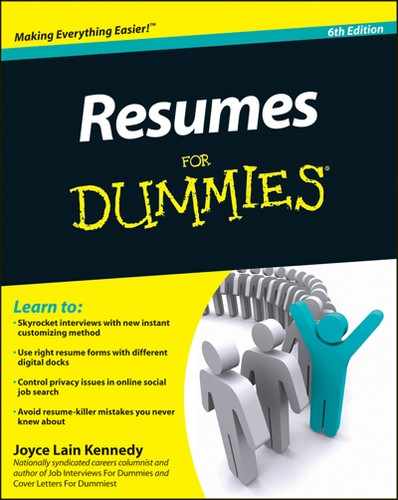Chapter 3
Going Mobile: Resumes on Smartphones and Tablets
In This Chapter
![]() Job searching anytime, anywhere, any way
Job searching anytime, anywhere, any way
![]() Saving time with tips for mobile job search
Saving time with tips for mobile job search
![]() Avoiding common mobile job-search mistakes
Avoiding common mobile job-search mistakes
The world is mobilizing (pun intended). Nearly five billion mobile phones are in use across the globe, and nine of ten people in America are mobile phone subscribers. That’s a bunch. While total figures aren’t yet in for tablet computers, their numbers are going through the roof: Nearly five million have been sold during their first eight months on the market. In a nutshell, numbers of mobile devices and their users are heading in one direction — straight up!
This moment of historical mobile impact is obvious in everyday life: When the majority of mobilized people now leave their houses, they pack along these three things: keys, wallet or purse, and a mobile phone or tablet. How different is that from ten years ago?
A sizable and growing proportion of people — including resume-writing job seekers — get their daily information fix via their mobile devices. Many are members of Generation Y, a force of as many as 70 million. Generation Y-ers were early adopters of mobile technology. Most are still in their 20s and are just warming up to the best ways of conducting their adult job chases. But not all mobile-device-using job seekers are under 30; older job seekers are going mobile as they look for every advantage when surfing difficult employer-driven job markets.
Earning New Rewards with Mobile Search
Looking for a few reasons to add mobile to your job search mix — or not? This section shares the potential benefits for taking your job search with you wherever you roam:
![]() You’re not tied down waiting to send or receive a resume or job message. You can job search while you’re on the bus, waiting for a friend in a restaurant, or sitting in a dentist’s or doctor’s office.
You’re not tied down waiting to send or receive a resume or job message. You can job search while you’re on the bus, waiting for a friend in a restaurant, or sitting in a dentist’s or doctor’s office.
![]() If you set up job alerts, you can respond quickly to opportunities even when you’re out and about. Response time is a big factor in crowded job markets because there are so many people looking for jobs that the recruiter has plenty of candidates to consider within a day or two.
If you set up job alerts, you can respond quickly to opportunities even when you’re out and about. Response time is a big factor in crowded job markets because there are so many people looking for jobs that the recruiter has plenty of candidates to consider within a day or two.
![]() You can seize unexpected opportunities to market yourself. Suppose you’re on a commuter train or a plane, chatting with a seatmate who shows a legitimate interest in your resume. You can instantly display your resume on your mobile device, as well as immediately send it to your seatmate’s e-mail address.
You can seize unexpected opportunities to market yourself. Suppose you’re on a commuter train or a plane, chatting with a seatmate who shows a legitimate interest in your resume. You can instantly display your resume on your mobile device, as well as immediately send it to your seatmate’s e-mail address.
![]() You can invest more effort into your search because you don’t have to wait until you’re home to use your desktop computer. Mobile search bridges the gap between online and offline.
You can invest more effort into your search because you don’t have to wait until you’re home to use your desktop computer. Mobile search bridges the gap between online and offline.
![]() Mobile devices are helpful for short-notice interview invitations. Suppose your resume was strong enough to attract a recruiter’s interest, and the recruiter phones to ask if you can meet the same day. You say yes, but realize you’re short on information about the employer. Pull out your smartphone or tablet to research quickly.
Mobile devices are helpful for short-notice interview invitations. Suppose your resume was strong enough to attract a recruiter’s interest, and the recruiter phones to ask if you can meet the same day. You say yes, but realize you’re short on information about the employer. Pull out your smartphone or tablet to research quickly.
Knowing When to Stick to Home Computer Searches
For a growing segment of the population that is nearly always connected with smartphones and other digital devices, mobile job searching around the clock is a natural expectation. But not every job situation is ideal for mobile search. For example, the level of responsibility for the job you seek is one cause for pause.
Executive and managerial job seekers are more likely to gain interviews through traditional channels because the cost of a poor management hire to a company’s bottom line can be extreme. Companies take their time on these decisions and often engage outside recruiters to scour the range of potential talent. By contrast, mobile search works very well for high-turnover industries, which usually have available positions and welcome walk-in candidates, such as retail outlets, restaurants, theaters, hotels, and hair salons.
Another reason to think through your approach before relying on mobile job search to connect you with interviews is when you’re a professional (pharmacy supervisor or electrical engineer, for example) shooting for a job that probably requires robust pre-employment testing. Technical incompatibility between devices is a barrier.
Powering a Mobile Search
Embarking on any endeavor in which you are a novice carries a certain amount of uncertainty and frustration. To increase your productivity and save you time from chasing dead ends, consider the following basic advice.
Choose job-search apps wisely
Cheerleaders for employment-related apps explain that they are super-convenient, offer intuitive and user-friendly interfaces, and are plentiful. That’s true, but your best bet is researching the apps for your own preferences. Here’s a mere snippet of what’s available in the apposphere:
![]() Many popular job-search Web services have created apps that search their own sites, such as Monster.com, CareerBuilder.com, Indeed.com, SimplyHired.com, and Beyond.com.
Many popular job-search Web services have created apps that search their own sites, such as Monster.com, CareerBuilder.com, Indeed.com, SimplyHired.com, and Beyond.com.
![]() Staffing companies are fielding such creations as Adecco Jobs, produced by employment service Adecco USA.
Staffing companies are fielding such creations as Adecco Jobs, produced by employment service Adecco USA.
![]() Not to be left behind, employers are joining the app crowd, as illustrated by Hyatt Job Search for Hyatt Hotels.
Not to be left behind, employers are joining the app crowd, as illustrated by Hyatt Job Search for Hyatt Hotels.
Most job apps enable you to apply for a job on the spot, but some ask you to e-mail the job’s link to yourself. (Faithfully check your options on how to respond.)
Beyond personal experimentation, seek referrals from fellow job seekers and media experts. Analysts for PC Magazine and Web site Mashable.com regularly comment on the quality of specific apps, as well as report what’s coming up next in the app business.
Watch type size and font
Readability is the password to your resume. In typefaces, serifs are the small elements at the end of strokes. Typefaces come with or without serifs. What I say in Chapter 11 about typefaces and fonts relates to print. But my guidelines for mobile resumes and Web pages are different.
For print, I favor Times New Roman, and other serif typefaces for body text. But for online body text, and especially for mobile resumes, I prefer sans serif typefaces, such as Verdana, Helvetica, and Arial.
Empower RSS to send job news
Before you launch a mobile search, download a free Really Simple Syndication (RSS) reader — which I describe in Chapter 4 — to your smartphone or tablet. Subscribing to a reader means you get immediate notice of new jobs in your industry or career field.
The free Google suite for mobile phones works on all the top smartphones and gives you an RSS reader, Gmail access, Google Docs, and more. For additional information, use your mobile phone or tablet to visit www.m.google.com/search.
Stay in the running with a rehearsed salary strategy
Using the correct salary strategy is critical when filling out online applications. Being overpriced or underpriced screens you out of consideration for a job that’s already been priced in a company’s budget — computer software will see to it. When you’re on the fly, possibly distracted, and a hot job pops up on your mobile device, automatically fill in the blanks about salary requirements with an effective salary response strategy you’ve memorized.
Here’s solid counsel to help you work out your best strategy from the best salary coach I know, Jack Chapman. Chapman is the author of the classic guide, Negotiating Your Salary: How to Make $1000 a Minute. Here’s what the salary coach tells me.
As a job hunter, your priority No. 1 is to first get an interview, and then maintain your integrity — no lying. Among your choices, pick one you like:
![]() In the unlikely event the online application box accepts text, write “competitive.” That’s the raw truth: You want a competitive wage. This answer should not screen you out.
In the unlikely event the online application box accepts text, write “competitive.” That’s the raw truth: You want a competitive wage. This answer should not screen you out.
![]() Usually only numbers are allowed. Research a competitive salary using Salary.com, Payscale.com, Indeed.com, or GlassDoor.com, and see whether you can enter a numerical range in the application box. A range has better results than a single number. A range says “competitive wage.”
Usually only numbers are allowed. Research a competitive salary using Salary.com, Payscale.com, Indeed.com, or GlassDoor.com, and see whether you can enter a numerical range in the application box. A range has better results than a single number. A range says “competitive wage.”
![]() When the application box won’t accept a range, but requires a single number, state a number that is in the 50th percentile of the range — even if you want more. Salary research sites list salary ranges by percentiles. (Example: For a range of $30,000 to $50,000, the 50th percentile is halfway between, or $40,000.) This isn’t the time to negotiate; it’s a time to say, “Let me interview! All I need is a competitive salary.” Remember your priority No. 1: Get into an interview. Negotiate when the time is right.
When the application box won’t accept a range, but requires a single number, state a number that is in the 50th percentile of the range — even if you want more. Salary research sites list salary ranges by percentiles. (Example: For a range of $30,000 to $50,000, the 50th percentile is halfway between, or $40,000.) This isn’t the time to negotiate; it’s a time to say, “Let me interview! All I need is a competitive salary.” Remember your priority No. 1: Get into an interview. Negotiate when the time is right.
![]() If you think the company is gathering ammunition to lowball you, apply twice if the system will allow it. (Use a different phone number.) Write a number in the 25th percentile in your second application. (Example: The 25th percentile of a $30,000 to $50,000 range is $35,000.) Again, focus on your priority No. 1: Getting into an interview. Negotiate the pay upwards when the time comes.
If you think the company is gathering ammunition to lowball you, apply twice if the system will allow it. (Use a different phone number.) Write a number in the 25th percentile in your second application. (Example: The 25th percentile of a $30,000 to $50,000 range is $35,000.) Again, focus on your priority No. 1: Getting into an interview. Negotiate the pay upwards when the time comes.
Pick your work site with GPS
When you live in the north end of a city and have zero interest in commuting to work in the south end — or when you want to work in a specific geographically desirable area — use a location-finding app equipped with GPS (global positioning system) technology, such as CareerBuilder’s free Jobs. This tool tracks down jobs in your target area by keywords. Location-finding apps are increasingly available for mobile job search apps.
Score with proven keywords
You can use your mobile device to send an employer a resume note — a synopsis or summary of your resume — with a link to your full-design resume that resides on a Web-hosting site. (Check out Chapter 7.) Your note won’t have the space to say much, so what it does say had better be choice, or your note will be deleted as text spam.
Avoiding Mobile Job-Search Mistakes
Experience is the name everyone gives to their mistakes but here are three you can easily sidestep in your quest to make mobile search provide paychecks for you. (I’m all ears if you discover other “experiences” you’d like to share; you can reach me at [email protected].) As you fire up your mobile job search, avoid this trio of errors.
Thinking technology overcomes poor resume quality
No matter how impressive the technology that puts it into a hiring manager’s hands, your resume speaks loudly about who you are and what you offer. Expecting anything other than that document to do your talking is a mistake. This caveat applies to all age groups, but has special relevance for the Boomers-and-beyond crowd.
Older workers know they can illustrate they work on today-time, not yesterday-time, by job hunting with the latest technology and techniques. But eye-popping technology won’t cover over weak resumes that fail to address a job’s requirements, lack accomplishments, and are missing other persuasive qualities revealed in these pages.
Going on too long when going mobile
Because the screens of smartphones are in the three-inch neighborhood, consider sending in plain text a resume note (synopsis or summary with fewer than 500 characters) that links to your full-design resume stored on a Web hosting site.
The screens of tablets and readers can handle total resumes, but hold the size to one or two pages. Consider using a 12- or 14-point font and sending the document as a PDF. Size counts. If the resume reader doesn’t have 20-year-old eyes and literally can’t read your resume, you’re out of luck. Chapter 7 gives you the complete scoop on how to send your resume in which situations.
Looking naïve in following up
Because the process of sending resumes through mobile platforms is still in its early years, when you don’t hear a peep back after sending yours, you may wonder whether your resume was lost in the weeds of the mobile Web. Should you call the recipient company to ask? Not immediately. Most resume-intake specialists view such calls as flat-out nuisances.
There’s a better way to deal with the question of whether your mobile resume arrived at its destination: When you don’t receive even a computer-generated acknowledgment within a few days, resend your resume on a desktop or laptop computer to the employer’s e-mail address.
Still no response? Okay, call. But make yourself appear more knowledgeable by asking: “Has my resume arrived and has it been routed? To whom? Is there any other information you’d like me to provide?” (For more tips on resumes gone missing, see Chapter 7.)
Mobile: From Novelty to Necessity
How encouraging are future prospects for mobile job search? Fantastic! In late 2010, the U.S. Federal Communications Commission announced the opening up of unused airwaves for wireless broadband networks that will be more powerful and can reach much farther than today’s WiFi hotspots. Think Super WiFi — ultrafast, longer range, and more reliable connections. Pundits say the FCC decision frees up the most unlicensed spectrum in 25 years. Because mobile search runs on wireless technology, the FCC decision speeds the use of mobile job search enabled by smartphones and tablets.
How fast will mobile communications grab big chunks of the world’s attention? About five years passed for the Internet to come of age as a leading player in the job market. Mobile job search is claiming star status even faster because more of today’s working adults grew up with the Internet and simply expect technological change. Additionally, the recruiting media industry is working around the clock to create products to fill all the new wireless broadband space the FCC has handed it on a platter. The signals are green for mobile job search.
So don’t be afraid to try something new just because you don’t know as much about mobile search today as — with practice — you will a year from now. And, as an unknown someone has said, don’t refuse to go on an occasional wild goose chase — that’s what wild geese are for.