In this recipe, we will see how the RabbitMQ client can interoperate with Apache Qpid.
You need to download Qpid from http://qpid.apache.org/download.html; we have used the Java version.
- Get a Java example from the previous chapter, for example, the Broadcasting messages or Working with message routing using topic exchanges recipe in Chapter 1, Working with AMQP.
- Launch the Qpid server.
- Execute the clients.
When you execute the client from the example in the Broadcasting messages recipe in Chapter 1, Working with AMQP, the server has the same RabbitMQ behavior as you can see in the following screenshot:
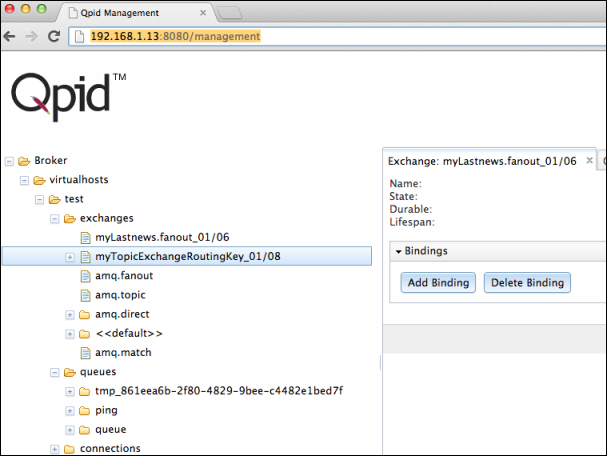
..................Content has been hidden....................
You can't read the all page of ebook, please click here login for view all page.
