Follow these steps to create an IAP service on Odoo:
- Open https://iap-sandbox.odoo.com/ and log in (sign up if you don't have an account).
- Click on the Manage my service button on the home page.
- Click on the Create button to create a new service.
- This will open a form like the following screenshot. Here, fill in information including the Service Logo, Technical Name (must be unique), Unit Name, Private Policy, and so on:

- Saving a service will show a Service key, like in the following screenshot. Note the Service key at this point, as it will not be displayed again:

- Create a few packs (plans) for the service by clicking on the Create new button in the Packs section. For example, Get 50 books info in 10 Euro. The following screenshot shows the page to create a new pack:
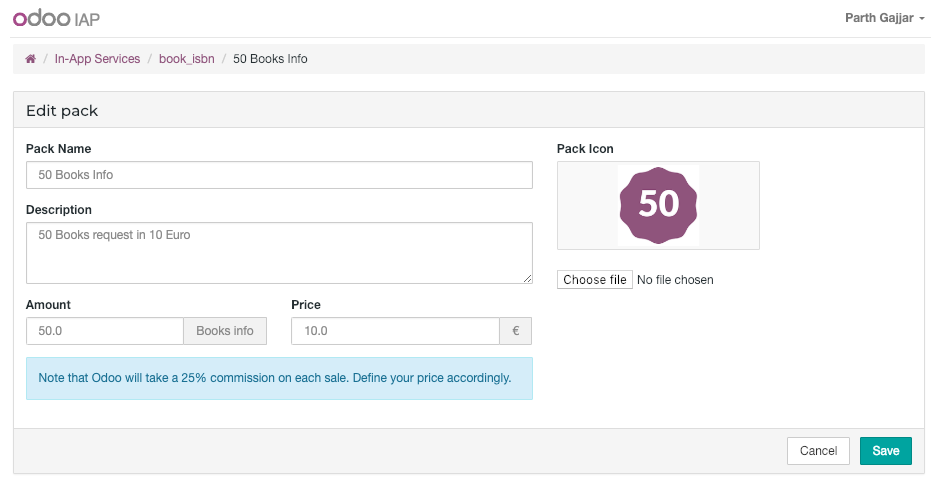
After the configuration is complete, your service page will look like this:

