By converting the admin user into a superuser, you can bypass the access rights and therefore access menus and views without giving default access rights. To convert the admin user into a superuser, activate Developer Mode. After doing this, from the developer tool options, click on the Become super user option.
The following screenshot has been provided as a reference:

After becoming the superuser, your menu will have a striped background, as shown in the following screenshot:
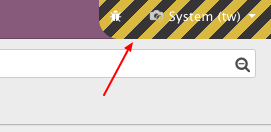
If you try and upgrade the module now, you should be able to see a new menu option (you might need to refresh your web browser). Clicking on the Books menu will open a list view for book models, as shown in the following screenshot:

