Perform the following steps to load device drivers into the IoT Box:
- Open the IoT Box home page and click on the drivers list button at the bottom:
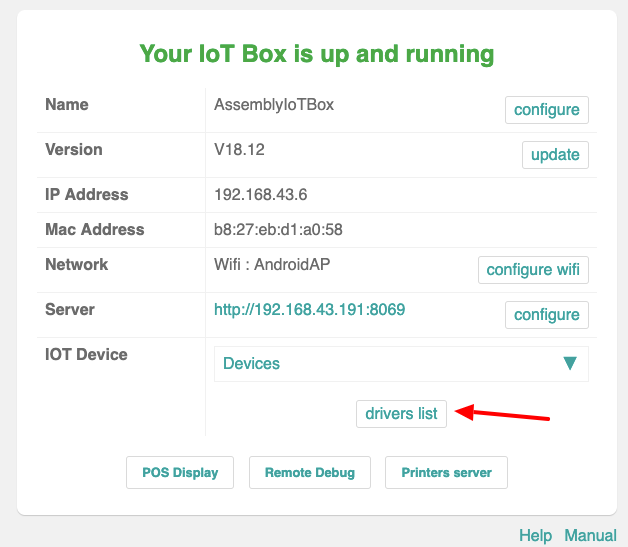
- The drivers list button will redirect you to the Drivers list page, where you will find the Load drivers button. Click on the button to load drivers:

- Go back to the IoT Box home page. Here, you will see a list of connected devices:

After performing these steps, the IoT Box will be ready with the devices you specified and you can start using devices in your applications.
