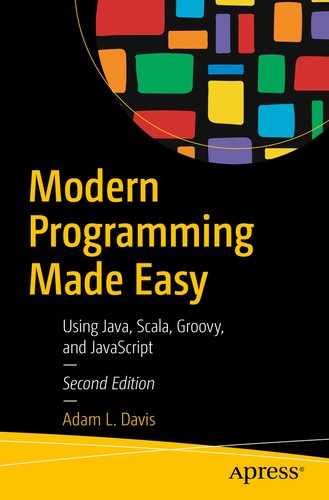In this chapter, we’ll cover the basic syntax of Java and similar languages.
Coding Terms
Source file refers to human-readable code. Binary file refers to computer-readable code (the compiled code). In Java, this binary code is called bytecode which is read by the Java Virtual Machine (JVM) .
In Java, the source files end with .java, and binary files end with .class (also called class files). You compile source files using a compiler, which gives you binary files or bytecode.
In Java, the compiler is called javac; in Groovy it is groovyc; and it is scalac in Scala (see a trend here?). All three of these languages can be compiled to bytecode and run on the JVM. The bytecode is a common format regardless of which programming language it was generated from.
However, some languages, such as JavaScript, don’t have to be compiled. These are called interpreted languages . JavaScript can run in your browser (such as Firefox or Google Chrome), or it can run on a server using Node.js, a JavaScript runtime built on Chrome’s V8 JavaScript engine.
Primitives and Reference
char: A single character, such as A (the letter A).
byte: A number from -128 to 127 (8 bits1). Typically, a way to store or transmit raw data.
short: A 16 bits signed integer. It has a maximum of about 32,000.
int: A 32 bits signed integer. Its maximum is about 2 to the 31st power.
long: A 64 bits signed integer. Maximum of 2 to the 63rd power.
float: A 32 bits floating-point number. This format stores fractions in base two and does not translate directly to base ten numbers (how numbers are usually written). It can be used for things such as simulations.
double: Like float but with 64 bits.
boolean: Has only two possible values: true and false (much like 1 bit).
![]() See Java Tutorial—Data Types2 for more information.
See Java Tutorial—Data Types2 for more information.
Groovy types are much the same as Java’s. In Scala, everything is an object, so primitives don’t exist. However, they are replaced with corresponding value types (Int, Long, etc.). JavaScript has only one type of number, Number, which is similar to Java’s float.
Every other type of variable in Java is a reference. It points to some object in memory. This will be covered later on.
In Java, each primitive type also has a corresponding class type: Byte for byte, Integer for int, Long for long, and so on. Using the class type allows the variable to be null (meaning no value). However, using the primitive type can have better performance when handling a lot of values. Java can automatically wrap and unwrap primitives in their corresponding classes (this is called boxing and unboxing).
Strings/Declarations
Here the variable hello is assigned the string "Hello World!".
In Java, you must put the type of the variable in the declaration. That’s why the first word here is String.
Statements
Almost every statement in Java must end in a semicolon (;). In many other languages, such as Scala, Groovy, and JavaScript, the semicolon is optional, but in Java, it is necessary. Much as how periods at the end of each sentence help you to understand the written word, the semicolon helps the compiler understand the code.
By convention, we usually put each statement on its own line, but this is not required, as long as semicolons are used to separate each statement.
Assignment
Assignment is an extremely important concept to understand, but it can be difficult for beginners. However, once you understand it, you will forget how hard it was to learn.
Let’s start with a metaphor. Imagine you want to hide something valuable, such as a gold coin. You put it in a safe place and write the address on a piece of paper. This paper is like a reference to the gold. You can pass it around and even make copies of it, but the gold remains in the same place and does not get copied. On the other hand, anyone with the reference to the gold can get to it. This is how a reference variable works.
After running the preceding code, gold and a refer to the string "Au", while b refers to "Br".
Class and Object
Class names always begin with an uppercase letter in Java. It’s common practice to use CamelCase to construct the names. This means that instead of using spaces (or anything else) to separate words, we uppercase the first letter of each word.
The first line is the package of the class. A package is like a directory on the file system. In fact, in Java, the package must actually match the path to the Java source file. So, the preceding class would be located in the path com/example/mpme/ in the source file system. Packages help to organize code and allow multiple classes to have the same name as long as they are in different packages.
An object is an instance of a class in memory. Because a class can have multiple values within it, an instance of a class will store those values.
Open your IDE (NetBeans).
- Note the common organizational structure of a typical Java project in the file system:
src/main/java: Java classes
src/main/resources: Non-Java resources
src/test/java: Java test classes
src/test/resources: Non-Java test resources
Right-click your Java project and choose New ➤ Java Class. Under “Class-Name” put “SmallClass”. Put “com.example.mpme” for the package name.
Fields, Properties, and Methods
In the preceding code, name is a property, getName is a special method called a getter, and print is a method which does not return anything (this is what void means). Here, name is defined to be a String. System.out is built into the JDK and links to “standard out” which we discuss later, and println prints text and appends a newline to the output.
Groovy Classes
Groovy also automatically gives you “getter” and “setter” methods for properties, so writing the getName method would have been redundant.
JavaScript Prototypes
Here name is a property and print is a method.
Scala Classes
Creating a New Object
Comments
Two forward slashes denote the start of a single-line comment.
Slash-asterisk marks the beginning of a multiline comment.
Asterisk-slash marks the end of a multiline comment.
Comments are the same in all languages covered in this book.
Summary
Compiling source files into binary files
How objects are instances of classes
Primitive types, references, and strings
Fields, methods, and properties
Variable assignment
How source code comments work