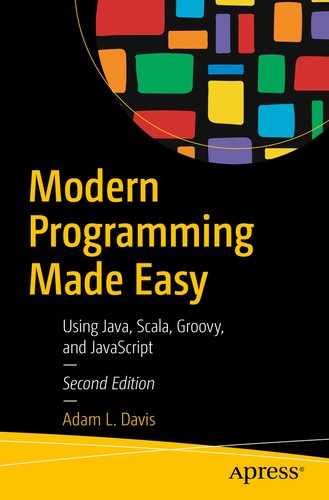(Courtesy xkcd: Interblag)

Just about all software projects are now Internet-based, either web applications (those that produce HTML that is shown via a browser like Firefox) or web services (those that connect via JavaScript in the browser or through mobile apps, like those on Android and iOS devices).
This chapter is devoted to learning about the concepts and some code related to web applications and web services.
Web 101
Server: The computer serving web pages and other content
Client: The computer that receives web pages and is used by a person
Request: The data sent to the Server from the Client
Response: The data sent back to the Client after a Request
HTML: The language used to define web pages
CSS: “Cascading style sheets”; defines the styles of the web page
JavaScript: A programming language that is used within web pages and executed on the client, although it can be used on the server side as well
My First Web App
You should make something very basic for your first web application. This way, you will have a better understanding of what’s going on “behind the scenes” of many web frameworks. A web framework is a set of related tools and libraries useful for building web applications.
All this does is create an HttpServer that listens for connections on port 8000 and responds with a message.
After running this code (javac App.java && java App), open your web browser and point it to http://localhost:8000/ (it should show “Hello Inter-webs!”). Press Ctrl+C to stop the application.
![]() localhost refers to the computer you’re on, and :8000 refers to port 8000.
localhost refers to the computer you’re on, and :8000 refers to port 8000.
Congratulations! You just made a web application! It’s not on the Internet yet, and it’s extremely simple, but it’s a good start.
URL (Uniform Resource Locator): The unique name used to locate resources on any network or machine. Sometimes it starts with “http”; sometimes it includes a port.
HTTP Hypertext Transfer Protocol: The typical protocol used to communicate over the wire.
HTTPS (Secure HTTP): Similar to HTTP but encodes all data using an asymmetrical key so no device can read the data except for the intended recipient.
Port: A number that must be specified when communicating between computers (the default port for HTTP is 80).
The Holy Grails
Grails is a web framework for Groovy that follows the example of Ruby on Rails (hence Grails). It is an opinionated web framework with a command-line tool that gets things done really fast. Grails uses convention over configuration to reduce configuration overhead. This can greatly reduce the effort required to get started on a new project or add additional functionality.
Grails lives firmly in the Java ecosystem and is built on technologies such as Spring Boot and Hibernate. Grails also includes an object-relational mapping (ORM) framework, which maps objects to database tables, called GORM, and has a large collection of plug-ins.
Quick Overview
Then, you can run commands such as create-domain-class and generate-all to create your application as you go. Run grails help to see the full list of commands available. We will cover these commands more fully later on in the chapter.
- grails-app: The Grails-specific folder.
conf: Configuration files, such as application.yml and logback.groovy.
controllers: Controllers with methods for index/create/edit/delete, or anything else.
domain: Domain model; classes representing your persistent data.
i18n: Message bundles, useful for supporting multiple languages (English, Spanish, etc.).
init: Contains your Application.groovy and Bootstrap.groovy files that initialize the application when it starts.
services: Back-end services in which your back end or “business” logic goes.
taglib: You can very easily define your own tags for use in your GSP files.
views: Views of MVC; typically, these are GSP files (HTML-based with embedded Groovy code).
- assets
stylesheets: CSS.
images: Images used by your web application.
javascripts: Your JavaScript files.
- src: Common code that doesn’t fit anywhere else.
main/groovy: Groovy code.
test/groovy: Groovy tests.
gradle: Contains the Gradle wrapper jar.
The static hasMany field is a map that represents one-to-many relationships in your database—this means a Post can have many Comments. Grails uses Hibernate in the background to create tables for all your domain classes and relationships. Every table gets an id field for the primary key by default which is automatically assigned.
![]() Grails will ask if you want to overwrite existing files, if they exist. So, be careful when using this command.
Grails will ask if you want to overwrite existing files, if they exist. So, be careful when using this command.
It should output eventually the following:
Grails application running at http://localhost:8080 in environment: development.
Next, open a browser and go to that URL. You should see the following based on the default generated views which has a list of Controllers, Application Status, Artefacts, and a list of Installed Plugins:

If you follow the links to the respective controllers, you can create Users, then create Posts, and then create Comments on those Posts.
Plug-ins
This will tell you how to add the plug-in to your project. Edit your build.gradle file and add the dependency there.
![]() Only an Overview This has been only a brief overview of Grails. Many books have been written about Grails and how to use it. For more information on using Grails, please visit grails.org.2
Only an Overview This has been only a brief overview of Grails. Many books have been written about Grails and how to use it. For more information on using Grails, please visit grails.org.2
Cloud
However, it is not within the scope of this book to go over all of them, but we will shortly discuss Heroku.
Heroku was one of the first cloud platforms and has been in development since June 2007. When it began, it supported only Ruby, but it has since added support for Java, Scala, Groovy, Node.js, Clojure, and Python. Heroku supports multiple tiered accounts, including a free account.
Your app will be up and running, and Heroku will identify the URL where you will find it.
![]() Go launch a Grails app on Heroku!
Go launch a Grails app on Heroku!
The REST
REST stands for REpresentational State Transfer.6 It was designed in a PhD dissertation and has gained huge popularity as the new web service standard. Many developers have praised it as a much better standard than SOAP (which I will not attempt to describe).
Create: POST
Read: GET
Update: PUT
Delete: DELETE
The transport mechanism is assumed to be HTTP, but the message contents can be of any type, usually XML or JSON.
The JSR community has designed the JAX-RS API for building RESTful Java web services, while Groovy and Scala both have some built-in support for XML and JSON and various ways of building web services. Spring Boot7 and Spring MVC also have great support for REST.
Using Maven Archetypes
Wait for things to download and then choose “tomcat-maven-archetype (type tomcat-maven and press Enter, then type “1”; Enter; Enter). You will need to enter a groupId and artifactId.
Using Grails JSON Views
After adding it to your Grails project’s build dependencies, you can use a Groovy DSL to define how to render your responses in JSON. See the documentation8 for more information.
As a summary, JSON views allows you to define views under the grails-app/views directory with the .gson extension that can use a DSL for producing JSON rather than the .gsp files which produce HTML. This is useful when writing a web service that produces JSON for example.
This would produce {"message":{ "hello":"world"}} as JSON.
Summary
…They want to deliver vast amounts of information over the Internet. And again, the Internet is not something that you just dump something on. It’s not a big truck. It’s a series of tubes. And if you don’t understand, those tubes can be filled and if they are filled, when you put your message in, it gets in line and it’s going to be delayed by anyone that puts into that tube enormous amounts of material, enormous amounts of material.
—Theodore “Ted” Fulton Stevens, Sr., US senator from Alaska, December 24, 1968–January 3, 2009