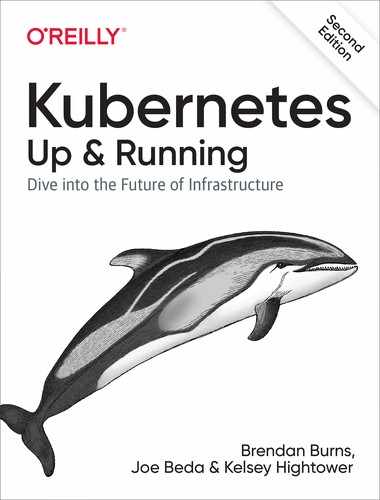Chapter 7. Service Discovery
Kubernetes is a very dynamic system. The system is involved in placing Pods on nodes, making sure they are up and running, and rescheduling them as needed. There are ways to automatically change the number of Pods based on load (such as horizontal Pod autoscaling [see “Autoscaling a ReplicaSet”]). The API-driven nature of the system encourages others to create higher and higher levels of automation.
While the dynamic nature of Kubernetes makes it easy to run a lot of things, it creates problems when it comes to finding those things. Most of the traditional network infrastructure wasn’t built for the level of dynamism that Kubernetes presents.
What Is Service Discovery?
The general name for this class of problems and solutions is service discovery. Service-discovery tools help solve the problem of finding which processes are listening at which addresses for which services. A good service-discovery system will enable users to resolve this information quickly and reliably. A good system is also low-latency; clients are updated soon after the information associated with a service changes. Finally, a good service-discovery system can store a richer definition of what that service is. For example, perhaps there are multiple ports associated with the service.
The Domain Name System (DNS) is the traditional system of service discovery on the internet. DNS is designed for relatively stable name resolution with wide and efficient caching. It is a great system for the internet but falls short in the dynamic world of Kubernetes.
Unfortunately, many systems (for example, Java, by default) look up a name in DNS directly and never re-resolve. This can lead to clients caching stale mappings and talking to the wrong IP. Even with short TTLs and well-behaved clients, there is a natural delay between when a name resolution changes and when the client notices. There are natural limits to the amount and type of information that can be returned in a typical DNS query, too. Things start to break past 20–30 A records for a single name. SRV records solve some problems, but are often very hard to use. Finally, the way that clients handle multiple IPs in a DNS record is usually to take the first IP address and rely on the DNS server to randomize or round-robin the order of records. This is no substitute for more purpose-built load balancing.
The Service Object
Real service discovery in Kubernetes starts with a Service object.
A Service object is a way to create a named label selector. As we will see, the Service object does some other nice things for us, too.
Just as the kubectl run command is an easy way to create a Kubernetes deployment, we can use kubectl expose to create a service. Let’s create some deployments and services so we can see how they work:
$ kubectl run alpaca-prod --image=gcr.io/kuar-demo/kuard-amd64:blue --replicas=3 --port=8080 --labels="ver=1,app=alpaca,env=prod" $ kubectl expose deployment alpaca-prod $ kubectl run bandicoot-prod --image=gcr.io/kuar-demo/kuard-amd64:green --replicas=2 --port=8080 --labels="ver=2,app=bandicoot,env=prod" $ kubectl expose deployment bandicoot-prod $ kubectl get services -o wide NAME CLUSTER-IP ... PORT(S) ... SELECTOR alpaca-prod 10.115.245.13 ... 8080/TCP ... app=alpaca,env=prod,ver=1 bandicoot-prod 10.115.242.3 ... 8080/TCP ... app=bandicoot,env=prod,ver=2 kubernetes 10.115.240.1 ... 443/TCP ... <none>
After running these commands, we have three services. The ones we just created are alpaca-prod and bandicoot-prod. The kubernetes service is automatically created for you so that you can find and talk to the Kubernetes API from within the app.
If we look at the SELECTOR column, we see that the alpaca-prod service simply gives a name to a selector and specifies which ports to talk to for that service. The kubectl expose command will conveniently pull both the label selector and the relevant ports (8080, in this case) from the deployment definition.
Furthermore, that service is assigned a new type of virtual IP called a cluster IP. This is a special IP address the system will load-balance across all of the Pods that are identified by the selector.
To interact with services, we are going to port forward to one of the alpaca Pods. Start and leave this command running in a terminal window. You can see the port forward working by accessing the alpaca Pod at http://localhost:48858:
$ ALPACA_POD=$(kubectl get pods -l app=alpaca
-o jsonpath='{.items[0].metadata.name}')
$ kubectl port-forward $ALPACA_POD 48858:8080
Service DNS
Because the cluster IP is virtual, it is stable, and it is appropriate to give it a DNS address. All of the issues around clients caching DNS results no longer apply. Within a namespace, it is as easy as just using the service name to connect to one of the Pods identified by a service.
Kubernetes provides a DNS service exposed to Pods running in the cluster. This Kubernetes DNS service was installed as a system component when the cluster was first created. The DNS service is, itself, managed by Kubernetes and is a great example of Kubernetes building on Kubernetes. The Kubernetes DNS service provides DNS names for cluster IPs.
You can try this out by expanding the “DNS Query” section on the kuard server
status page. Query the A record for alpaca-prod. The output should look something like this:
;; opcode: QUERY, status: NOERROR, id: 12071 ;; flags: qr aa rd ra; QUERY: 1, ANSWER: 1, AUTHORITY: 0, ADDITIONAL: 0 ;; QUESTION SECTION: ;alpaca-prod.default.svc.cluster.local. IN A ;; ANSWER SECTION: alpaca-prod.default.svc.cluster.local. 30 IN A 10.115.245.13
The full DNS name here is alpaca-prod.default.svc.cluster.local.. Let’s break this down:
alpaca-prod-
The name of the service in question.
default-
The namespace that this service is in.
svc-
Recognizing that this is a service. This allows Kubernetes to expose other types of things as DNS in the future.
cluster.local.-
The base domain name for the cluster. This is the default and what you will see for most clusters. Administrators may change this to allow unique DNS names across multiple clusters.
When referring to a service in your own namespace you can just use the service name (alpaca-prod). You can also refer to a service in another namespace with alpaca-prod.default. And, of course, you can use the fully qualified service name (alpaca-prod.default.svc.cluster.local.). Try each of these out in the “DNS Query” section of kuard.
Readiness Checks
Often, when an application first starts up it isn’t ready to handle requests. There is usually some amount of initialization that can take anywhere from under a second to several minutes. One nice thing the Service object does is track which of your Pods are ready via a readiness check. Let’s modify our deployment to add a readiness check that is attached to a Pod, as we discussed in Chapter 5:
$ kubectl edit deployment/alpaca-prod
This command will fetch the current version of the alpaca-prod deployment and bring it up in an editor. After you save and quit your editor, it’ll then write the object back to Kubernetes. This is a quick way to edit an object without saving it to a YAML file.
Add the following section:
spec:
...
template:
...
spec:
containers:
...
name: alpaca-prod
readinessProbe:
httpGet:
path: /ready
port: 8080
periodSeconds: 2
initialDelaySeconds: 0
failureThreshold: 3
successThreshold: 1
This sets up the Pods this deployment will create so that they will be checked for readiness via an HTTP GET to /ready on port 8080. This check is done every 2 seconds starting as soon as the Pod comes up. If three successive checks fail, then the Pod will be considered not ready. However, if only one check succeeds, the Pod will again be considered ready.
Only ready Pods are sent traffic.
Updating the deployment definition like this will delete and recreate the alpaca Pods. As such, we need to restart our port-forward command from earlier:
$ ALPACA_POD=$(kubectl get pods -l app=alpaca
-o jsonpath='{.items[0].metadata.name}')
$ kubectl port-forward $ALPACA_POD 48858:8080
Point your browser to http://localhost:48858 and you should see the debug page for that instance of kuard. Expand the “Readiness Probe” section. You should see this page update every time there is a new readiness check from the system, which should happen every 2 seconds.
In another terminal window, start a watch command on the endpoints for the alpaca-prod service. Endpoints are a lower-level way of finding what a service is sending traffic to and are covered later in this chapter. The --watch option here causes the kubectl command to hang around and output any updates. This is an easy way to see how a Kubernetes object changes over time:
$ kubectl get endpoints alpaca-prod --watch
Now go back to your browser and hit the “Fail” link for the readiness check. You should see that the server is now returning 500s. After three of these, this server is removed from the list of endpoints for the service. Hit the “Succeed” link and notice that after a single readiness check the endpoint is added back.
This readiness check is a way for an overloaded or sick server to signal to the system that it doesn’t want to receive traffic anymore. This is a great way to implement graceful shutdown. The server can signal that it no longer wants traffic, wait until existing connections are closed, and then cleanly exit.
Press Ctrl-C to exit out of both the port-forward and watch commands in your terminals.
Looking Beyond the Cluster
So far, everything we’ve covered in this chapter has been about exposing services inside of a cluster. Oftentimes, the IPs for Pods are only reachable from within the cluster. At some point, we have to allow new traffic in!
The most portable way to do this is to use a feature called NodePorts, which enhance a service even further. In addition to a cluster IP, the system picks a port (or the user can specify one), and every node in the cluster then forwards traffic to that port to the service.
With this feature, if you can reach any node in the cluster you can contact a service. You use the NodePort without knowing where any of the Pods for that service are running. This can be integrated with hardware or software load balancers to expose the service further.
Try this out by modifying the alpaca-prod service:
$ kubectl edit service alpaca-prod
Change the spec.type field to NodePort. You can also do this when creating the service via kubectl expose by specifying --type=NodePort. The system will assign a new NodePort:
$ kubectl describe service alpaca-prod
Name: alpaca-prod
Namespace: default
Labels: app=alpaca
env=prod
ver=1
Annotations: <none>
Selector: app=alpaca,env=prod,ver=1
Type: NodePort
IP: 10.115.245.13
Port: <unset> 8080/TCP
NodePort: <unset> 32711/TCP
Endpoints: 10.112.1.66:8080,10.112.2.104:8080,10.112.2.105:8080
Session Affinity: None
No events.
Here we see that the system assigned port 32711 to this service. Now we can hit any of our cluster nodes on that port to access the service. If you are sitting on the same network, you can access it directly. If your cluster is in the cloud someplace, you can use SSH tunneling with something like this:
$ ssh <node> -L 8080:localhost:32711
Now if you point your browser to http://localhost:8080 you will be connected to that service. Each request that you send to the service will be randomly directed to one of the Pods that implements the service. Reload the page a few times and you will see that you are randomly assigned to different Pods.
When you are done, exit out of the SSH session.
Cloud Integration
Finally, if you have support from the cloud that you are running on (and your cluster is configured to take advantage of it), you can use the LoadBalancer type. This builds on the NodePort type by additionally configuring the cloud to create a new load balancer and direct it at nodes in your cluster.
Edit the alpaca-prod service again (kubectl edit service alpaca-prod) and change spec.type to LoadBalancer.
If you do a kubectl get services right away you’ll see that the EXTERNAL-IP
column for alpaca-prod now says <pending>. Wait a bit and you should see a public address assigned by your cloud. You can look in the
console for your cloud account and see the configuration work that Kubernetes did for you:
$ kubectl describe service alpaca-prod
Name: alpaca-prod
Namespace: default
Labels: app=alpaca
env=prod
ver=1
Selector: app=alpaca,env=prod,ver=1
Type: LoadBalancer
IP: 10.115.245.13
LoadBalancer Ingress: 104.196.248.204
Port: <unset> 8080/TCP
NodePort: <unset> 32711/TCP
Endpoints: 10.112.1.66:8080,10.112.2.104:8080,10.112.2.105:8080
Session Affinity: None
Events:
FirstSeen ... Reason Message
--------- ... ------ -------
3m ... Type NodePort -> LoadBalancer
3m ... CreatingLoadBalancer Creating load balancer
2m ... CreatedLoadBalancer Created load balancer
Here we see that we have an address of 104.196.248.204 now assigned to the alpaca-prod service. Open up your browser and try!
Note
This example is from a cluster launched and managed on the Google Cloud Platform via GKE. However, the way a load balancer is configured is specific to a cloud. In addition, some clouds have DNS-based load balancers (e.g., AWS ELB). In this case you’ll see a hostname here instead of an IP. Also, depending on the cloud provider, it may still take a little while for the load balancer to be fully operational.
Creating a cloud-based load balancer can take some time. Don’t be surprised if it takes a few minutes on most cloud providers.
Advanced Details
Kubernetes is built to be an extensible system. As such, there are layers that allow for more advanced integrations. Understanding the details of how a sophisticated concept like services is implemented may help you troubleshoot or create more advanced integrations. This section goes a bit below the surface.
Endpoints
Some applications (and the system itself) want to be able to use services without using a cluster IP. This is done with another type of object called an Endpoints object. For every Service object, Kubernetes creates a buddy Endpoints object that contains the IP addresses for that service:
$ kubectl describe endpoints alpaca-prod
Name: alpaca-prod
Namespace: default
Labels: app=alpaca
env=prod
ver=1
Subsets:
Addresses: 10.112.1.54,10.112.2.84,10.112.2.85
NotReadyAddresses: <none>
Ports:
Name Port Protocol
---- ---- --------
<unset> 8080 TCP
No events.
To use a service, an advanced application can talk to the Kubernetes API directly to look up endpoints and call them. The Kubernetes API even has the capability to “watch” objects and be notified as soon as they change. In this way, a client can react immediately as soon as the IPs associated with a service change.
Let’s demonstrate this. In a terminal window, start the following command and leave it running:
$ kubectl get endpoints alpaca-prod --watch
It will output the current state of the endpoint and then “hang”:
NAME ENDPOINTS AGE alpaca-prod 10.112.1.54:8080,10.112.2.84:8080,10.112.2.85:8080 1m
Now open up another terminal window and delete and recreate the deployment
backing alpaca-prod:
$ kubectl delete deployment alpaca-prod $ kubectl run alpaca-prod --image=gcr.io/kuar-demo/kuard-amd64:blue --replicas=3 --port=8080 --labels="ver=1,app=alpaca,env=prod"
If you look back at the output from the watched endpoint, you will see that as you deleted and re-created these Pods, the output of the command reflected the most up-to-date set of IP addresses associated with the service. Your output will look something like this:
NAME ENDPOINTS AGE alpaca-prod 10.112.1.54:8080,10.112.2.84:8080,10.112.2.85:8080 1m alpaca-prod 10.112.1.54:8080,10.112.2.84:8080 1m alpaca-prod <none> 1m alpaca-prod 10.112.2.90:8080 1m alpaca-prod 10.112.1.57:8080,10.112.2.90:8080 1m alpaca-prod 10.112.0.28:8080,10.112.1.57:8080,10.112.2.90:8080 1m
The Endpoints object is great if you are writing new code that is built to run on Kubernetes from the start. But most projects aren’t in this position! Most existing systems are built to work with regular old IP addresses that don’t change that often.
Manual Service Discovery
Kubernetes services are built on top of label selectors over Pods. That means that you can use the Kubernetes API to do rudimentary service discovery without using a Service object at all! Let’s demonstrate.
With kubectl (and via the API) we can easily see what IPs are assigned to each Pod in our example deployments:
$ kubectl get pods -o wide --show-labels NAME ... IP ... LABELS alpaca-prod-12334-87f8h ... 10.112.1.54 ... app=alpaca,env=prod,ver=1 alpaca-prod-12334-jssmh ... 10.112.2.84 ... app=alpaca,env=prod,ver=1 alpaca-prod-12334-tjp56 ... 10.112.2.85 ... app=alpaca,env=prod,ver=1 bandicoot-prod-5678-sbxzl ... 10.112.1.55 ... app=bandicoot,env=prod,ver=2 bandicoot-prod-5678-x0dh8 ... 10.112.2.86 ... app=bandicoot,env=prod,ver=2
This is great, but what if you have a ton of Pods? You’ll probably want to filter this based on the labels applied as part of the deployment. Let’s do that for just the alpaca app:
$ kubectl get pods -o wide --selector=app=alpaca,env=prod NAME ... IP ... alpaca-prod-3408831585-bpzdz ... 10.112.1.54 ... alpaca-prod-3408831585-kncwt ... 10.112.2.84 ... alpaca-prod-3408831585-l9fsq ... 10.112.2.85 ...
At this point you have the basics of service discovery! You can always use labels to identify the set of Pods you are interested in, get all of the Pods for those labels, and dig out the IP address. But keeping the correct set of labels to use in sync can be tricky. This is why the Service object was created.
kube-proxy and Cluster IPs
Cluster IPs are stable virtual IPs that load-balance traffic across all of the endpoints in a service. This magic is performed by a component running on every node in the cluster called the kube-proxy (Figure 7-1).

Figure 7-1. Configuring and using a cluster IP
In Figure 7-1, the kube-proxy watches for new services in the cluster via the API server. It then programs a set of iptables rules in the kernel of that host to rewrite the destinations of packets so they are directed at one of the endpoints for that service. If the set of endpoints for a service changes (due to Pods coming and going or due to a failed readiness check), the set of iptables rules is rewritten.
The cluster IP itself is usually assigned by the API server as the service is created. However, when creating the service, the user can specify a specific cluster IP. Once set, the cluster IP cannot be modified without deleting and recreating the Service object.
Note
The Kubernetes service address range is configured using the
--service-cluster-ip-range flag on the kube-apiserver binary. The service address range should not overlap with the IP subnets and ranges assigned to each Docker bridge or Kubernetes node.
In addition, any explicit cluster IP requested must come from that range and not already be in use.
Cluster IP Environment Variables
While most users should be using the DNS services to find cluster IPs, there are some older mechanisms that may still be in use. One of these is injecting a set of environment variables into Pods as they start up.
To see this in action, let’s look at the console for the bandicoot instance of kuard. Enter the following commands in your terminal:
$ BANDICOOT_POD=$(kubectl get pods -l app=bandicoot
-o jsonpath='{.items[0].metadata.name}')
$ kubectl port-forward $BANDICOOT_POD 48858:8080
Now point your browser to http://localhost:48858 to see the status page for this server. Expand the “Server Env” section and note the set of environment variables for the alpaca service. The status page should show a table similar to Table 7-1.
| Key | Value |
|---|---|
|
|
|
|
|
|
|
|
|
|
|
|
|
|
The two main environment variables to use are ALPACA_PROD_SERVICE_HOST and ALPACA_PROD_SERVICE_PORT. The other environment variables are created to be compatible with (now deprecated) Docker link variables.
A problem with the environment variable approach is that it requires resources to be created in a specific order. The services must be created before the Pods that reference them. This can introduce quite a bit of complexity when deploying a set of services that make up a larger application. In addition, using just environment variables seems strange to many users. For this reason, DNS is probably a better option.
Connecting with Other Environments
While it is great to have service discovery within your own cluster, many real-world applications actually require that you integrate more cloud-native applications deployed in Kubernetes with applications deployed to more legacy environments. Additionally, you may need to integrate a Kubernetes cluster in the cloud with infrastructure that has been deployed on-premise.
This is an area of Kubernetes that is still undergoing a fair amount of exploration and development of solutions. When you are connecting Kubernetes to legacy resources outside of the cluster, you can use selector-less services to declare a Kubernetes service with a manually assigned IP address that is outside of the cluster. That way, Kubernetes service discovery via DNS works as expected, but the network traffic itself flows to an external resource.
Connecting external resources to Kubernetes services is somewhat trickier.
If your cloud provider supports it, the easiest thing to do is to create
an “internal” load balancer that lives in your virtual private network and
can deliver traffic from a fixed IP address into the cluster. You can then
use traditional DNS to make this IP address available to the external resource. Another option is to run the full kube-proxy on an external
resource and program that machine to use the DNS server in the Kubernetes
cluster. Such a setup is significantly more difficult to get right and
should really only be used in on-premise environments. There are also a
variety of open source projects (for example, HashiCorp’s Consul) that
can be used to manage connectivity between in-cluster and out-of-cluster
resources.
Cleanup
Run the following command to clean up all of the objects created in this chapter:
$ kubectl delete services,deployments -l app
Summary
Kubernetes is a dynamic system that challenges traditional methods of naming and connecting services over the network. The Service object provides a flexible and powerful way to expose services both within the cluster and beyond. With the techniques covered here you can connect services to each other and expose them outside the cluster.
While using the dynamic service discovery mechanisms in Kubernetes introduces some new concepts and may, at first, seem complex, understanding and adapting these techniques is key to unlocking the power of Kubernetes. Once your application can dynamically find services and react to the dynamic placement of those applications, you are free to stop worrying about where things are running and when they move. It is a critical piece of the puzzle to start to think about services in a logical way and let Kubernetes take care of the details of container placement.