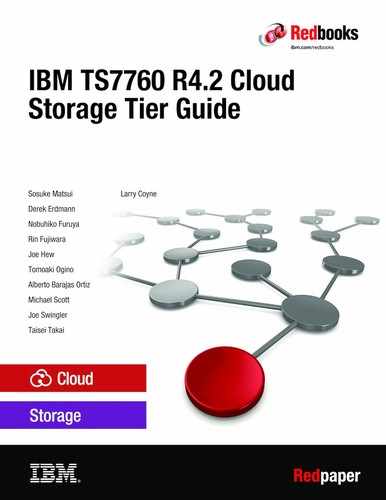Configuring TS7700 for cloud storage tier
In this chapter, we describe how to configure TS7700 for cloud storage tier.
The following topics are included:
9.1 Prerequisites
The TS7700 requires the following tasks be completed before the cloud storage tier feature can be used:
1. Install the following required Feature Codes (FCs):
– FC 3466: 32 Gb Memory Upgrade (64 Gb total TS7760 memory)
– FC 4278: Cloud Enablement
– FC 4275: 1 TB Active Premigration Queue (1 to 10 instances)
– FC 5279: 5 TB Active Premigration Queue (0 to 10 instances)
|
Note: FC 3466 and FC 4278 are non-concurrent if not previously activated.
|
2. If an existing TS7760 is used, perform the non-concurrent cloud storage tier Miscellaneous Equipment Specification (MES), which is used to identify procedures that are intended to modify capabilities of the product for machines that are in the field, which can be an addition, improvement, removal, or any combination of these options.
3. Previously configure your object store, vaults, credentials, and certificates as described in chapters 5 through 8.
4. Configure Cloud Tier Settings by using the TS7700 Management Interface, which requires setting up the following groups of settings:
– Cloud pool: Assign a name for the group of virtual volumes in the TS7700 that is intended to be stored in the cloud pool.
– Cloud account: Information about the target cloud object store to be used (type and authentication credentials).
– Cloud container, which includes the following components:
i. One or more TS7700 cloud containers with names matching the correct location name (vault or bucket) in the selected cloud object store (IBM Cloud Object Storage or Amazon S3) where virtual volumes belonging to the cloud pool can reside.
ii. Define one or more URLs and assigned certificates for a given cloud container.
iii. Associate a TS7700 cluster to one or more cloud URLs so that a cluster is aware of which URLs to utilize to access a given container.
5. Setup and assign one or more TS7700 DFSMS constructs so that logical volumes can use the new cloud storage tier. Consider the following points:
– Storage class must be defined to have logical volumes intended for object store offload to target a CPx partition and not CP0.
– Storage groups must be configured on all clusters in the grid to have newly created volumes target a particular cloud pool rank.
9.1.1 Restrictions
Consider the following restrictions:
•At the Release 4.2 code level, the TS7700 supports only connecting to the following cloud object store services by using the Simple Storage Service (S3) protocol:
– IBM Cloud Object Storage as an on-premise private facility with a fixed IP addressable endpoint on port 80 or 442 (for example, https:\192.168.0.120).
– Amazon S3, which is the storage service that is provided by the Amazon Web Services Cloud Platform. It is addressable by way of a public domain name (for example, http://bucket.s3.amazonaws.com)
•Enabling a TS7700 for cloud storage tier is supported for only TS7760s that are running code level Release 4.2 or higher.
•A single TS7760 can be a TS7760C or TS7760T. Tape attach and cloud storage tier are currently mutually exclusive in the same cluster in the 4.2 release. TS7760C, TS7760T, and other TS7700 models can coexist in the same grid.
•A TS7760C can be a stand alone cluster or in a grid with any TS7700 model type that is supported by the 4.2 release. This means model types including Power7 based TS7740, TS7720, and TS7720T, Power8 based TS7760, and TS7760T.
9.2 Feature codes for cloud storage tier
The following FCs are required for implementing the TS7700 cloud storage tier:
•FC 3466 (32 GB memory upgrade): Installs 32 GB of memory to reach a total of 64 GB of physical RAM memory in the TS7700 server.
•FC 5278 (Cloud Enablement): Enables the TS7760 to store and retrieve objects from cloud-based storage.
•FC 5274 (enable 1 TB Active Premigration Queue): Allows the process of copying data from the main cache storage subsystem to the tape or cloud storage tier, which is known as premigration. This FC controls the amount of data that is allowed into the premigration queue before the TS7700 starts slowing down workloads that are coming from the inbound host processing or copies (which is known as throttling). A minimum of 1 FC instance is required.
The following optional FCs are available:
•FC 5274: Enables 1 TB Active Premigration Queue (another FC beyond the first FC is optional up to a maximum of 10 features).
•FC 5279: Enables 5 TB Active Premigration Queue (maximum of 10 features). Before installing any instance of this FC, the maximum 10 FC 5472 features must be installed. If all 10 5279 features are also installed, the premigration queue becomes unbound.
Installing cloud storage tier FCs are available for machines that are in the field. The following FCs are available:
•FC 5278: Cloud enablement. Installing the FC is a concurrent procedure, but must later be activated as part of an MES procedure, which is nonconcurrent. The license is entered by using the License New Feature License action on the Feature Licenses page, which is included in the Settings panel of the TS7700 Management Interface. More steps, which are documented in “Cloud tier settings” on page 80, are needed afterwards to complete the cloud-attachment configuration.
•FC 5274/5279: Enable 1/5TB Active Premigration Queue. This concurrent procedure installs the corresponding Key License by using the TS7700 Management Interface.
•FC 3466: Adding 32 GB physical RAM memory to the TS7700 server. This procedure is non-concurrent, a maintenance window is necessary that requires the intervention of IBM service qualified personnel. Host transactions are not possible while the installation occurs. It is best to schedule the installation of more memory at the same time as the FC 5278 MES Enablement procedure, which is also nonconcurrent.
Cloud storage tier MES
After the required Feature Codes are installed, the cloud storage tier nonconcurrent MES can be performed, which requires IBM service qualified personnel to perform. The MES procedure is not documented in this Redpaper, but the following considerations apply:
•The Cloud storage tier feature uses the Grid network ports (slot C1 of Primary and Alternate I/O drawers). If the TS7760C is a stand-alone cluster, grid ports must be connected to the network. Therefore, they require assigned IP addresses as though they were members of a grid. Each physical port (up to four) must have an assigned fix IP address.
•The selected cloud storage tier repository must be reachable (roundtable) from the grid connections. Therefore, your local network team likely must be involved in advance.
•The time on the TS7700 and the selected cloud storage repository (be it IBM Cloud Object Storage or Amazon S3) must be synchronized. If the time difference between them is greater than 10 minutes, different types of failures can affect daily operations. For this reason, it is recommended to use a Network Time Protocol (NTP) service to ensure proper system synchronization is in place. The TS7700 must have the address of the selected NTP server configured.This address is reachable by using the network segment that is assigned to the TS7700 Management Interface. If IBM Cloud Object Storage is used, it is recommended that it also use an NTP server to stay synchronized relative to the UTC-based time of the TS7700’s.
•If the Amazon S3 is selected for use with cloud storage tier, a DNS server must be set up by using the TS7700 Management Interface in the Cluster Network Settings page under the Cluster Settings panel. The DNS server that is on the Management Interface network must also translate *amazonaws.com nameserver-based addresses. Without a properly setup DNS server, the TS7700 cannot communicate with *amazonaws.com-based object stores.
•If HTTPS is used to communicate with IBM Cloud Object Storage, a certificate must be configured. For more information, see Chapter 6, “SSL certificate” on page 29.
•After the MES completes and the cluster is put online, disk partitioning is enabled and a single CP1 partition of 3 TB is created. If any data is in the cluster, it is located within the CP0 resident only partition. For more information about how to manage data after the MES is complete, see Chapter 13, “Migration and upgrade considerations” on page 125.
•After the MES completes and is put online, data that is within an object store that is connected to the same grid is not immediately accessible by the newly MES based TS7760. For more information about how to manage data after the MES is complete, see Chapter 13, “Migration and upgrade considerations” on page 125.
Cloud tier settings
After the cloud storage tier feature is enabled, the TS7700 Management Interface (see Figure 9-1 on page 81) provides a new Cloud Settings option after it is online. The following Grid Scope Object Store required connectivity settings can be configured here:
•Cloud Pools: Where a policy-based pool can be defined (similar to physical volume pools on a TS7700T).
•Cloud Accounts: Where user credentials and target object store type is defined.
•Containers: Where containers, vaults, buckets, and their associated URLs and certificates (if applicable) are defined.

Figure 9-1 Accessing “Cloud Tier Settings” page
All changes that are made within the Cloud Tier Settings panel are asynchronous operations. Therefore, a change request states only that the request was successfully submitted and the status of the request must be viewed on the Tasks page of the Management Interface. Figure 9-2 shows the task option being selected.

Figure 9-2 Accessing the “Tasks” monitoring page
Figure 9-3. shows an example of a cloud configuration task in progress.

Figure 9-3 Example cloud setting task in progress
Cloud pools
All virtual tape volumes that are stored in an object store must be contained within a cloud pool. A TS7700 cloud pool serves as a grouping entity for virtual volumes that are intended to be stored in a cloud object store.
A cloud pool is a co-located collection of virtual volumes in the cloud. DFSMS policy management is then used to determine which cloud pool a virtual tape volume should be stored within. In the Release 4.2 code level, only one cloud pool per grid domain is supported. The following fields (see Figure 9-4 on page 83) must be defined:
•Nickname: User-provided name for the pool. Choose a name (up to eight characters) that easily identifies the pool. This nickname is used to reference the pool in other cloud setting panels and displayed in summary panels, LIBRARY REQUEST outputs, and Bulk Volume Information Request (BVIR) reports.
•Cloud Data Format: Used for future function enhancements (only Standard Format is supported for Release 4.2).

Figure 9-4 Creating cloud pool
Cloud accounts
A cloud account describes an object store type, the user credentials that are needed to authenticate with the object store, and other settings related to the account. At least one cloud account must be defined before virtual tape volumes can be premigrated to an object store. Two or more can be defined if different credentials are required for different entry points into the object store. For example (see Figure 9-5), each region or cluster can use different credentials when accessing an object store. In most cases, only one account must be defined. The following settings are associated with a cloud account:
•Nickname: User-provided name for the account. Choose a name (up to eight characters) that easily identifies the account. This nickname is to reference the account in other cloud setting panels and displayed in summary panels, LIBRARY REQUEST outputs, and Bulk Volume Information Request (BVIR) reports.
•Type: The object store service to be used. As of Release 4.2, the following options are available:
– Amazon S3
– IBM Cloud Object Storage
•Health Check: This field determines if and when the TS7700 checks the availability of the object store that is associated with this account. If an issue is detected, the TS7700 enters the operations degraded state and an operator intervention message is posted. The TS7700 automatically exits the operations degraded state when health check passes. The following options are available:
– Periodic: The TS7700 periodically attempts to communicate with the object store. How often is determined by the Health Check Interval setting (in minutes, default of 5). In addition to the periodic checks, the TS7700 attempts to communicate with the object store if any error event is detected during normal operations. The error event check can include storing one or more temporary objects in the object store followed by their deletion.
– Disabled (not recommended): No periodic health checks is attempted. In addition, no health checks occur after error events are detected during normal operations.
– Event (default): The TS7700 only attempts to communicate with the object store after any error event is detected during normal operations. The error event check can include storing one or more temporary objects in the object store followed by their deletion.
•Cloud object store access keys: These keys are the security credentials that are provided by the cloud service administration to access the object store that is associated with this account. The following fields are required (see Figure 9-5):
– Access Key ID
– Secret Access Key: This field is stored internally within the TS7700 by using AES256 encryption

Figure 9-5 Creating cloud accounts
Containers
Containers are used to describe an object store vault or bucket. It must be linked to a cloud pool, cloud account, and finally one or more URLs that are used to access the vault or bucket.
If you are attaching to an IBM Cloud Object Storage, the container describes a vault. If you are attaching to Amazon S3, the container describes a bucket.
More than one container can be defined in a TS7700 grid if any of the container’s attributes vary by cluster. For example, if the URLs or credentials that are used are unique per location, two or more container definitions must be created. Or, you might need to define two containers when a form of object store mirroring is used (for example, Amazon S3 cross region replication) because each region’s vault or bucket has a unique name.
The following fields (see Figure 9-6) must be defined:
•Container Name: This name is the name of the vault or bucket within the object store. This name is not a nickname. The vault or bucket must be created in advance in the target cloud object store by the object store administrator.
•Cloud Pool: This pool is the cloud pool that is associated with this container. Any virtual volume that references the selected cloud pool can use this container when the object store is accessed. The cloud pool must be created previously.
•Cloud Account: This account is the cloud account that is associated with this container. When the vault or bucket that is defined by this container is accessed, the selected cloud account and credentials is used. The cloud account must be created previously.

Figure 9-6 Creating cloud container
Defining URL values for containers
After a cloud container is successfully created, the user must define one or more URL values that are used to connect to the bucket or vault associated with the container. For example, if an IBM Cloud Object Storage three-site configuration has six total Accessers that one or more TS7700s use as access points into the IBM Cloud Object Storage, six total URLs must be defined for the container.
For Amazon S3 configurations, at least one URL per container must be defined. Figure 9-7 shows how to define this URL, the user must right-click the container name entry, which shows the Create Cloud URL option to open a new window in which the following fields must be completed:
•URL: This URL is the fully qualified http or https URL that is associated with the target bucket or vault. As of the R4.2 release, only IBM Cloud Object Storage object stores require a URL.
Amazon S3-based containers auto-fill the URL field based on the bucket name that is provided when the container was defined. For IBM Cloud Object Storage setups, the entered value must be a fixed IP address (for example, HTTPS://192.168.200.10) and is often associated with an IBM Cloud Object Storage Accesser or a connected load balancer.
The entered address must be accessible through the TS7700 Grid network. If more than one Accesser or load balancer IP exists, each one must be created individually by using the same right-click method on the container definition.
•Certificate Alias: This field allows the user to define which optional certificate trusted authority entry is used when a secure connection is created by using the defined URL. This issue is applicable only to URL values that start with HTTPS (versus HTTP).
This field must be completed if the connected object store uses a non-public certificate authority (CA), which often applies to all IBM Cloud Object Storage private configurations. The chosen alias is associated with a previously configured certificate. For more information about SSL certificates and how to preconfigure them in the TS7700, see Chapter 6, “SSL certificate” on page 29.

Figure 9-7 Creating a cloud URL
Associating URL values to specific TS7700 clusters
After one or more URL values are defined for a specific container definition, the user must inform which cluster or clusters can use the URL. For example, each region in an IBM Cloud Object Storage private configuration have different Accessers and therefore different URL values that are based on region.
One or more clusters can use some of the defined Accesser URL values while another set of clusters use a different set of Accesser URL values. By setting up a cluster URL associating, the TS7700 uses the correct URL values within its region.
As of R4.2, this action must be started from the Management Interface of the TS7700 to be associated with the URL. Therefore, if a user creates three URLs by using a specific cluster’s Management Interface, the user must still log into each cluster’s Management Interface, access the Container’s panel, and set up the URL cluster associating for that specific cluster.
After the user is logged into the specific cluster that must be associated with one or more URLs, right-click the URL entry to show the Create Cloud URL and Cluster association option. A panel is displayed in which the user is prompted set a priority level for the association that is being created. As of R4.2, only priority “1” is valid. See Figure 9-8.

Figure 9-8 Creating cloud URL and cluster association
Only containers with URLs that are assigned to a specific cluster can be accessed by that cluster. This way, each cluster can access data in a pool by way of different containers, accounts, and URLs. The process must be completed for each defined URL and for each cluster in the grid which will use that URL (see Figure 9-9).

Figure 9-9 Container completely configured with a single URL and cluster association
Directing virtual volumes to the cloud storage tier
After a defined container is available, one or more URLs are defined, and the proper cluster associations are set up, you can use the policy management support of the TS7700 to direct virtual volumes to the cloud storage tier. Two constructs must be updated to properly direct logical volumes to a connected object store. Storage Class is used to direct which disk partition the logical volume is in and Storage Group is used to determine which cloud pool the data should be tiered (see Figure 9-10).

Figure 9-10 Constructs related to cloud storage tier
How to configure these two constructs is described next.
Storage classes
Storage classes (SC) are used to determine which cache partition a virtual volume targets. Consider the following points:
•Only virtual volumes that are targeting a partition other than CP0 support premigration to an object store.
•Similar to a tape attached cluster, a disk cache migration preference must be selected for virtual volumes that are associated to the SC. This configuration determines how soon volumes are removed from disk cache following their copy to the cloud storage tier. The following values (See Figure 9-11 on page 89) are available:
– Use IART: Volumes are removed according to the Initial Access Response Time (IART) of the running IBM Z application that created the logical volume.
– Level 0: Volumes are removed from the disk cache when they are copied to tape or cloud and any replication tasks to peers completed.
– Level 1: Copied volumes remain in disk cache until more space is required in which a least recently used (LRU) algorithm is used to determine which Level 1 volumes should be removed to free up space.

Figure 9-11 Defining storage classes for cache partition assignment
Storage groups
Storage groups (SG) are used to determine to which cloud pool a volume that is contained in a disk cache partition is copied. All clusters in the grid domain (even those clusters there are not configured for cloud storage tier), must agree on which cloud pool a particular SG uses. The following fields (Figure 9-12 on page 90) are applicable:
•Cloud Premigration Rank 1: This field represents the name of the cloud pool that receives copies of the virtual volumes. If a logical volume’s assigned SG has no Cloud Premigration Rank configured but the Storage Class states the logical volume must be in a CPx partition then one of the following will occur:
– If there is no cloud pool configured on the TS7700, the TS7700 instead stores the volume within CP0 and posts message (G0079).
– If there is a cloud pool configured on the TS7700, the TS7700 assigns the configured cloud pool to the volume and posts message (G0078).
|
Note: Storage Groups always assign a Cloud Premigration Rank, even if the data is on non-cloud attached clusters only or are in CP0 resident-only partitions. If the logical volume is to ever copy to a newly configured cloud-attached cluster through COPYRFSH or the logical volume is moved from CP0 to CPx by the PARTRFSH, it does not premigrate to the cloud if the SG was not configured with a Cloud Premigration Rank when the volume was last mounted.
Therefore, it is a recommended practice to always select a cloud premigration rank for storage classes and to ensure that all SGs in all clusters in the same grid agree on which Cloud Premigration Rank pool must be used.
|
•Object Prefix: This field allows the user to assign a prefix string on the key name or object name that is used to store the logical volume in the cloud object store. The TS7700 includes its own meta-data in the name, but this meta-data is the left most portion of the object name that allows a user to segregate objects by workload. For more information about the object naming convention, see 12.1, “TS7760 object name format” on page 116.

Figure 9-12 Defining storage groups for cloud storage tier
Cache partitions for cloud storage tier
TS7700 uses a non-resident cache partition (which is similar to partitions that are used for tape storage) for cloud storage as a method to manage disk cache footprint. Which CPx partition is used does not have a direct association to a particular cloud object store. Only which Storage Group is used determines which cloud pool receives the data. See Figure 9-13.

Figure 9-13 Cache partitions
Machines that are configured for cloud storage tier can still use the resident-only partition CP0 for disk-only storage. Data can be moved later between different partitions (and therefore move content from or to a cloud repository) by modifying or assigning new constructs (Storage Class and Storage group with configurations that are associated to have data in the Cloud Storage Tier), followed by mount or demount sequences or by using the LI REQ PARTRFSH command. For more information, see IBM TS7700 Series z/OS Host Command Line Request User’s Guide, WP101091.
..................Content has been hidden....................
You can't read the all page of ebook, please click here login for view all page.