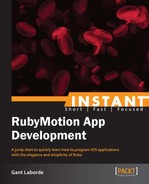Now you've got a firm understanding of the base of RubyMotion, and you're ready to spread your wings and learn more! This section helps in directing you to the sources that may interest you as you plan to advance your knowledge and build rich applications.
If you'd like to broaden your foundation of RubyMotion or continue advancing your knowledge of iOS, you'll want to address these sources and absorb their knowledge.
Everything that Apple puts out there for developers is a great resource for you as well. Fortunately, the API has also been completely converted to RubyMotion and is available on the RubyMotion website. As dry as it may seem, you'll want to bookmark these base references:
- Apple Developer Documentation at http://developer.apple.com/library/ios/navigation/
- RubyMotion API Documentation at http://www.rubymotion.com/developer-center/api/index.html
If you're new to iOS UI standards, you should really review the documentation of different UI Element Guidelines. You'll want to conform to these standards as well as use them to list possible UI elements you will have available.
- User Experience:
- Testing information:
If you want to get even more serious about tests you should check the following sites:
There's a lot of great information and reference material on the RubyMotion website. I strongly suggest you view their guides and articles:
http://www.rubymotion.com/developer-center/
One of the projects I was fortunate to help with was the conversion of basic iOS 5 recipes from Objective-C to RubyMotion. The project is open source, and will help you find the RAW how-to basics of writing basic functional aspects. Whenever I'm looking to add a switch, button, map, or accelerometer to a project, I can quickly look up the RubyMotion conversion of that code. This project is open source, and always welcomes updates, fixes, features, and so on.
- RubyMotion Cookbook (http://iconoclastlabs.github.io/rubymotion_cookbook/)
- Clay Allsopp is a very talented writer and developer; his book is an excellent addition for the RubyMotion enthusiast (http://pragprog.com/book/carubym/rubymotion)
- His starter tutorial (http://rubymotion-tutorial.com/)
Another project I've taken a large part in is MotionTemplate. The default application from the motion generator doesn't give you much to work with, so sometimes it's nice to take options out rather than put them in. Hopefully, one day this can grow into the wizardry of a major project such as the Rails Composer. It's also a good shell of an application to start with.
- MotionTemplate Code (https://github.com/IconoclastLabs/MotionTemplate)
- Inspiration is always a must! Take a look at all the apps written in RubyMotion that are available right now! (http://www.rubymotion.com/apps/)
- For more involved training on RubyMotion, you can purchase MotionCasts (http://motioncasts.tv) or even contact HipByte for direct training (http://www.rubymotion.com/support/training/)
As you've seen we've already covered four Gems in the Utilizing Gems subsection in the Top 3 features you need to know about section. We'll expose a few more here to appease your appetite. You should explore Gems regularly, since they have so much benefit!
- BubbleWrap (RubyMotion Group): This was one of the first RubyGems to apply specifically to RubyMotion. This is an amazing Gem that comes highly recommended. It may share some functionality of SugarCube, but usually in a way.
- Gem Docs (http://bubblewrap.io/)
- Gem Code (https://github.com/rubymotion/BubbleWrap)
- Formotion (Clay Allsopp): I've had the pleasure to contribute a very small portion of code to this amazing Gem. Whenever you're going to create a form inside your app, this is, by far, the best Gem for the job.
- Gem Code (https://github.com/clayallsopp/formotion)
- Motion X-Ray (Colin T.A. Gray): This Gem has an amazing debugging and inspection capability that allows you to interface with your application's structure. Take a look at this one!
- Motion X-Ray Code (https://github.com/colinta/motion-xray)
- ProMotion (Clear Sight Studio): This Gem helps you restructure your entire application with a simpler workflow that feels more like traditional idiomatic Ruby
- ProMotion Code (https://github.com/clearsightstudio/ProMotion)
- RubyMotion-Pixate (Paul Colton, Shizuo Fujita): This code is very similar to Teacup, which we explored earlier. Pixate is much more geared towards emulating actual CSS. Even though they may seem almost in competition with one another, they can both be used and both afford you excellent UI!
- Gem Code (https://github.com/Pixate/RubyMotion-Pixate)
You can find other popular gems that are RubyMotion wrappers to iOS here:
http://rubymotion-wrappers.com/
Or, write your own:
- One of the best things you can do to stay up-to-date with RubyMotion is to tune in with the RubyMotion blog and Twitter. RubyMotion will often re-tweet news and events dealing with RubyMotion at https://twitter.com/rubymotion.
- Additionally, they will go into great depth on their blog at http://blog.rubymotion.com/.
- When you have a RubyMotion programming question, you can usually receive excellent feedback on the RubyMotion Google Group at https://groups.google.com/forum/?fromgroups#!forum/rubymotion.
- Additionally, I'll often see RubyMotion questions on StackOverflow at http://stackoverflow.com/questions/tagged/rubymotion.
- For immediate feedback, you can often find a wide array of individuals in the RubyMotion IRC channel.
- You can generally interact socially and get good news/comments on RubyMotion-related matters on the RubyMotion subreddit at http://www.reddit.com/r/rubymotion.
- Lastly, there is a meetup for RubyMotion developers of all levels. I'm happy to be one of the individuals who helps make this happen. For a full schedule and details visit the site and sign up to be notified!
- Motion Meetup (http://meetup.rubymotion.com/)