In this section, we are going to walk through the account registration process. Follow these steps:
- Click on the Sign Up button on the main page or navigate to https://nucleus.sh/signup:

Here, you have two options. You can either provide an email address and password to create a new account or sign up with your existing GitHub account.
GitHub authentication works similar to other popular social sign-in providers you may have come across on numerous websites, including Facebook, Twitter, and Google. With GitHub authentication, the system will use the email address you have associated with your GitHub account. You won't need a password as your authenticated GitHub session will be your proof of identity.
- Select one of the available options and register a new account. You should receive a welcome email shortly after registration. In the following screenshot, you can see my Gmail confirmation letter:
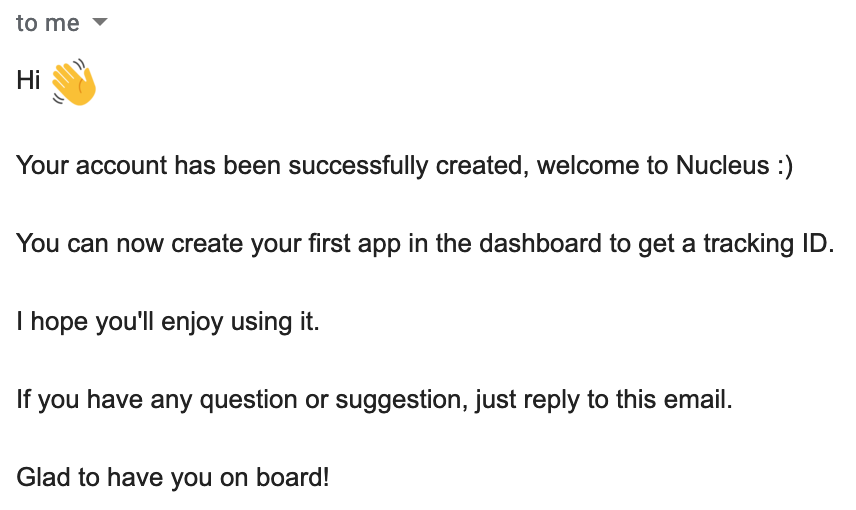
- Proceed to the Sign In screen. Here, you are going to see a list of available subscription plans. Select a plan that suits your needs. Each plan has a 30-day trial period, and I recommend picking the Hobby plan for now. You can always cancel it or continue using the subscription if you like the service. The available plans can be seen in the following screenshot:

- Upon logging in, you should see an Account page and a dialog suggesting that you create your first application. You need an application so that you can get the tracking ID that's unique to your application.
- The form is pretty minimal, so let's fill it in to register for a new application. Use the default application details shown in the following screenshot and click Create:

- Now, you will find yourself on your application's analytics page. There's no data here yet. For now, you are provided with some instructions regarding how to configure an Electron application with your tracking ID number:

Now, you have successfully created an account with Nucleus and have a 30-day trial period to get familiar with its features and decide whether you want to continue with the subscription or focus on your own solutions.
In Nucleus, analytics is based on the concept of projects. A project is essentially a single application that sends the analytics data. You can have multiple projects per account.
Now, it's time to create a new Electron project with tracking support.
