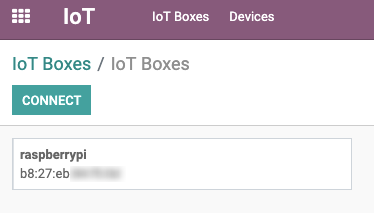Perform the following steps to automatically connect your IoT Box with the Odoo instance:
- Open the IoT menu.
- Click on the Connect button on the control panel. This will show the following popup. Click on the SCAN button:

- This will automatically scan all local IPs to find the IoT Box. If Odoo find the IoT Box, it will be displayed on the right-hand side; see the previous screenshot.
- Close the popup. You will now see that the IoT Box has been added to the list: