While waiting for the blockchain to synchronize, let's create a new account from the RSK console:
web3.personal.newAccount('YourPassword')
web3.personal.unlockAccount(web3.eth.accounts[0], 'YourPassword', 0)
The result should look like the following:
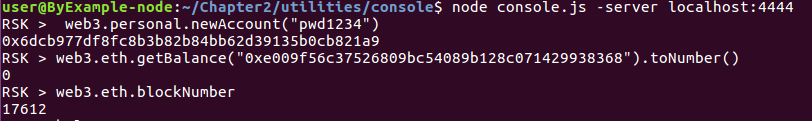
Obviously, the balance is null because the freshly created account hasn't yet received any free smart bitcoins (SBTCs). To change that, we need to load this account with some SBTCs. For that, we can request them from an online faucet provider such as http://faucet.testnet.rsk.co.
You can check your new balance a few moments later using the following command:
web3.eth.getBalance(web3.eth.accounts[0]).toNumber()Here, web3.eth.accounts[index] is an array of the created accounts.
Note that while the blockchain isn't synced, you'll also get a null balance. You can instead check the balance online using the Testnet RSK explorer: https://explorer.testnet.rsk.co/address/<your address>.
