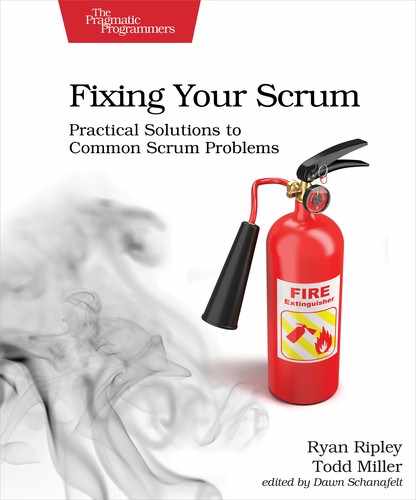50% Participation
Talking and sharing opinions may come easily to some people, but it can be a real struggle for others who are from a different culture or have a different background or personality type. Some participants might be very uncomfortable when the topic of discussion is something as sensitive as “what can we do to get better?” The meeting can then become dominated by only a few people, leaving silent the ideas and opinions of the rest of the room. If there’s a strong voice or personality in the room that creates conflict, attendees may further shut down.
There are many methods you can use to facilitate a retrospective. The best ones will help you draw out problems and ideas from everybody in the room. You have to find creative ways to gauge the team’s safety level—how comfortable team members feel about sharing candid opinions and receiving critical feedback.
You may, at times, feel like you have a good read on the room. We have sometimes felt confident that we had a room of people figured out, only to find that we were wrong. There’s no substitute for getting direct feedback from the team. For example, you can gauge team safety anonymously by issuing a survey and then sharing the results. What’s important is that everyone feels safe and that everyone has an equal voice. Be sure to experiment with different methods to ensure that every team member is heard.
For example, here’s a simple technique that you can try during your next sprint retrospective. It’s called The Starfish Retrospective, and it’s a great way to find out what a Scrum team can change about the way they work during a sprint. Here’s what you do:
-
Draw a star on a whiteboard or flip chart and label the five sections: Start,”Stop,’’ More,”Less,’’ and “Keep’’ Explain to your team that the various sections should contain answers to these questions:
-
Start: What does the team want to start doing during the next sprint to improve the way they work together and deliver products?
-
Stop: What are the things that don’t bring value to the team and should be stopped before the next sprint?
-
More: What are the things we’re doing well that we need more of on our team?
-
Less: Which activities burn more time and energy than the value they create?
-
Keep: What are the practices, experiments, or ideas that we need to keep because we’ve seen them generate positive changes that we want to preserve?
-
-
Ask the participants to generate as many ideas for each area as possible. Give a few minutes for each participant to place their comments on the board and read them out loud.
-
When all the areas have been filled, facilitate a short discussion about what the team shared. Point out trends and patterns.
-
Ask each person to vote for one Start item and one Stop item that resonates with them the most.
-
Explore the Start and Stop items that got the most votes, then generate measurable changes or experiments to try during the next sprint.

For more ideas and sprint retrospective formats to experiment with, visit TastyCupcakes.[19] There you’ll find an extensive collection of formats and ideas that you can use to help your Scrum teams explore ways to improve how they work.
There isn’t a clear consensus on this. Some teams add improvements to the product backlog as a product backlog item because those improvements add value to the increment. Other teams display them in the team room where they hold their daily scrum. Whatever your team decides, make sure your improvements are displayed in a place where the team gets reminded of them and can take action on them.
Be cautious about storing retrospective results in a public tool where management can see them. Depending on the level of trust in your organization, this can decrease your team’s willingness to be open and honest about problems they’re experiencing. On the flip side, sharing these results publicly could help other teams that are struggling with similar issues.