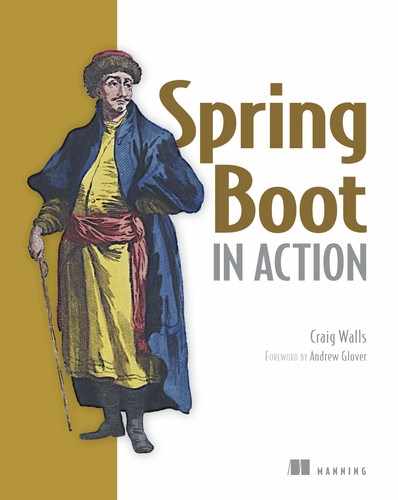List of Figures
Chapter 1. Bootstarting Spring
Figure 1.5. The first screen in IntelliJ IDEA’s Spring Boot initialization wizard
Figure 1.6. Specifying project information in IntelliJ IDEA’s Spring Boot initialization wizard
Figure 1.7. Selecting project dependencies in IntelliJ IDEA’s Spring Boot initialization wizard
Figure 1.8. The final screen in IntelliJ IDEA’s Spring Boot initialization wizard
Chapter 2. Developing your first Spring Boot application
Figure 2.1. Initializing the reading list app via Initializr’s web interface
Figure 2.2. The structure of the initialized reading-list project
Figure 2.3. Running a Spring Boot application from Spring Tool Suite
Figure 2.4. An initially empty reading list
Figure 2.5. The reading list after a few books have been added
Chapter 3. Customizing configuration
Figure 3.1. Spring Boot’s default whitelabel error page.
Figure 3.2. A custom error page exhibits style in the face of failure
Chapter 6. Applying Grails in Spring Boot
Figure 6.1. The reading list rendered from a GSP template
Figure 6.2. The directory structure of a Grails 3 project
Figure 6.3. Running a freshly created Grails application
Figure 6.4. The reading-list application with the common Grails styling
Chapter 7. Taking a peek inside with the Actuator
Figure 7.1. Output of autoconfig command
Figure 7.2. Output of beans command
Figure 7.3. The metrics dashboard
Figure 7.4. Getting a list of endpoints
Figure 7.5. Invoking the health endpoint
Figure 7.6. Request mapping endpoint as viewed in JConsole
Chapter 8. Deploying Spring Boot applications
Figure 8.1. Flyway scripts are named with their version number.
Appendix A. Spring Boot Developer Tools
Figure A.1. RemoteSpringApplication is the remote developer tools client.
Figure A.2. RemoteSpringApplication takes the remote app’s URL as an argument.