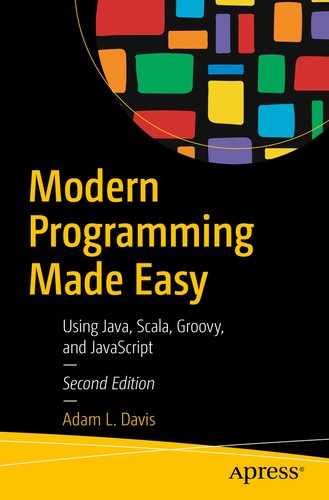To rise above the label of calculator, a programming language must have conditional statements and loops.
A conditional statement is a statement that may or may not execute, depending on the circumstances.
A loop is a statement that gets repeated multiple times.
If, Then, Else
The most basic conditional statement is the
if statement
. It executes some code only if a given condition is true. It is the same in all languages covered in this book. For example:
1 if (vampire) { // vampire is a boolean
2 useWoodenStake();
3 }
Curly brackets (
{}) define a block of code (in Java, Scala, Groovy, and JavaScript). To define what should happen if your condition is
false, you use the
else keyword.
1 if (vampire) {
2 useWoodenStake();
3 } else {
4 useAxe();
5 }
Actually, this can be shortened, because in this case we only have one statement per condition.
1 if (vampire) useWoodenStake();
2 else useAxe();
It’s generally better to
use the curly bracket style in Java to avoid any accidents later on when another programmer adds more code. If you have multiple conditions you have to test, you can use the
else if style, such as the following:
1 if (vampire) useWoodenStake();
2 else if (zombie) useBat();
3 else useAxe();
Switch Statements
Sometimes you have so many conditions that your
else if statements span several pages. In this case, you might consider using the
switch keyword
. It allows you to test for several different values of the same variable. For example:
1 switch (monsterType) {
2 case "Vampire": useWoodenStake(); break;
3 case "Zombie": useBat(); break;
4 case "Orc": shoutInsult();
5 default: useAxe();
6 }
The case keyword denotes the value to be matched.
The break keyword always causes the program to exit the current code block. This is necessary in a switch statement; otherwise, every statement after the case will be executed. For example, in the preceding code, when monsterType is "Orc", both shoutInsult and useAxe are executed because there is no break after shoutInsult().
The default keyword denotes the code to execute if none of the other cases are matched. It is much like the final else block of an if/else block.
 There is more to switch statements, but this involves concepts we’ll cover later on, so we’ll return to this topic.
There is more to switch statements, but this involves concepts we’ll cover later on, so we’ll return to this topic.
Boolean Logic
Computers use a special kind of math called
Boolean logic (it’s also called
Boolean algebra
). All you really need to know are the following three Boolean operators and six comparators. The operators first:
&& — AND: true only if left and right values are true
|| — OR: true if either left or right value is true
! — NOT: Negates a Boolean (true becomes false; false becomes true)
Now the comparators:
== — Equal: True if both values are equal.
!= — Not Equal: The left and right values are not equal.
< — Less than: The left side is less than the right.
> — Greater than: The left side is greater than the right.
<= — Less than or equal.
>= — Greater than or equal.
Conditions (such as if) operate on Boolean values (true/false)—the same boolean type that you learned about in Chapter . When used properly, all the preceding operators result in a Boolean value.
For example:
1 if (age > 120 && skin == Pale && !wrinkled) {
2 probablyVampire();
3 }
Looping
The two simplest ways to loop are the while loop and do/while loop.
The
while loop simply repeats while the
loop condition is
true. The
while condition is tested at the start of each run of the loop.
1 boolean repeat = true;
2 while (repeat) {
3 doSomething();
4 repeat = false;
5 }
The preceding would call the doSomething() method
once. The loop condition in the preceding code is repeat. This is a simple example. Usually, the loop condition would be something more complex.
The
do loop is like the
while loop, except that it always goes through at least one time. The
while condition is tested after each run through the loop. For example:
1 boolean repeat = false;
2 do {
3 doSomething();
4 } while(repeat);
It’s often helpful to increment a number in your loop, for example:
1 int i = 0;
2 while (i < 10) {
3 doSomething(i);
4 i++;
5 }
The preceding loop, which
loops ten times, can be condensed using the
for loop as follows:
1 for (int i = 0; i < 10; i++) {
2 doSomething(i);
3 }
The
for loop has an initiation clause, a loop condition, and an increment clause. The
initiation clause comes first (
int i = 0 in the preceding loop) and is only called once before the loop is run. The
loop condition comes next (i
< 10) and is much like a
while condition. The
increment clause comes last (
i++) and is called after each loop execution. This style of loop is useful for looping through an array with an index. For example:
1 String[] strArray = {"a", "b", "c"};
2 for (int i = 0; i < strArray.length; i++)
3 System.out.print(strArray[i]);
This would print “abc.” The preceding loop is equivalent to the following:
1 int i = 0;
2 while (i < strArray.length) {
3 String str = strArray[i];
4 System.out.print(str);
5 i++;
6 }
In Java, you can write for loops in a more concise way for an array or collection (list or set). For example:
1 String[] strArray = {"a", "b", "c"};
2 for (String str : strArray)
3 System.out.print(str);
This is called a for each loop
. Note that it uses a colon instead of a semicolon.
Summary
In this chapter, you learned about the following:
![]() There is more to switch statements, but this involves concepts we’ll cover later on, so we’ll return to this topic.
There is more to switch statements, but this involves concepts we’ll cover later on, so we’ll return to this topic.