Creating a Simple Cloud Solution
Many small businesses only need to place simple webpages on the cloud that provide a product overview or a simple e-commerce solution through which they can sell products. Such simple solutions normally do not require developers. Instead, users can create their own solutions by leveraging one of the many web creation and hosting companies such as WordPress and Wix. Using the sites, users can select from one of the many prebuilt templates to quickly create their own custom webpages.
To get started, you simply create an account on Wix and then click the button to create a website. Wix, in turn, will prompt you for the type of site you want to create.
In this case, I selected the Photography site. In response, Wix displayed its prebuilt templates, from which I select to create my site.
After I selected the template I desired, Wix displayed its page editor within which I can edit and customize my pages by adding text and photos.
Using the Wix editor, I was able to create, in a matter of minutes, the webpage shown in FIGURE 18-4 and deploy my site to the cloud.
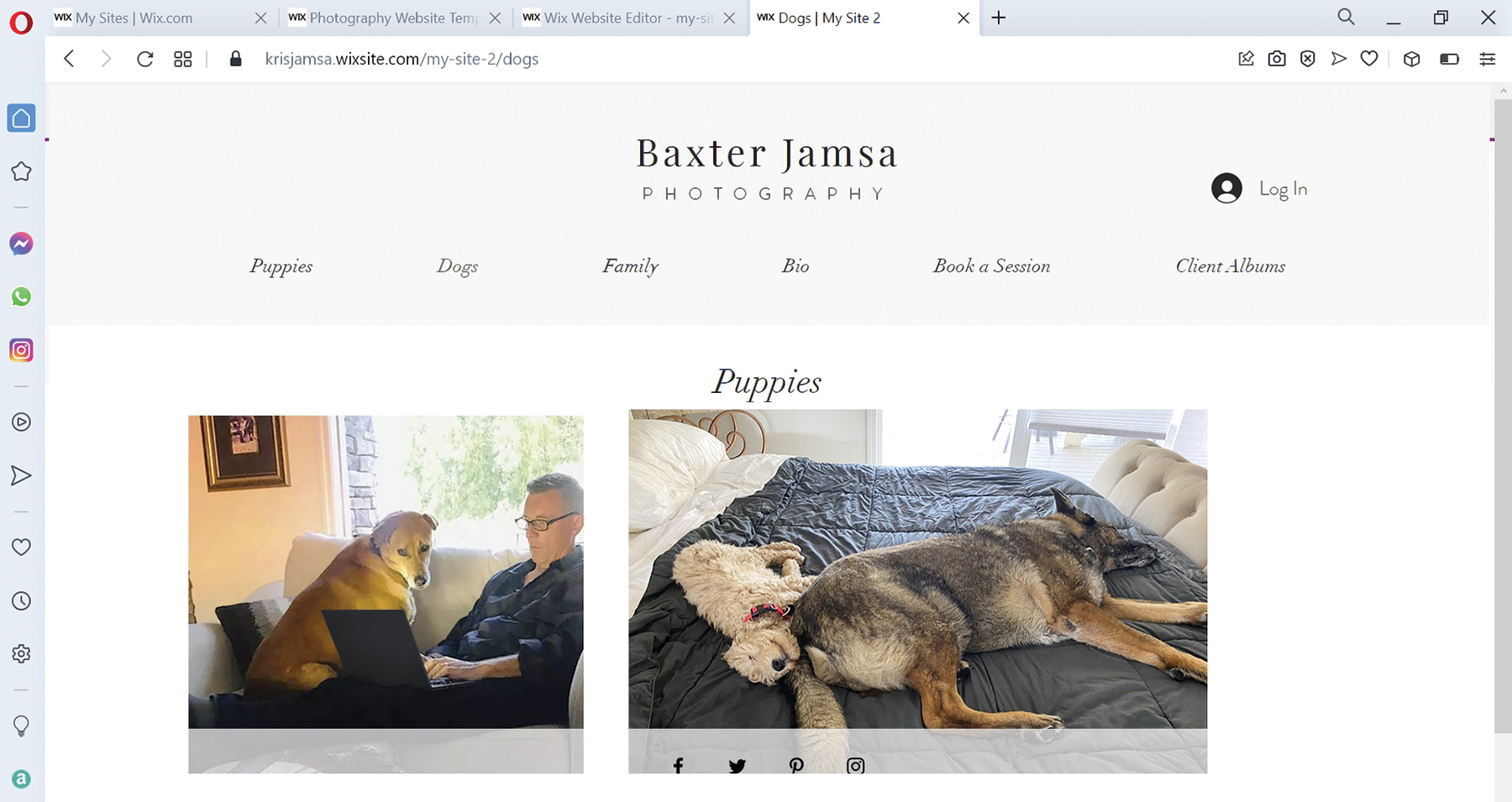
FIGURE 18-4 A website created and deployed to the cloud using Wix.
