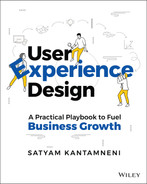CHAPTER 39
WORKFLOW DESIGN PLAY: How do I systematically optimize and design experiences?
When it comes to designing a user’s experience, most practitioners and businesses overlook the value of workflows. They dive right into the design, only to run into problems with the overall systemic connections, interdependencies, and redundancies. The workflow design play will help you think through, optimize, and build experiences systematically, and establish scope by documenting the entire system of steps (touchpoints).

Who Are the Key Players in the Workflow Design Play?
| ROLE | WHO’S INVOLVED | RESPONSIBILITIES |
|---|---|---|

DRIVER |
|
|
 CONTRIBUTOR |
|
|
|
|
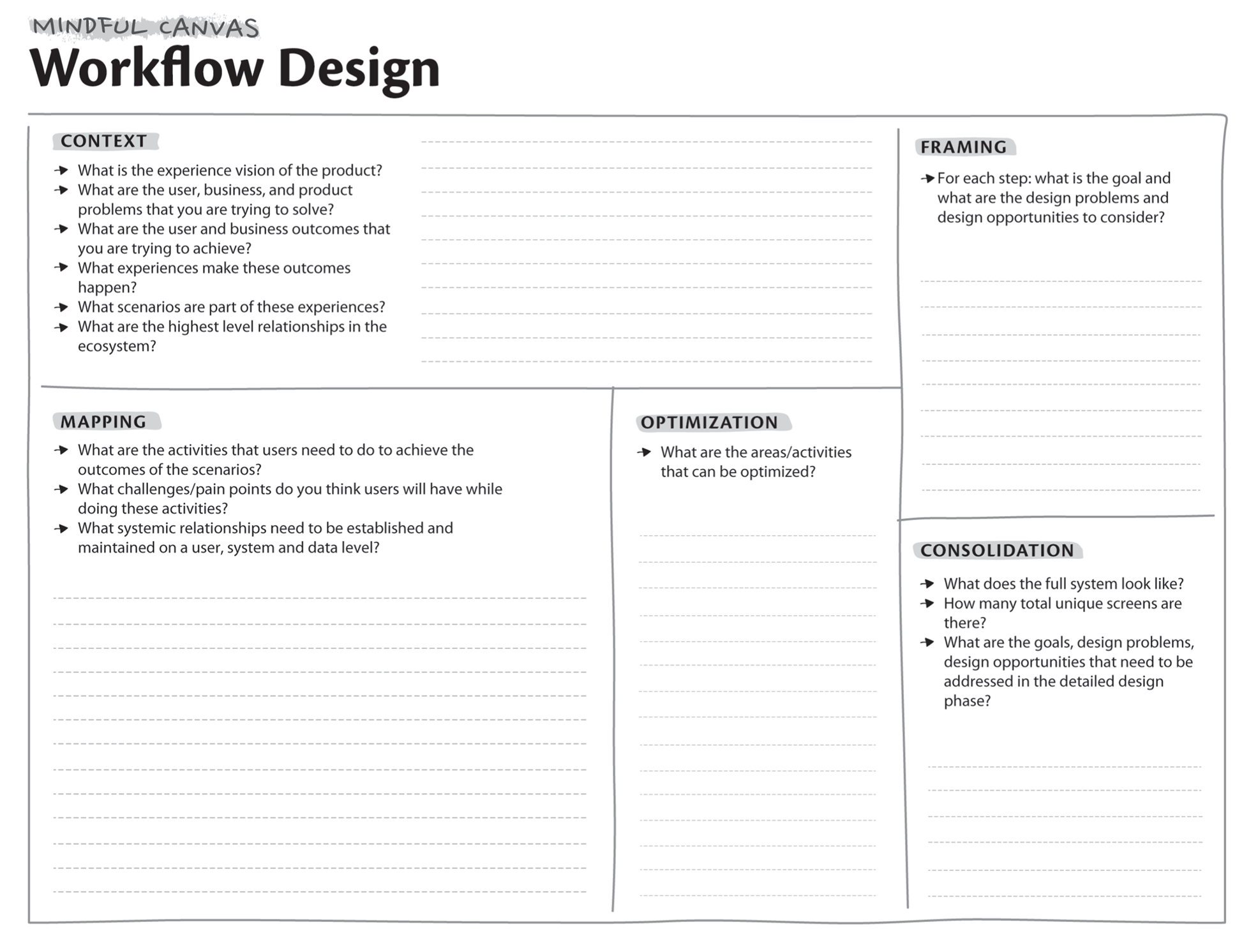
THE HOW
To build an effective workflow design play, you need to be mindful of:
1. The CONTEXT
Before starting the workflow design, you need to deeply understand the context. This includes the experience vision, user journey, and design problems, as well as the larger interconnected ecosystem.
With the context in mind, identify the experiences that solve the problems and effect the desired outcomes. Then pinpoint which experiences and scenarios the design team should address out of all those identified during the discovery phase.
Once you identify all the scenarios, define their outcomes. Ask yourself, “As an experience practitioner, what do I want the user and business to achieve from this scenario?”
2. MAPPING Interactions, Potential Challenges, Dependencies, and Systemic Relationships
Once you have identified the activities, list all the challenges that users might face while trying to complete the tasks. For example, Sam might not remember his student ID number. Or he might not know where to find the required student loan information.
Next, identify the user‐, system‐, and data‐level systemic relationships that need to be established and maintained.
After you define the systemic relationships, visualize the workflows by defining the scenario’s start and end points. These are the points where your user begins their digital experience and where they end their experience after successfully achieving the scenario. Map the activities in the linear order that the user needs to complete to achieve the outcomes. Every step will act as a screen when you are designing the workflow for the digital experience.
3. Identifying Ways to Build OPTIMIZATION
Now that you have workflows, brainstorm with your peer practitioners about where you can optimize. Identify those areas where technologies can reduce the number of steps, time, and effort, and make the magic happen. Remove activities and steps that cause friction in the user’s journey, and update the workflow accordingly. Benchmarking with competitors’ products and understanding your users’ behavior also can help you think through optimization.
4. FRAMING Goals, Design Problems, and Design Opportunities
Now that you have created an optimized workflow, establish and frame the goals that need to be achieved, design problems (DPs) that need to be solved, and design opportunities (DOs) that you need to pursue (Chapter 34: “Design Problems and Opportunities Play”) at every step in the workflow. This will help you achieve the outcomes of the overall scenario.
5. CONSOLIDATING All Scenarios That Will Be Solved in the Detailed Design
Once individual workflows are completed for all scenarios, juxtapose all the workflows together to create a consolidated workflow from the POV of the user and/or the product.
While you consolidate the workflows, also consolidate the goals, design problems, and design opportunities. Finally, tally the number of unique screens. Note the total number of screens, and break the number down by types (i.e. screens, pop‐ups, error states, etc.).
This clarifies the product’s big picture and reveals the interdependencies and connectivity of all the pieces of the workflow. It also helps to scope the effort.
Share both individual and consolidated workflows with your collaborators, and ensure alignment.
Workflow level agreement typically marks the start of the detailed design process (Chapter 40: “Detailed Design Play”).
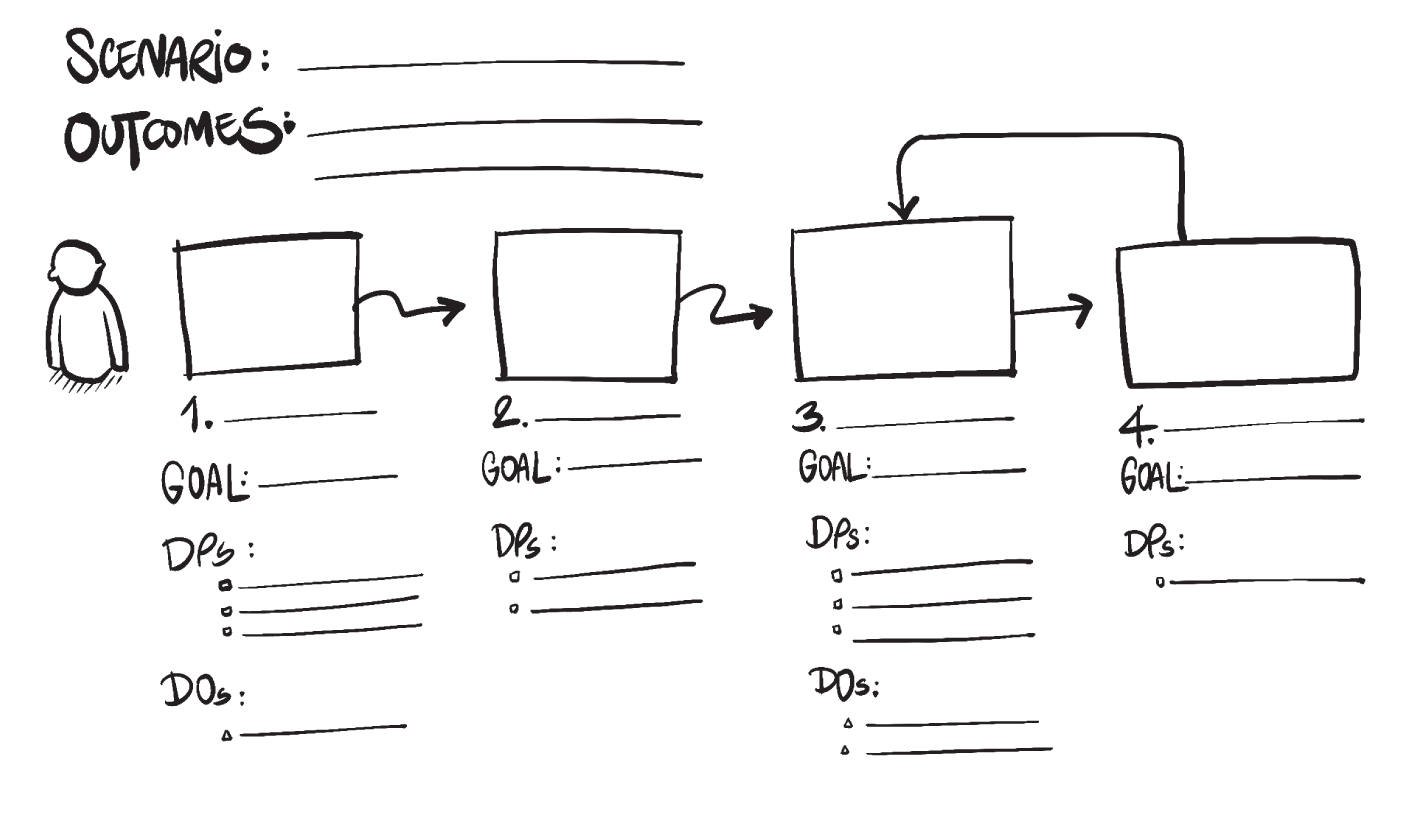
IN ORDER TO MAXIMIZE THE VALUE OF THIS PLAY
- Create multiple workflow variations for each scenario.
- Do not think of screen design when creating a workflow; focus more on the intent, outcome, and actions. Otherwise, you will limit your potential for creativity.
- Print out a hard copy of your consolidated workflow; use it as a visual reference for discussions about the scope of work and the overall system that is being designed.
 RELATED PLAYS
RELATED PLAYS
- Chapter 18: “Experience Ecosystem Play”
- Chapter 20: “Experience Vision Play”
- Chapter 33: “Experience Design Brief Play”
- Chapter 34: “Design Problems and Opportunities Play”
- Chapter 40: “Detailed Design Play”