Chapter 6
Riding the Waves Blockchain
IN THIS CHAPTER
![]() Getting acquainted with the Waves blockchain
Getting acquainted with the Waves blockchain
![]() Setting up and securing your Waves wallet
Setting up and securing your Waves wallet
![]() Figuring out what your wallet can do for you
Figuring out what your wallet can do for you
![]() Creating a cryptocurrency of your very own
Creating a cryptocurrency of your very own
In this chapter, I introduce you to the Waves blockchain, a relatively new blockchain with extraordinary capabilities. The Waves team has merged several technologies — such as multi-asset wallets, decentralized exchanges, and cryptocurrency creation tools — in an easy-to-use and friendly user interface.
The Waves blockchain is an exciting place for developers to build because it has smart contract functionality and uses a next-generation consensus algorithm, giving it some of the highest speeds for a public blockchain. But you don’t need to know how to code to get something out of Waves.
If you’re interested in creating your own digital assets or trading on decentralized exchanges, this chapter is an essential read. Here, you find out how to secure your web wallet, transfer Bitcoin, earn cryptocurrency through leasing out your assets, and create your very own cryptocurrency.
Seeing How the Waves Blockchain Differs from Other Blockchains
Waves is a public blockchain platform based on the Nxt proof-of-state (PoS) protocol. It’s fully decentralized, transparent, and auditable. Anyone can use the platform to launch, distribute, and trade colored coins, which are like the tokens issued on Ethereum via smart contracts. Colored coins are used to represent anything you might want to trade on a blockchain (for example, stocks, bonds, commodities, or real estate). With a few clicks and a simple download, you can start creating all kinds of new cool things.
Waves secures its network by leveraging the balances of existing accounts to “forge” blocks. Instead of having people use specialized equipment to “mine” new cryptocurrency, Waves rewards cryptocurrency holders for validating blocks. These so-called “forgers” are given transaction fees instead of a block reward. The PoS algorithm has been popularized because it’s efficient enough to be run on small devices like the Raspberry Pi. Plus, PoS doesn’t have the same scalability and security issues that PoW systems have.
Waves also implements a decentralized peer-to-peer exchange, a voting system, a messaging/chat system, and a decentralized Domain Name System (DNS). Many blockchains have one or two of these features. Waves has all of them on a newer network model.
Unleashing the Full Power of Waves
The Waves wallet is more than just a place that you can keep your Waves cryptocurrency. It also supports several other cryptocurrencies, including Bitcoin and Ethereum. The Waves wallet also gives you access to a decentralized exchange (see “Using a decentralized exchange,” later in this chapter).
The Waves wallet also allows you to generate your colored coins without needing to do any coding. Colored coins function much like the ERC20 tokens covered in Chapter 5. They’re structured differently than ERC20, but they function the same. Colored coins can be set up for one-time use, like a digital coupon, or circulate like a currency.
The Waves wallet is very user-friendly and easy to learn. You’ll find it to be one of the simplest, yet most powerful, blockchain applications available to the average person.
In this section, I walk you through how to set up and back up your Waves wallet. As a side note, Waves has a minimum limit of 0.001 Bitcoin to open a Bitcoin wallet. That’s about $10 at the time of this writing.
Setting up your Waves wallet
The Waves client is the wallet that allows you to hold your Waves cryptocurrency, trade cryptocurrency, and create new assets. Because of the unique PoS system that Wave uses to secure its network, you can also lease your Waves and be rewarded with transaction fees from the network — all within your Waves wallet.
Here’s how to set up a recovery system for your Waves wallet, called a SEED phrase:
- Go to the Wave client website at
https://client.wavesplatform.com/create. - Click Continue with Web.
- Click What You Need to Know about Your SEED.
- Click Protect Yourself.
- Click I Understand.
- Click Continue.
Backing up your wallet
In this section, you take important steps to protect your digital assets and ensure you always have access to them.
Start by grabbing a pen and a piece of paper. Then, to back up your wallet, follow these steps:
- Write down your account name.
- Write down your password.
- Type your password and account name into the appropriate fields.
- Click Continue.
After you’ve created your account, you’ll want to back it up with what a SEED phrase. Follow these steps to back up your account:
- Get a second piece of paper.
- Click I Understand.
- Write down on paper in order your 15 words that form your account SEED.
- Click Continue.
- Reorder your 15 words.
- Click Confirm.
- Check the boxes and click Confirm and Begin.
Congratulations! You’ve now set up and backed up your account on Waves. Make sure to keep your username, password, and backup phrase (the 15 words you wrote down) in a safe place.
Uncovering Your Wallet’s Features
Now that you’ve set up and secured your account, you’re ready to explore some of the fantastic features of the Waves wallet. The Waves wallet lets the persons outside of the United States buy cryptocurrency with a credit card. But everyone is allowed to hold multiple cryptocurrencies, trade assets on its decentralized exchange, transfer assets to other users, and create unique colored coins (which can be one-time use, like a digital coupon, or have a perpetual life, like a currency).
I also show you how to use a decentralized exchange to trade your Bitcoin for Waves cryptocurrency.
Transferring crypto assets
If you don’t yet own any cryptocurrency, you’ll need to get some to continue exploring the Waves platform. In Chapter 3, you can get detailed instructions on how to obtain your first Bitcoin.
After you’ve obtained some Bitcoin or Ether, you can use it to purchase Waves cryptocurrency. And later, you’ll use your Waves to create your very own colored coin. Conveniently, you can trade your Bitcoin or Ether from within your Waves web wallet without having to use a cryptocurrency exchange.
Before proceeding through this section, note the following:
- Purchasing and using cryptocurrency has many unknown regulatory and tax implications that are still being hotly debated. Buying and trading cryptocurrency may create a tax liability.
- Web wallets are not a very secure way to hold your assets. Only hold what you need for these exercises in your account at any time. Ten dollars of Bitcoin or Ether will be sufficient.
If you haven’t yet set up your wallet on the Waves platform, do so now. Also, if you have haven’t yet purchased Bitcoin, review Chapter 3 and set up a Coinbase account. Then follow these steps:
- Open two browser windows.
- In one window, go to
www.coinbase.comand log in to your Coinbase account. - In the other window, go to
https://client.wavesplatform.comand log in to your Waves account. - Copy your Bitcoin address for your Waves account.
- In your Coinbase window, paste your Bitcoin address.
- Send $10 of Bitcoin to Waves.
Transferring the Bitcoin from your Coinbase account to your Waves account may take some time. Waves also has a minimum limit of .001 Bitcoin to open a Bitcoin wallet. That’s about $10 at the time of this writing.
Using a decentralized exchange
Decentralized exchanges, often called DEXs, do not require you to trust the exchange with your money or cryptocurrency. You hold your own assets within your wallet until you decide to sell them and a buyer decides to purchase them.
When you want to sell cryptocurrency using a DEX, first you have to write an order to the decentralized order book for that exchange. After you’ve written your order, another user can then add a digitally signed counterorder and buy your cryptocurrency. The completed transaction is written to the DEX’s blockchain, and the assets are transferred between you and the buyer.
In this section, I introduce you to the innovations that have occurred on the Waves DEX system. I also show you how to trade your own Bitcoin for Waves using the Wave’s DEX. Make sure to complete this section if you want to create your very own colored coin later in this chapter. You’ll need Waves tokens to do so.
Trading on the Waves decentralized exchange
The Waves DEX allows you to trade assets from the security of your wallet. Because the Waves wallet supports several different types of cryptocurrency, you can trade them all on the Waves DEX — not just the Waves cryptocurrency and Waves colored coins. Trading has many of its own challenges and must be done thoughtfully.
The Waves DEX has fixed one of the many issues that have kept DEX technology from being more widely used. It has created real-time trading by centralizing the order book matcher. The Waves DEX is a hybrid of both centralized and decentralized exchange technology. Its centralized matcher pairs incoming orders and executes your trades typically within milliseconds. This is an advantage over other DEXs that are fully integrated within a blockchain. Fully decentralized exchanges are dependent on the block speed of their blockchains and have much higher trading costs.
You signal your willingness to purchase or sell assets by creating, signing, and sending a limit order request to the Waves matcher. The orders on Waves are the same as on other exchanges. An order for a buy is a fixed number of a token at a price equal to or better than you’ve specified. When you create a new order, it’s submitted to the DEX. You order is checked for accuracy and your signature is validated by your wallet’s public key.
The orders on the Waves DEX are linked in pairs and checked by Waves nodes. Then the matcher creates an exchange transaction, signs them, and writes the trade history into the Waves blockchain. You don’t have to execute a full order. The Wave’s matcher can also match partial orders. The validating nodes don’t charge these partial orders a full order fee. Your assets are only transferred after the trade has been publishing in the Waves blockchain. If the matcher fails for some reason, your trade will not take place. All unfilled orders are canceled automatically after 30 days.
Exchanging Bitcoin for Waves
To trade Bitcoin from your Waves Bitcoin wallet for Waves cryptocurrency using the Waves DEX, follow these steps:
- Go to
https://client.wavesplatform.comand log in to your account. - Click the Exchange icon.
- Click Waves/BTC.
- Input the minimum Waves/BTC order.
- Click Buy Waves.
- Click the Wallet icon.
- Wait for your trade to execute.
It may take a bit before you receive your Waves. You’re waiting for your order to be matched with a seller at the price you put out. You’ll know that your trade executed because on the wallet page, you’ll notice that your Bitcoin balance has changed and your Waves balance has increased.
Congratulations! You just used a DEX to trade Bitcoin for Waves.
Creating and Leasing Out Your Own Cryptocurrency
On the Waves platform, the cryptocurrency is colored coins. Colored coins have many uses. Anything that can be quantified and represented digitally for trade could use a colored coin as the mechanism for transfer its ownership online.
In this section, you create your own colored coin using the simple colored coin generator that is built inside your web wallet. With a few clicks, you’ll have created a unique asset that can live on independent of you for the life of the Waves platform. You don’t even need to know how to code, but you do need to own some cryptocurrency already.
You may be able to buy Waves cryptocurrency from within your web wallet. This functionality is not available in all countries. If you skipped earlier parts of this chapter, go back now to obtain your first Waves. You will need at least 1 to generate tokens. Once you have some Waves tokens, follow these steps:
-
Click the dice icon.
You’ll know you’re on the right page because it will say “Token Generation” at the top.
- In the Name of Your Asset Field, input a name for your new colored coin.
- Add a description.
- Enter the total number you would like generated.
-
Leave the drop-down menu on Reissuable.
This means that your colored coins will stay in circulation after creation and transfer to a new person.
-
In the Decimals field, enter 8.
This is the smallest amount that can be handled with your new colored coin. Most cryptocurrencies are eight decimals.
- Click Generate.
- Click Confirm.
- Click View Details.
Congratulations! You’ve created your very own colored coins. You can view them by returning to the asset page where your Bitcoin and Waves are listed, and clicking the plus icon on the lower-right side of the page. This will bring up an option to pin your new coin to your asset home page.
Now that you’ve created your colored coins, you can lease out a portion of your Waves cryptocurrency and participate in the community that secures and maintains the Waves network. The best part is that you can earn new Waves by staking them. Just follow these steps:
- Click Leasing.
- Click Start Lease.
- Click List of Nodes.
-
Choose a leasing pool.
There will be several. Select one with active users and that makes regular payouts.
- Click the name of the pool.
- Copy the leasing address at the top of the page.
- Paste the leasing address into the Recipient field.
-
Enter the number of Waves you want to lease.
If you want to lease all your Waves, click Max.
- Click Start Lease.
- Click Confirm.
When you want your Waves back, you can cancel the lease by clicking the Detail icon and clicking Cancel Leasing.
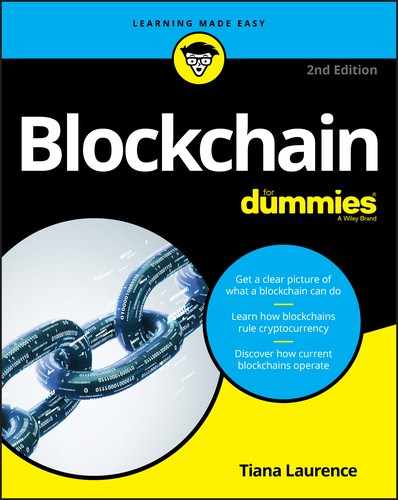
 After you’ve read this chapter, to learn even more about the Waves platform, go to
After you’ve read this chapter, to learn even more about the Waves platform, go to  Just because you can easily create tokens and colored coins doesn’t mean that it’s legal to distribute them. Always check with your lawyer before creating something that may be used as a financial instrument.
Just because you can easily create tokens and colored coins doesn’t mean that it’s legal to distribute them. Always check with your lawyer before creating something that may be used as a financial instrument. Specifically, many PoW blockchains are vulnerable to a 51 percent attack where a majority of the mining power is being generated by a few individuals who can then corrupt the records written in the blockchain’s history. However, PoS systems have their own issues: A few parties could aggregate a majority of the value on the network and take it over. Weighing cost reduction, speed, and security are essential as you’re looking at different platforms to use for your business.
Specifically, many PoW blockchains are vulnerable to a 51 percent attack where a majority of the mining power is being generated by a few individuals who can then corrupt the records written in the blockchain’s history. However, PoS systems have their own issues: A few parties could aggregate a majority of the value on the network and take it over. Weighing cost reduction, speed, and security are essential as you’re looking at different platforms to use for your business. Don’t leave much value in an online wallet. And keep in mind that there may be tax implications for your trades.
Don’t leave much value in an online wallet. And keep in mind that there may be tax implications for your trades.