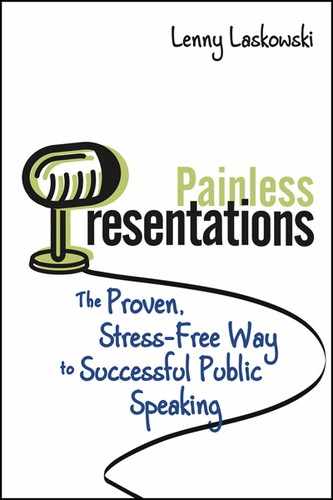Chapter 8
The Effective Speech
It has been observed that half the world is composed of people who have something to say and can’t, while the other half have nothing to say and keep saying it. Anyone can give a speech, but certainly not everyone can give an effective presentation. As mentioned earlier, public speaking is not a gift you are born with. Fortunately, giving effective presentations is a skill you can acquire.
Following are some tips for developing and delivering an effective speech:
MORE ON PREPARATION AND PRESENTATION
Being totally prepared includes eliminating surprises that can lead to nervousness and forgetfulness. It means knowing your destination, your audience, and your material.
To avoid last-minute jitters:
- Always arrive at least one hour early.
- Make sure you have the right location (school, hotel, or room).
- Arrive early enough that you have time to check out the speaking environment. Doing this early will allow you to make adjustments if needed.
- If you need audiovisual equipment, it is your responsibility to tell the meeting planner.
- Provide instructions in advance regarding how you would like the room arranged.
- Be prepared to use more than one type of visual aid.
- Check out all your equipment.
- Learn how to control the lights in the room.
Remembering and Relating the Presentation Material
There are four common ways to remember the content of your presentation:
- Memorizing
- Reading from complete text
- Referring to notes
- Using visual aids as notes
Memorizing
Memorizing is absolutely the worst way to keep track of your presentation material. You can become so preoccupied with the words you are saying that you lose the actual ideas behind the words. When you memorize material, you will find yourself thinking more about remembering your material than relating to your audience. Normal voice inflection disappears in the process, and worse, those terrible blank moments are inevitable. It’s not a matter of “Am I going to forget?” but, “When am I going to forget?”
Reading from Complete Text
Most people hate listening to someone read a presentation. The reason is simple: “If all they are going to do is read the slides to me, I could have read the slides myself.” On top of that, many presenters read poorly. Why do you think speakers fair so poorly when reading? For a variety of reasons:
- The speaker loses normal voice inflection. Speakers who read often lose touch with the ideas behind the words. Listen for pauses. Natural speaking is filled with pauses; stilted reading is not.
- The text isn’t spoken language. Too often speakers write their presentations in “business-ease,” that gobbledygook that is hard to read, much less listen to.
- The speech is static. The potted plant will probably move more. There is little energy behind the lectern.
- There is no eye contact. Any eye contact is with the text and not the audience.
- The speaker is scared. Some speakers read because they are afraid to try anything else. They know reading will fail, but at least it will fail with a small “f” rather than a capital one.
Of course, there are some occasions when a speaker must read. This applies when one must communicate precise policy or company statements. There are also times when a speech has to be timed down to the second, and a script is therefore used. When you must read, try to sound natural. Rehearse often, check for pauses, and ask yourself whether the words you are using are typical of everyday conversation rather than “business-ease.” Plan for gestures. For example, you could point in the general direction of the city you are mentioning, indicate how small something is, shrug at the right time, or raise an eyebrow when appropriate.
You may choose to put cues for these gestures into the text. If your text is user-friendly, you will have a better chance of making eye contact with your audience. Make the paragraphs short so that you don’t lose your place every time you look up. Avoid using capital letters because these are harder to read. Use a larger type size. Do not staple pages together. Rather, use a paperclip because this allows you to slide the pages from side to side.
Referring to Notes
The most common technique for remembering material is to use notes. Using notes is better than reading because the speaker can have normal voice inflection and make eye contact more easily. Sometimes, if the notes are on the lectern, speakers won’t move very far from it. On the other hand, if speakers hold their notes in their hands, they probably won’t gesture very much.
If you chose to use note cards, include quotes, statistics, and lists on them. Do not put too much information on each note card. Leave your notes on the lectern or table and move away from them occasionally. If you find yourself reading the note cards too much, you probably have too much information on them. Revise them to contain only short phrases or words. Some speakers even use pictures, picture maps, or mind maps to jog their memories.
Using Visual Aids as Notes
Simple visual aids serve as headings and subheadings. Speak to the heading, say what you want to say and then move on. If you forget something, that’s all right. The audience will not know you’ve slipped.
Using visual aids has important advantages:
Transitions
Transitions are an integral part of a smooth-flowing presentation, yet many speakers forget to plan their transitions. The primary purpose of a transition is to lead your listener from one idea to another. The following are some examples of transitions that work well:
Three Common Mistakes Made When Using Transitions
Transitions are short descriptions that presenters use to segue from one section of a presentation to another. Many presenters simply advance to the next slide without providing any lead-in or setup of the next slide. Transitions, when used effectively, act like the glue that smoothly binds each of the visual aids together.
Following are the top three common mistakes presenters make with respect to transitions:
Transitions and the Team Presentation
Transitions become extremely important when a team presentation is involved. The transition from one speaker to the next must be planned and executed skillfully. Each speaker should provide a brief introduction of the next topic and speaker as part of this transition. Having smooth transitions from one team member to the next further adds to the smoothness of the presentation. These transitions should also be rehearsed and practiced along with the presentation itself.
The Use of Humor
Another element of successful presentations is the inclusion of humor. When I talk about humor, I am not talking about using jokes. The inclusion of humorous quotes, stories, or even expressions can add a lot to a presentation. Few people remember a dry presentation, so use humor when at all possible. It does not need to be used a lot but used sparingly.
Not all of us are comedians, nor should we try to be. If using humor is not something you are comfortable with, then do not use it. Never tell dirty or off-color jokes. These will always offend someone and should be avoided all together.
Two ideal locations where humor can be easily added are at the beginning of the presentation and at the end or at the transition between major sections of the presentation. Let me give you an example. During my popular two-day presentation skills workshop, I include a section on dealing with speaking anxiety. Here is a quote I have used as part of my introduction to this segment.
Mark Twain said it best, “There are two types of speakers. Those that are nervous and those that are liars.”
This quote always results in a little chuckle from the audience. There are many books you can use for humorous quotes. There are even websites that publish a library of quotes for all occasions.
There are also times when you can quote someone else who has used a humorous quote. Here is one such example: Steve Allen, the famous musician and past host of The Tonight Show said, “I do not know why they call it stage fright. Stage fright does not begin when you get up on stage; it begins the moment they ask you to get up on stage.”
Closings
The end or closing of a presentation is very important. You want to end your presentation on a strong note. The closing is where you have one more opportunities to review what you presented about and then offer your audience a “call to action.” Tell your audience what to do with the information you just provided them.
Following are just a few ways you can achieve a strong closing:
I personally like to use a combination of these. Also, try to tie in your ending with your main purpose in giving the presentation. Never close a presentation by saying, “And in closing” or “And in conclusion” or even worse, “Well, I guess that’s it.”
Always review what you have told your audience. Tell them not only what you told them but why you told them. This can be done effectively by going back to the original agenda. Say a sentence or two about each item to remind them briefly what they have heard.
YOUR CALL TO ACTION
In Chapter 3, I discussed the importance of providing an audience a call to action. Since you have been my audience in this printed presentation, here is your call to action.
I ask each of you to review your own speaking style by using the recording techniques I talked about in this book. How many of your distracting mannerisms persist? How do you look as a presenter? Are your visual aids easy to read? How are your walking patterns? Do you make eye contact with all of your audience members? How many uhs or uhms do you use?
After every presentation you deliver, ask yourself the following questions:
Preparing a presentation is a lot of work and requires numerous hours to prepare and deliver a good, dynamic presentation. It does not have to be painful, but you do need to put in the right amount of effort. You have heard the expression “No pain, no gain.” I do not feel this process needs to be painful. Yes there will be curves, bumps, detours, and delays along the way. None of these should deter you from continuing along the path to presentation excellence. You do need to make the time to do it right. My wish for you is that your journey be interesting and enriching and that you progress in making great strides toward your speaking goals. Follow the advice I have provided in this book, and your next presentation will be painless and less stressful.