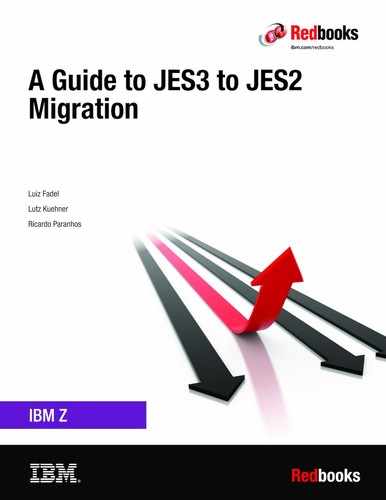JES procedure and initialization decks
This chapter describes the differences between the JES3 and JES2 initialization statements. As expected, many of the concepts are similar. However, the way that they are defined to the respective JES is likely to be different. Also, some functions or resources that are in one JES do not exist in the other JES.
Studying your JES2 initialization statements and mapping them to their JES3 equivalent (where possible) provides you with a valuable insight to how many changes you must make when migrating from JES3 to JES2.
The started procedures for JES2 and JES3 are also described.
This chapter includes the following topics:
5.1 Introduction
A JES2 JESplex consists of two or more z/OS systems that are running JES2 in the same Sysplex and all sharing spool and checkpoint data sets. JES2 uses the JES cross-system coupling services (JES XCF) for communicating JES2 member status and other data among the JES2 XCF group members in a multi-access spool (MAS) configuration.
Each JES2 member can read jobs from local and remote card readers, select jobs for processing, print, and punch results on local and remote output devices, and communicate with the operator. Each JES2 member in a Sysplex operates independently of the other JES2 members.
The JES2 members share a common job queue and a common output queue, which are on the checkpoint data sets. These common queues enable each JES2 member to share in processing the installation’s workload. Jobs can run on whatever system is available and print or punch output on whatever system has an available device with the proper requirements.
A JES3 JESplex consists of a Global system and zero or more Local systems. The Global system is the first system to perform a cold or warm start following a JESplex-wide IPL.
During a cold or warm start, the Global system reads the initialization deck. When initialization of the Global is complete, any other systems in the JESplex might start JES3 as locals.
JES3 on a Local system communicates with the Global through XCF. A Local system never accesses the JES3 initialization deck. Instead, it obtains the information that it needs about the configuration by reading the checkpoint data set. It uses the information in the checkpoint to start communication with the Global system.
The JES3 Global function can be moved to a Local system during a planned or unplanned outage by performing a Dynamic System Interchange (DSI). The initialization deck is not read during a DSI. Instead, JES3 uses its checkpoint data set to bring the JESplex back to normal function.
5.2 Initialization statements
JES2 and JES3 require an initialization data set with all system definitions and characteristics that are related to the environment and how the JES works. This data set is read during the JES initialization process according to the following rules:
•For JES2, all members in a JESplex environment read the initialization data set during the initialization process.
•For JES3, only the Global system reads the initialization data set in a JESplex environment because the Local systems read the required information from the checkpoint.
The following examples include initialization parameters that are used by JES3 and the equivalent that is used during JES2 initialization. Based on these examples, a new JES2 environment can be built that is based on previous JES3 definitions. The statements were coded based on a current JES3 environment and tested by using the JES2 initialization deck checker process.
The JES3 definition for SPOOL and system-related data sets is shown in Example 5-1.
Example 5-1 JES3 system-related data sets definitions
/*
***********************************************************************
* JES3 SYSTEM DATA SETS (SPOOL, JES3OUT, JES3JCT AND JES3DRDS) *
***********************************************************************
DYNALLOC,DDN=JES3JCT,DSN=SYS1.JCTG01
DYNALLOC,DDN=JES3OUT,DSN=SYS1.JES3OUT
DYNALLOC,DDN=JES3DRDS,DSN=SYS1.JES3DRDS
DYNALLOC,DDN=SPOOL1,DSN=SYS1.SPL001
DYNALLOC,DDN=SPOOL2,DSN=SYS1.SPL002
DYNALLOC,DDN=SPOOL3,DSN=SYS1.SPL003
*
BUFFER,BUFSIZE=2036,PAGES=(1024,512),GRPSZ=84, X
MINBUF=48,SPLIM=(10,20),TRUNC=YES
TRACK,DDNAME=SPOOL1,STT=(10,11),SPART=SPOOL1S
TRACK,DDNAME=SPOOL2,STT=(10,11),SPART=SPOOL1S
TRACK,DDNAME=SPOOL3,STT=(10,11),SPART=SPOOL2S
*
SPART,NAME=SPOOL1S,DEF=YES
SPART,NAME=SPOOL2S
*/
/*********************************************************************/
/* JES2 SYSTEM DATASETS (SPOOL AND CHECKPOINT) */
/*********************************************************************/
SPOOLDEF BUFSIZE=2036,DSNAME=SYS1.HASPACE,TGNUM=97728,VOLUME=JESSP,
TGSIZE=84,LARGEDS=ALLOWED,SPOOLNUM=32,FENCE=YES,
TGBPERVL=5,TGSIZE=45,TGSPACE=(MAX=260608,WARN=80),
TRKCELL=12
CKPTDEF CKPT1=(STR=JES2_CKPT1,INUSE=YES),
CKPT2=(STR=JES2_CKPT2,INUSE=YES),
NEWCKPT1=(DSN=SYS1.JESCKPT1,VOL=JESSP1),
NEWCKPT2=(DSN=SYS1.JESCKPT2,VOL=JESSP2)
JES3 procedure libraries concatenation definitions are shown in Example 5-2.
Example 5-2 JES statements to define PROCLIB concatenation
/*
***********************************************************************
* JES3 PROCEDURE LIBRARIES : *
***********************************************************************
DYNALLOC,DDN=IATPLBST,DSN=SYS1.PROCLIB
DYNALLOC,DDN=IATPLBST,DSN=SYS1.IBM.PROCLIB
DYNALLOC,DDN=IATPLB01,DSN=SYS1.PROCLIB
DYNALLOC,DDN=IATPLB01,DSN=SYS1.TSO.PROCLIB
DYNALLOC,DDN=IATPLB01,DSN=SYS1.IBM.PROCLIB
*/
/*********************************************************************/
/* JES2 PROCEDURE LIBRARY DEFINITION */
/*********************************************************************/
PROCLIB(PROC00) DD(1)=(DSN=SYS1.PROCLIB),
DD(2)=(DSN=SYS1.IBM.PROCLIB),
UNCONDITIONAL
PROCLIB(PROC01) DD(1)=(DSN=SYS1.PROCLIB),
DD(2)=(DSN=SYS1.TSO.PROCLIB),
DD(3)=(DSN=USER.PROCLIB),
UNCONDITIONAL
JSAM JES3 definitions and the equivalent JES2 definitions are shown in Example 5-3.
Example 5-3 JES3 JSAM definitions and equivalent JES2 statements
/*
***********************************************************************
* JES3 JSAM PARAMETERS *
***********************************************************************
OPTIONS,DUMP=PRDMP,WANTDUMP=YES,JOBNO=(1,9999,9999),SE=10,MT=ON, X
DUMPLINS=65535,INTRDR=20,XCFGRPNM=JESXCFG,DUPLOGON=YES,JOBTRACK=SYSPLEX
*
ENDJSAM
*/
/*********************************************************************/
/* JES2 DEFINITIONS */
/*********************************************************************/
INTRDR HOLD=NO,AUTH=(JOB=YES),RDINUM=20
JOBDEF JOBNUM=9999
MASDEF DORMANCY=(0,100),SHARED=CHECK,SYNCTOL=120,HOLD=0,
AUTOEMEM=ON,RESTART=YES,CKPTLOCK=ACTION,LOCKOUT=1000,
CYCLEMGT=AUTO,XCFGRPNM=JESXCFG,ENFSCOPE=SYSPLEX
JES3 standards definitions and the JES2 statements that are used to cover most of these standards are shown in Example 5-4. For some standards, no JES2 equivalent statement is available.
Example 5-4 JES3 standards definitions and the JES2 corresponding statements
/*
***********************************************************************
* STANDARDS FOR JES3 *
***********************************************************************
STANDARDS,CICNT=(10,4),LINES=(150000,W),PRTY=6,SETUP=THWS,CARDS=(200), X
STCPMID=02,TSOPMID=03,TSOPROC=01,BYTES=(999999,W),PAGES=(1000,W), X
FAILURE=CANCEL,MAXJOBST=3200,THWSSEP=PREFER
*
***********************************************************************
* Z/OS CONVERTER PARAMETERS *
***********************************************************************
CIPARM,PARM=(40600300050031E00011X),PARMID=01,REGION=5M
CIPARM,PARM=(40600600050031E00011X),PARMID=02,REGION=5M
CIPARM,PARM=(40600300050031E00011Z),PARMID=03,REGION=5M
*/
/*********************************************************************/
/* JES2 DEFINITIONS FOR STANDARDS AND CONVERTER PARAMETERS */
/*********************************************************************/
ESTLNCT NUM=150,INT=100000,OPT=0
ESTPUN NUM=200,INT=10,OPT=0
ESTPAGE NUM=1000,INT=1000,OPT=0
ESTBYTE NUM=1000,INT=100,OPT=0
JOBCLASS(*) BLP=YES,COMMAND=IGNORE,JOURNAL=NO,MSGLEVEL=(1,1),
PROCLIB=00,REGION=5M,SWA=ABOVE,TIME=(30,0)
JOBCLASS(STC) BLP=YES,COMMAND=DISPLAY,MSGCLASS=X,MSGLEVEL=(1,1),
PROCLIB=00,REGION=5M,SWA=ABOVE,TIME=(60,0)
JOBCLASS(TSU) BLP=YES,COMMAND=DISPLAY,LOG=NO,MSGCLASS=Z,MSGLEVEL=(1,1),
PROCLIB=01,REGION=5M,SWA=ABOVE,TIME=(30,0)
JOBDEF JOBNUM=32767,PRTYHIGH=14,PRTYJECL=YES,PRTYJOB=YES,PRTYLOW=6,
PRTYRATE=48,RANGE=1-32767
The main processors definition in the JES3 environment with the equivalent JES2 member definition to identify the JES2 MAS members are shown in Example 5-5.
Example 5-5 JES3 Main processors definition and JES2 Member
/*
***********************************************************************
* DEFINE JES3 MAIN PROCESSORS *
***********************************************************************
DEVICE,DTYPE=SYSMAIN,JNAME=SC74, X
JUNIT=(,SC74,,ON,,SC75,,OFF)
DEVICE,DTYPE=SYSMAIN,JNAME=SC75, X
JUNIT=(,SC75,,ON,,SC74,,OFF)
*
MAINPROC,NAME=SC74,SYSTEM=JES3,SELECT=SEL74
*
MAINPROC,NAME=SC75,SYSTEM=JES3,SELECT=SEL75
*/
/*********************************************************************/
/* JES2 DEFINITIONS FOR MAIN PROCESSORS - ADDED TO MASDEF KEYWORD */
/*********************************************************************/
MEMBER(1) NAME=SC75
MEMBER(2) NAME=SC74
JES3 definitions to specify the job classes and the job class groups with the equivalent JES2 Jobclass definition are shown in Example 5-6.
Example 5-6 JES3 job execution classes and groups with the JES2 definition to job classes
/*
***********************************************************************
* SELECT, GROUP AND CLASS DEFINITION *
***********************************************************************
*
SELECT,NAME=SEL74, X
SBAR=10,SAGER=03,SAGEL=14,LSTOR=32000, X
GROUP=(GRA,10)
*
SELECT,NAME=SEL75, X
SBAR=10,SAGER=03,SAGEL=14, X
GROUP=(GRB,30)
*
SELECT,NAME=DUMMY
*
GROUP,NAME=GRA, X
EXRESC=(*ALL,30,,,MANUAL), X
DEF=YES
GROUP,NAME=GRB,MODE=WLM, X
EXRESC=(*ALL,30,,,MANUAL), X
*
CLASS,NAME=A,DEF=YES,GROUP=GRA,SDEPTH=30,LSTRR=0
CLASS,NAME=I,GROUP=GRA,SDEPTH=1,LSTRR=0,TDEPTH=1
CLASS,NAME=N,GROUP=GRB,SDEPTH=30,LSTRR=0,SPART=SPOOL2S
CLASS,NAME=V,GROUP=GRB,SDEPTH=30,LSTRR=0,SPART=SPOOL2S
*
*/
/*********************************************************************/
/* JES2 JOBCLASS DEFINITION */
/*********************************************************************/
JOBCLASS(*) AUTH=ALL,XEQCOUNT=MAX=30,SWA=ABOVE,GROUP=GRA,
COMMAND=DISPLAY
JOBCLASS(I) AUTH=ALL,XEQCOUNT=MAX=1,SWA=ABOVE,GROUP=GRA,
COMMAND=DISPLAY
JOBCLASS(N) AUTH=ALL,XEQCOUNT=MAX=30,SWA=ABOVE,GROUP=GRB,
COMMAND=DISPLAY,MODE=WLM
JOBCLASS(V) AUTH=ALL,XEQCOUNT=MAX=30,SWA=ABOVE,GROUP=GRB,
COMMAND=DISPLAY,MODE=WLM
JES3 output processing definitions and the equivalent JES2 definitions that use the OUTCLASS statements are shown in Example 5-7.
Example 5-7 JES3 sysout definitions and the equivalent JES2 output classes
/*
***********************************************************************
* OUTPUT SERVICE DEFAULT AND STANDARDS *
***********************************************************************
OUTSERV,TRAIN=ANY,WC=(P),WS=(D,T,F,C,CL,U,P,L), X
FORMS=STD,CDSTOCK=STD, X
CB=N,OUTLIM=16777215,OUTSVFCT=5,EXTOSENUM=NO
*
***********************************************************************
* JES3 SYSOUT DEFINITION *
***********************************************************************
SYSOUT,CLASS=A,OVFL=OFF
SYSOUT,CLASS=M,OVFL=OFF,HOLD=TSO,TYPE=(PRINT),SPART=SPOOL2S
SYSOUT,CLASS=X,COPIES=0,HOLD=EXTWTR
SYSOUT,CLASS=Y,OVFL=OFF
SYSOUT,CLASS=Z,OVFL=OFF,HOLD=EXTWTR
*/
/*********************************************************************/
/* JES2 SYSOUT DEFINITION */
/*********************************************************************/
OUTDEF JOENUM=6000,DSLIMIT=10M,STDFORM=STD
OUTCLASS(A)
OUTCLASS(M) OUTDISP=HOLD
OUTCLASS(X) OUTDISP=HOLD
OUTCLASS(Y)
OUTCLASS(Z) OUTDISP=HOLD
JES3 and JES2 console definition and the command prefix are shown in Example 5-8.
Example 5-8 JES3 and JES2 definitions to console and command prefix
/*
***********************************************************************
* CONSOLE SERVICE STANDARDS : *
***********************************************************************
CONSTD,SYN=($),GLOBMPF=NO,DLOG=ON
*/
/*********************************************************************/
/* JES2 CONSOLE DEFINITION */
/*********************************************************************/
CONDEF CONCHAR=$,BUFNUM=200,CMDNUM=1000,SCOPE=SYSTEM
JES3 FSS printers definitions and the same JES2 definitions are shown in Example 5-9.
Example 5-9 JES3 FSS printers definition and the equivalent JES2 definitions
/*
***********************************************************************
* JES3 FSS DEFINITIONS *
***********************************************************************
FSSDEF,TYPE=WTR,FSSNAME=FSSPRT1,PNAME=PSFPRT1, X
SYSTEM=(SC74,SC75)
FSSDEF,TYPE=WTR,FSSNAME=FSSPRT2,PNAME=PSFPRT2, X
SYSTEM=(SC74,SC75)
FSSDEF,TYPE=WTR,FSSNAME=FSSPRT3,PNAME=PSFPRT3, X
SYSTEM=(SC74,SC75)
*/
/*********************************************************************/
/* JES2 FSS PRINTER DEFINITION */
/*********************************************************************/
FSSDEF(FSSPRT1) PROC=PSFPRT1
FSSDEF(FSSPRT2) PROC=PSFPRT2
FSSDEF(FSSPRT3) PROC=PSFPRT3
JES3 printer definitions and the corresponding JES2 initialization statements are shown in Example 5-10.
Example 5-10 JES3 printer definition and the JES2 equivalent
/*
***********************************************************************
* JES3 FSS PRINTER DEFINITIONS *
***********************************************************************
* PRT1
DEVICE,DTYPE=PRTAFP1,DGROUP=PRTGRP, X
JNAME=PRT1,MODE=FSS,FSSNAME=FSSPRT1, X
FORMS=(YES,STD),PM=(LINE,PAGE), X
HEADER=YES,LINELIM=999999,PAGELIM=999999, X
JUNIT=(,SC74,S2,OFF,,SC75,S2,OFF),PDEFAULT=(CHARS,FCB)
*/
/*********************************************************************/
/* JES2 PRINTER DEFINITION */
/*********************************************************************/
PRINTDEF SEPPAGE=LOCAL=HALF,TRANS=NO,NIFCB=STD,NIUCS=GT10,LINECT=60
PRT(1) CLASS=A,FSS=FSSPRT1,MODE=FSS,PRESELCT=YES,
START=NO,TRKCELL=YES,WS=(Q,R)
The statements that are used by JES3 to define remote printer RJP are called RMT10. The equivalent JES2 definition that is used for RJE processing is shown in Example 5-11.
Example 5-11 JES3 RJP and JES2 RJE statements
/*
***********************************************************************
* JES3 REMOTE PRINTER SNA/RJP DEFINITION *
***********************************************************************
CONSOLE,TYPE=RJP,JNAME=RMT10,DEST=NONE,LEVEL=10,LL=80
RJPWS,N=RMT10,RD=1,PR=2,PU=1,C=R,COMPACT=YES,PL=2,TRACE=ON
*
DEVICE,DTYPE=RMTPRINT,JNAME=RMT10PR1,XLATE=NO,CHNSIZE=1,
CARRIAGE=NO,TRAIN=NO,HEADER=NO,DGROUP=RJPPRT
DEVICE,DTYPE=RMTPRINT,JNAME=RMT10PR2,XLATE=NO,CHNSIZE=1,
CARRIAGE=NO,TRAIN=NO,HEADER=NO,DGROUP=RJPPRT
*/
/*********************************************************************/
/* JES2 REMOTE PRINTER DEFINITION FOR SNA/RJE */
/*********************************************************************/
RMT(10) DEVTYPE=LUTYPE1,BUFSIZE=512,COMPACT=YES,COMPRESS=YES,
CONS=YES,DISCINTV=0,LINE=10,NUMPRT=2,NUMPUN=1,NUMRDR=1
R(10).PR(1) CCTL=YES,CKPTLINE=66,CKPTPAGE=10,CLASS=1,START=NO,
SEPDS=YES,PRWIDTH=255,SELECT=PRINT1,ROUTECDE=(LOCAL,R10),
WS=(W,R,Q,PMD,LIM/T,C,P)
R(10).PR(2) CCTL=YES,CKPTLINE=66,CKPTPAGE=10,CLASS=1,START=NO,
SEPDS=YES,PRWIDTH=255,SELECT=PRINT2,ROUTECDE=(LOCAL,R10),
WS=(W,R,Q,PMD,LIM/T,C,P)
R(10).PU(1) SELECT=PUNCH1,LRECL=80,SEP=NO
R(10).RD(1)
The basic JES3 NJE definitions and the JES2 APPL definitions that are used by JES2 to configure an NJE environment are shown in Example 5-12.
Example 5-12 Basic JES3 and JES2 NJE definitions
/*
***********************************************************************
* JES3 BDT SNA/NJE NODE DEFINITION *
***********************************************************************
*
NJERMT,NAME=SYSJES,HOME=YES
*/
/*********************************************************************/
/* JES2 LOCAL NODE DEFINITION */
/*********************************************************************/
APPL(SC74NJE) NODE=1
NJEDEF DELAY=300,HDRBUF=(LIMIT=100,WARN=80),
JRNUM=1,JTNUM=1,SRNUM=7,STNUM=7,LINENUM=5,MAILMSG=YES,
MAXHOP=0,NODENUM=999,OWNNODE=1,PATH=1,CONNECT=(YES,1),
RESTMAX=0,RESTNODE=100,RESTTOL=0,TIMETOL=0
LOGON(1) APPLID=SC74NJE
NODE(1) NAME=WTSCPLX7,PATHMGR=YES,SUBNET=MYJES
Other JES2 parameters that are required to complete the JES2 initialization configuration are shown in Example 5-13.
Example 5-13 JES2 extra parameters that are used by JES2 initialization
/*********************************************************************/
/* ADDITIONAL JES2 DEFINITIONS */
/*********************************************************************/
/*********************************************************************/
/* TWS JES2 EXITS DEFINITIONS WITH TWO DIFFERENT WAY */
/*********************************************************************/
EXIT(11) ENABLE,ROUTINES=(JES2X011)
LOAD(JES2X011)
EXIT(12) ROU=(JES2X012),STATUS=ENABLED
LOAD(JES2X012)
/*********************************************************************/
/* JES2 INITIATORS DEFINITION */
/*********************************************************************/
INITDEF PARTNUM=30
INIT(01) CLASS=ABCDE,START=NO
INIT(02) CLASS=ABCDE,START=NO
INIT(03) CLASS=ABCDE,START=NO
INIT(04) CLASS=ABCDE,START=NO
INIT(05) CLASS=ABCDE,START=NO
INIT(06) CLASS=ABCDE,START=NO
INIT(07) CLASS=ABCDE,START=NO
INIT(08) CLASS=ABCDE,START=NO
INIT(09) CLASS=ABCDE,START=NO
INIT(10) CLASS=ABCDE,START=NO
INIT(11) CLASS=ABCDE,START=NO
INIT(12) CLASS=ABCDE,START=NO
INIT(13) CLASS=ABCDE,START=NO
INIT(14) CLASS=ABCDE,START=NO
INIT(15) CLASS=ABCDE,START=NO
INIT(16) CLASS=ABCDE,START=NO
INIT(17) CLASS=ABCDE,START=NO
INIT(18) CLASS=ABCDE,START=NO
INIT(19) CLASS=ABCDE,START=NO
INIT(20) CLASS=ABCDE,START=NO
INIT(21) CLASS=ABCDE,START=NO
INIT(22) CLASS=ABCDE,START=NO
INIT(23) CLASS=ABCDE,START=NO
INIT(24) CLASS=ABCDE,START=NO
INIT(25) CLASS=ABCDE,START=NO
INIT(26) CLASS=ABCDE,START=NO
INIT(27) CLASS=ABCDE,START=NO
INIT(28) CLASS=ABCDE,START=NO
INIT(29) CLASS=ABCDE,START=NO
INIT(30) CLASS=ABCDE,START=NO
/*********************************************************************/
/* JES2 TCP/IP AND SNA LINE DEFINITIONS */
/*********************************************************************/
NETSRV1 SOCKET=LOCAL,STACK=TCPIP
LINE(1) UNIT=TCP
LINE(2) UNIT=TCP
LINE(3) UNIT=TCP
LINE(10) UNIT=SNA
SOCKET(WTSCPLX7) NODE=1
TPDEF BELOWBUF=(SIZE=3960),EXTBUF=(SIZE=3840),SESSION=31
/*********************************************************************/
/* JES2 SPOOL OFFLOAD DEFINITION */
/*********************************************************************/
OFFLOAD1 DSN=SYSU.&SYSNAME..OFFLOAD1,UNIT=(,1),LABEL=SL
/**** OFFLOAD JOB RECEIVER **************/
OFF(1).JR CLASS=,CREATOR=,HOLD=,JOBNAME=,
MOD=(CLASS=,HOLD=,ROUTECDE=,SYSAFF=),
NOTIFY=NO,ROUTECDE=(),START=NO,SYSAFF=(),
WS=(CLASS/)
OFF(1).JT CLASS=,CREATOR=,DISP=DELETE,HOLD=,
JOBNAME=,NOTIFY=NO,ROUTECDE=(),START=NO,SYSAFF=(),
VOLUME=(),WS=(CLASS/)
OFF(1).SR BURST=,CREATOR=,FCB=,FLASH=,FORMS=,HOLD=,JOBNAME=,
MOD=(BURST=,FCB=,FLASH=,FORMS=,HOLD=,OUTDISP=,PRMODE=,
QUEUE=,ROUTECDE=,UCS=,WRITER=),
NOTIFY=NO,PRMODE=(),QUEUE=,ROUTECDE=(),START=YES,UCS=,
WRITER=,WS=(/)
OFF(1).ST BURST=,CREATOR=,DISP=DELETE,FCB=,FLASH=,FORMS=,HOLD=,
JOBNAME=,LIMIT=(0-*),NOTIFY=NO,PLIM=(0-*),PRMODE=(),
QUEUE=,ROUTECDE=(),START=YES,UCS=,VOLUME=(),WRITER=,WS=(/)
/*********************************************************************/
/* JES2 DISK READER DEFINITION */
/*********************************************************************/
SUBMITLIB(SLTEST) DD(01)=(DSNAME=SYS1.JES2.SUBLIB.TEST),UNCONDITIONAL
SUBMITLIB(SLPROD) DD(01)=(DSNAME=SYS1.JES2.SUBLIB.PROD),UNCONDITIONAL
SUBMITRDR AUTH=(DEVICE=NO,JOB=NO,SYSTEM=NO),
CLASS=A,DD_DEFAULT=SLTEST,HOLD=NO,
PRTYINC=01,PRTYLIM=08,
TRACE=NO
/*********************************************************************/
/* JES2 POLICY LIBRARY DEFINTIONS */
/*********************************************************************/
PLCYLIB(PLCYLIB00),DD(01)=(DSNAME=SYS1.JES2.PLCYLIB),UNCONDITIONAL 
JES3 initialization statements that do not have JES2 equivalent are shown in Example 5-14.
Example 5-14 JES3 initialization statements with no JES2 correspondence
/*
***********************************************************************
* RESIDENCY JES3 OPTIONS *
***********************************************************************
RESCTLBK,FCT=128
***********************************************************************
* SPECIFIC DYNAMIC DATASET ALLOCATION AND RESERVED DATASET NAMES *
***********************************************************************
DYNALDSN,BYPASS=(TEST.*,SYSA.*)
DYNALDSN,BYPASS=(PRD.*,PRD0.*)
DYNALDSN,BYPASS=(?.?.OUTLIST,?.?.LIST,?.PROFILE)
DYNALDSN,PROTECT=(*)
*
RESDSN,DSN=(SYN1.LINKLIB)
RESDSN,DSN=(SYS1.LPALIB)
RESDSN,DSN=(SYS1.MACLIB)
RESDSN,DSN=(SYS1.MIGLIB)
RESDSN,DSN=(SYS1.NUCLEUS)
RESDSN,DSN=(USER.PROCLIB)
***********************************************************************
* MAIN DEVICE SCHDULING (MDS) *
***********************************************************************
SETPARAM,FETCH=NO,DSN=26, X
SMSSETUP=NO,
MDSLOG=S1,REMOUNT=255
***********************************************************************
* SETNAMES FOR DEVICES *
***********************************************************************
SETNAME,XTYPE=3390,NAMES=(DASD,3390)
***********************************************************************
* JES3 DASD DEVICES *
***********************************************************************
DEVICE,XTYPE=(3390,DA),XUNIT=(1000,*ALL,S7,OFF),NUMDEV=1024
DEVICE,XTYPE=(3390,DA),XUNIT=(2000,*ALL,S7,ON),NUMDEV=1024
*/
5.2.1 Verifying the JES initialization deck
JES2 and JES3 include an initialization stream checker that can be used to validate the initialization statements syntax and how the initialization parameters can affect the current JES environment.
The JES3 initialization stream checker is processed by the IATUTIS program that allows the system programmer to verify that the deck has no errors before a scheduled restart. The initialization stream checker also detects most syntax errors and some logical errors in the initialization stream.
Installations that still have disk or tape DEVICE statements might use option 2.4 in the HCD ISPF panels to create members that are then pointed to by the STG1CODE DD statement in the checker job. The initialization deck checker then verifies that the DEVICE statements agree with the devices in the HCD.
A sample JCL for initialization deck checking is shown in Example 5-15.
Example 5-15 Sample JCL for IATUTIS initialization deck checker
//INITCHK JOB 'ACCTINFO','NAME',MSGLEVEL=(1,1),
// MSGCLASS=R,...
//IATUTIS EXEC PGM=IATUTIS,PARM='P=1F1R'
//STEPLIB DD DSN=SYS1.SIATLIB,DISP=SHR
//JESABEND DD DUMMY
//JES3IN DD DSN=INIT.PARMLIB(JES3IN00),DISP=SHR
//JES3OUT DD SYSOUT=*
//STG1CODE DD DSN=INSTALL.JES3,DISP=SHR
//IATPLBST DD DSN=SYS1.PROCLIB,DISP=SHR
//
As with the JES3 initialization stream checker, JES2 initialization data set checker allows installations to verify their initialization data sets without having to start a JES2 subsystem. The process can detect syntax errors in initialization statements and problems with settings that might prevent JES2 from starting. The checks can verify that the statements are valid for a cold start or a warm start.
If parameters are verified for a warm start, you must run the checker within a SYSPLEX with an MAS active member. The checker uses XCF messaging to extract information from the active MAS member to verify whether the parameters are valid on a warm start and to perform more analysis of resource usage. A sample JCL to run the JES2 initialization data set checker as a batch job is shown in Example 5-16.
Example 5-16 Sample JCL to run the JES2 initialization deck checker as a batch job
//INITJ2CK JOB (),’PROGRAMMER NAME’,CLASS=B,MSGCLASS=X,
// MSGLEVEL=(1,1),REGION=0M,NOTIFY=&SYSUID
//*
//HASCHECK EXEC PGM=HASJESCK,PARM=’LIST’
//HASPLIST DD SYSOUT=*
//HASPPARM DD DISP=SHR,DSN=SYS1.PARMLIB(J2DFAULT)
//
HASPLIST output details
When the initialization data set checker is run, the normal JES2 initialization processing also is run, with all messages being captured in data set that is associated with the HASPLIST DD. The initialization statement listing is also placed in the HASPLIST DD that is based on the LIST and NOLIST PARM= value and initialization statement.
A sample output that is produced by JES2 initialization deck checker is shown in Example 5-17 on page 97, Example 5-18 on page 98, Example 5-19 on page 99, and Example 5-20 on page 99.
Example 5-17 Sample HASPLIST Parge1: Initialization parameters
1 JES2 parameter library listing SYS1.PARMLIB(J2DFAULT) 2019.176 PAGE 1
-Reading SYS1.PARMLIB(J2DFAULT)
PARMLIB STMT 1 CONDEF CONCHAR=$,BUFNUM=200,CMDNUM=1000,DISPMAX=1000
PARMLIB STMT 2 SMFDEF BUFNUM=50
PARMLIB STMT 3 SPOOLDEF BUFSIZE=3856,DSNAME=SYS1.HASPACE,TGNUM=97728,VOLUME=BH5SP,TGSIZE=60,
LARGEDS=ALLOWED
PARMLIB STMT 4 CKPTDEF CKPT1=(STR=JES2CKPT_2,INUSE=YES),CKPT2=(DSN=SYS1.JES2.CKPT2,VOL=BH5JC2,
INUSE=YES),NEWCKPT1=(DSN=SYS1.JES2.CKPT1,VOL=BH5JC1),NEWCKPT2=(STR=JES2CKPT_1),
MODE=DUPLEX,DUPLEX=ON
PARMLIB STMT 5 MASDEF DORMANCY=(0,100),SHARED=NOCHECK,SYNCTOL=120,HOLD=0,AUTOEMEM=ON,
RESTART=YES,CKPTLOCK=ACTION,LOCKOUT=1000,CYCLEMGT=AUTO
PARMLIB STMT 6 MEMBER(1) NAME=SC75
PARMLIB STMT 7 MEMBER(2) NAME=SC74
PARMLIB STMT 8 PROCLIB(PROC00) DD01=(DSN=SYS1.PROCLIB),DD02=(DSN=SYS1.IBM.PROCLIB)
PARMLIB STMT 9 LOAD(JES2X011)
PARMLIB STMT 10 EXIT(11) ENABLE,ROU=(EXIT011)
PARMLIB STMT 11 LOAD(JES2X012) STOR=CSA
PARMLIB STMT 12 EXIT(12) ENABLE,ROU=(EXIT012)
PARMLIB STMT 13 JOBDEF JOBNUM=3000
PARMLIB STMT 14 OUTDEF JOENUM=6000
PARMLIB STMT 15 APPL(SC75NJE) NODE=1
PARMLIB STMT 16 APPL(SCHNJE) NODE=3
PARMLIB STMT 17 NJEDEF DELAY=300,HDRBUF=(LIMIT=100,WARN=80),JRNUM=1, JTNUM=1,SRNUM=7,
STNUM=7,LINENUM=5, MAILMSG=YES,MAXHOP=0, NODENUM=999,
OWNNODE=1, PATH=1,RESTMAX=0,RESTNODE=100, RESTTOL=0,TIMETOL=0,
CONNECT=(YES,1)
PARMLIB STMT 18 LOGON(1) APPLID=SC75NJE
PARMLIB STMT 19 NODE(1) NAME=WTSCPLX7,PATHMGR=YES,SUBNET=MYJES
PARMLIB STMT 20 NODE(2) NAME=WTSCMXA,PATHMGR=YES,SUBNET=WTSCMXA
PARMLIB STMT 21 NODE(3) NAME=WTSCNET,PATHMGR=YES,SUBNET=WTSCMXA
PARMLIB STMT 22 NODE(4) NAME=WTSCPLX1,PATHMGR=YES,SUBNET=WTSCMXA
PARMLIB STMT 23 NODE(5) NAME=WTSCPLX2,PATHMGR=YES,SUBNET=WTSCMXA
PARMLIB STMT 24 NODE(6) NAME=WTSCPLX4,PATHMGR=NO,SUBNET=WTSCMXA
PARMLIB STMT 25 NODE(7) NAME=WTSCPLX5,PATHMGR=YES,SUBNET=WTSCMXA
PARMLIB STMT 26 NODE(9) NAME=WTSCPLX8,PATHMGR=YES,SUBNET=WTSCMXA
PARMLIB STMT 27 NODE(10) NAME=WTSCPLX9,PATHMGR=NO,SUBNET=WTSCMXA
PARMLIB STMT 28 NODE(11) NAME=WTSCPOK,PATHMGR=NO,SUBNET=WTSCMXA
PARMLIB STMT 29 NODE(12) NAME=TRAINER,PATHMGR=YES,SUBNET=WTSCMXA
PARMLIB STMT 30 NODE(13) NAME=WTSC58,PATHMGR=YES,SUBNET=WTSCMXA
PARMLIB STMT 31 NODE(14) NAME=WTSC59,PATHMGR=YES,SUBNET=WTSCMXA
PARMLIB STMT 32 NODE(15) NAME=WTSC60,PATHMGR=YES,SUBNET=WTSCMXA
PARMLIB STMT 33 NODE(16) NAME=WTSC76,PATHMGR=YES,SUBNET=WTSCMXA
PARMLIB STMT 34 NODE(17) NAME=WTSC90,PATHMGR=YES,SUBNET=WTSCMXA
PARMLIB STMT 35 NODE(18) NAME=LABSERV,PATHMGR=YES,SUBNET=WTSCMXA
PARMLIB STMT 36 NODE(19) NAME=DSTSC01,PATHMGR=YES,SUBNET=WTSCMXA
PARMLIB STMT 37 NODE(20) NAME=DSTSC02,PATHMGR=YES,SUBNET=WTSCMXA
PARMLIB STMT 38 NODE(21) NAME=PLPSC,PATHMGR=NO,SUBNET=WTSCMXA
PARMLIB STMT 39 NODE(22) NAME=IBMUS,PATHMGR=NO,SUBNET=WTSCMXA
PARMLIB STMT 40 NODE(101) NAME=SNJMAS3,PATHMGR=NO,SUBNET=WTSCMXA
PARMLIB STMT 41 TPDEF BELOWBUF=(SIZE=3960),EXTBUF=(SIZE=3840),SESSION=31
PARMLIB STMT 42 JOBCLASS(TSU) AUTH=ALL, BLP=YES, LOG=NO,CONDPURG=NO,
REGION=0M, OUTPUT=YES,SWA=ABOVE, MSGCLASS=S,TIME=(1440,0)
PARMLIB STMT 43 JOBCLASS(STC) AUTH=ALL, BLP=NO, LOG=NO,REGION=0M,
CONDPURG=NO, OUTPUT=YES,SWA=ABOVE, MSGCLASS=S,TIME=(1440,0)
PARMLIB STMT 44 JOBCLASS(*) AUTH=ALL, BLP=YES, LOG=YES,COMMAND=DISPLAY,
MODE=JES, CONDPURG=NO,JOURNAL=YES, RESTART=YES, XEQCOUNT=MAX=*,
MSGLEVEL=(1,1), REGION=2M,SWA=ABOVE,TIME=(450,00)
PARMLIB STMT 45 JOBCLASS(W) AUTH=ALL, BLP=YES, LOG=YES,COMMAND=DISPLAY,
MODE=WLM, CONDPURG=NO,JOURNAL=YES, RESTART=YES, XEQCOUNT=MAX=*,
MSGLEVEL=(1,1), REGION=2M,SWA=ABOVE,TIME=(450,00)
PARMLIB STMT 46 JOBCLASS(L) AUTH=ALL, BLP=YES, LOG=YES,COMMAND=DISPLAY,
MODE=WLM, CONDPURG=NO,JOURNAL=YES, RESTART=YES, XEQCOUNT=MAX=*,
MSGLEVEL=(1,1), REGION=2M,SWA=ABOVE,TIME=(450,00)
PARMLIB STMT 47 JOBCLASS(M) AUTH=ALL, BLP=YES, LOG=YES,COMMAND=DISPLAY,
MODE=WLM, CONDPURG=NO,JOURNAL=YES, RESTART=YES, XEQCOUNT=MAX=*,
MSGLEVEL=(1,1), REGION=2M,SWA=ABOVE,TIME=(450,00)
PARMLIB STMT 48 JOBPRTY1 PRIORITY=9,TIME=1
PARMLIB STMT 49 JOBPRTY2 PRIORITY=8,TIME=2
PARMLIB STMT 50 JOBPRTY3 PRIORITY=7,TIME=4
PARMLIB STMT 51 JOBPRTY4 PRIORITY=6,TIME=8
PARMLIB STMT 52 JOBPRTY5 PRIORITY=5,TIME=16
PARMLIB STMT 53 JOBPRTY6 PRIORITY=4,TIME=32
PARMLIB STMT 54 JOBPRTY7 PRIORITY=3,TIME=64
PARMLIB STMT 55 JOBPRTY8 PRIORITY=2,TIME=128
PARMLIB STMT 56 JOBPRTY9 PRIORITY=1,TIME=256
PARMLIB STMT 57 ESTLNCT NUM=4,INT=4000
PARMLIB STMT 58 OUTCLASS(A)
PARMLIB STMT 59 OUTCLASS(B) OUTPUT=PUNCH
PARMLIB STMT 60 OUTCLASS(C)
PARMLIB STMT 61 OUTCLASS(D) OUTDISP=(HOLD,HOLD)
PARMLIB STMT 62 OUTCLASS(E-I)
PARMLIB STMT 63 OUTCLASS(J) BLNKTRNC=NO
PARMLIB STMT 64 OUTCLASS(K) OUTPUT=PUNCH
PARMLIB STMT 65 OUTCLASS(L) OUTDISP=(HOLD,HOLD)
PARMLIB STMT 66 OUTCLASS(M-P)
PARMLIB STMT 67 OUTCLASS(Q) OUTDISP=(HOLD,HOLD)
PARMLIB STMT 68 OUTCLASS(R)
PARMLIB STMT 69 OUTCLASS(S-T) OUTDISP=(HOLD,HOLD)
PARMLIB STMT 70 OUTCLASS(U-W)
PARMLIB STMT 71 OUTCLASS(X) OUTDISP=(HOLD,HOLD)
PARMLIB STMT 72 OUTCLASS(Y)
PARMLIB STMT 73 OUTCLASS(Z) OUTPUT=DUMMY,OUTDISP=(PURGE,PURGE),TRKCELL=NO
PARMLIB STMT 74 OUTCLASS(0-9)
PARMLIB STMT 75 INITDEF PARTNUM=50
PARMLIB STMT 76 I1 CLASS=ABCDE,START
PARMLIB STMT 77 I2 CLASS=ABCDE,START
PARMLIB STMT 78 I3 CLASS=ABCDE,START
PARMLIB STMT 79 I4 CLASS=ABCDE,START
PARMLIB STMT 80 I5 CLASS=ABCDE,START
PARMLIB STMT 81 I6 CLASS=ABCDE,START
PARMLIB STMT 82 I7 CLASS=ABCDE,START
PARMLIB STMT 83 I8 CLASS=ABCDE,START
PARMLIB STMT 84 I9 CLASS=ABCDE,START
PARMLIB STMT 85 I10 CLASS=ABCDE,START
PARMLIB STMT 86 I11 CLASS=ABCDE,DRAIN
PARMLIB STMT 87 I12 CLASS=ABCDE,DRAIN
PARMLIB STMT 88 I13 CLASS=ABCDE,DRAIN
PARMLIB STMT 89 I14 CLASS=ABCDE,DRAIN
PARMLIB STMT 90 I15 CLASS=ABCDE,DRAIN
PARMLIB STMT 91 I16 CLASS=ABCDE,DRAIN
PARMLIB STMT 92 I17 CLASS=ABCDE,DRAIN
PARMLIB STMT 93 I18 CLASS=ABCDE,DRAIN
PARMLIB STMT 94 I19 CLASS=ABCDE,DRAIN
PARMLIB STMT 95 I20 CLASS=ABCDE,DRAIN
PARMLIB STMT 96 I21 CLASS=ABCDE,DRAIN
PARMLIB STMT 97 I22 CLASS=ABCDE,DRAIN
PARMLIB STMT 98 I23 CLASS=ABCDE,DRAIN
PARMLIB STMT 99 I24 CLASS=ABCDE,DRAIN
PARMLIB STMT 100 I25 CLASS=ABCDE,DRAIN
PARMLIB STMT 101 I26 CLASS=ABCDE,DRAIN
PARMLIB STMT 102 I27 CLASS=ABCDE,DRAIN
PARMLIB STMT 103 I28 CLASS=ABCDE,DRAIN
PARMLIB STMT 104 I29 CLASS=ABCDE,DRAIN
PARMLIB STMT 105 I30 CLASS=ABCDE,DRAIN
PARMLIB STMT 106 I31 CLASS=ABCDE,DRAIN
PARMLIB STMT 107 I32 CLASS=ABCDE,DRAIN
PARMLIB STMT 108 I33 CLASS=ABCDE,DRAIN
PARMLIB STMT 109 I34 CLASS=ABCDE,DRAIN
PARMLIB STMT 110 I35 CLASS=ABCDE,DRAIN
PARMLIB STMT 111 I36 CLASS=ABCDE,DRAIN
PARMLIB STMT 112 I37 CLASS=ABCDE,DRAIN
PARMLIB STMT 113 I38 CLASS=ABCDE,DRAIN
PARMLIB STMT 114 I39 CLASS=ABCDE,DRAIN
PARMLIB STMT 115 I40 CLASS=ABCDE,DRAIN
PARMLIB STMT 116 I41 CLASS=ABCDE,DRAIN
PARMLIB STMT 117 I42 CLASS=ABCDE,DRAIN
PARMLIB STMT 118 I43 CLASS=ABCDE,DRAIN
PARMLIB STMT 119 I44 CLASS=ABCDE,DRAIN
PARMLIB STMT 120 I45 CLASS=ABCDE,DRAIN
PARMLIB STMT 121 I46 CLASS=ABCDE,DRAIN
PARMLIB STMT 122 I47 CLASS=ABCDE,DRAIN
PARMLIB STMT 123 I48 CLASS=ABCDE,DRAIN
PARMLIB STMT 124 I49 CLASS=ABCDE,DRAIN
PARMLIB STMT 125 I50 CLASS=ABCDE,DRAIN
PARMLIB STMT 126 FSSDEF(PSF1) PROC=WTR3800S,HASPFSSM=FSSM3211
PARMLIB STMT 127 FSSDEF(PSF2) PROC=WTR3800S,HASPFSSM=FSSM3211
PARMLIB STMT 128 FSSDEF(BLUEBERY) PROC=PWTR,HASPFSSM=FSSM3211
PARMLIB STMT 129 FSSDEF(RASPBERY) PROC=PWTRQ,HASPFSSM=FSSM3211
PARMLIB STMT 130 FSSDEF(LEMON) PROC=PWTROLD,HASPFSSM=FSSM3211
PARMLIB STMT 131 FSSDEF(HFAM) PROC=PWTRHGF,HASPFSSM=FSSM3211
PARMLIB STMT 132 INTRDR HOLD=NO,AUTH=(JOB=YES),RDINUM=4
PARMLIB STMT 133 PRINTDEF SEPPAGE=LOCAL=HALF,TRANS=NO,NIFCB=STD3,NIUCS=GT10,LINECT=60
PARMLIB STMT 134 LINE(1) UNIT=TCP
PARMLIB STMT 135 LINE(2) UNIT=TCP
PARMLIB STMT 136 LINE(3) UNIT=TCP
PARMLIB STMT 137 LINE(4) UNIT=TCP
PARMLIB STMT 138 LINE(5) UNIT=TCP
PARMLIB STMT 139 LINE(6) UNIT=TCP
PARMLIB STMT 140 LINE(7) UNIT=TCP
PARMLIB STMT 141 LINE(8) UNIT=TCP
PARMLIB STMT 142 LINE(9) UNIT=TCP
PARMLIB STMT 143 NETSRV1 SOCKET=LOCAL,STACK=TCPIP
PARMLIB STMT 144 SOCKET(WTSCPLX7) NODE=1
PARMLIB STMT 145 SOCKET(WTSCMXA) NODE=2, IPADDR=10.12.6.131
PARMLIB STMT 146 INPUTDEF JES3JECL=PROCESS
PARMLIB STMT 147 JECLDEF JES3=(MAIN=PROCESS,FORMAT=PROCESS,NET=PROCESS,NETACCT=PROCESS)
PARMLIB STMT 148 SUBMITLIB(SLTEST) DD(01)=(DSNAME=LUTZ.SUBLIB.TEST),UNCONDITIONAL
PARMLIB STMT 149 SUBMITLIB(SLPROD) DD(01)=(DSNAME=LUTZ.SUBLIB.PROD),UNCONDITIONAL
PARMLIB STMT 150 SUBMITRDR AUTH=(DEVICE=NO,JOB=NO,SYSTEM=NO),CLASS=A,DD_DEFAULT=SLTEST,HOLD=NO,
PRTYINC=01,PRTYLIM=08,TRACE=NO
Example 5-18 Sample HASPLIST Pages 4 and 5: Initialization parameters and diagnostic report
1 JES2 parameter library listing 2019.176 PAGE 5
-DIAGNOSTIC INFO $HASP442 INITIALIZATION STATEMENTS CONFLICTING WITH SAVED VALUES FOLLOW:
DIAGNOSTIC WARNING $HASP496 OUTDEF JOENUM=6000 SAVED VALUE OF 10000 WILL BE USED
DIAGNOSTIC WARNING $HASP496 CKPTSPAC BERTNUM=4600 SAVED VALUE OF 2100 WILL BE USED
DIAGNOSTIC INFO $HASP537 THE CURRENT CHECKPOINT USES 722 4K RECORDS
Example 5-19 Sample HASPLIST Pages 6 and 7: Statistics and Resource usage report
1 JES2 parameter library listing 2019.176 PAGE 6
-
Initialization data sets read:
Data set name VOLSER Unit Records
------------------------------------------------------ ------ -------- ---------
SYS1.PARMLIB(J2DFAULT) BH5CAT 207
1 JES2 parameter library listing 2019.176 PAGE 7
-
Resource usage information:
JQEs TYPE ACTIVE COMPLETE JOEs TYPE COUNT TGs TYPE COUNT INUSE
-------- --------- --------- -------- --------- -------- ----------- -----------
BATCH 1 1,134 WORK 4,022 DEFINED 40,167 20,305
STC 107 335 CHAR 14 ACTIVE 40,017 20,395
TSU 2 14 INDEX 0 FREE 19,622
JOBGROUP 0 12 FREE 5,964
INTERNAL 11
FREE 1,384
BERTs TYPE COUNT CB COUNT ZJCs TYPE COUNT Jobnum Description Value
-------- --------- --------- -------- --------- ------------ ---------
INTERNAL 34 4 JOBGROUP 9 Low Range 1
JQE 265 254 DEP JOB 28 High Range 9,999
CAT 144 48 DEPENDNT 24 In Use 1,616
WSCQ 8 2 FREE 939
DJBQ 0 0
JOE 6 6
DAS 0 0
GRP 2 2
FREE 1,641
Recommendations:
Current Current Percent Usage per Max with Recommended
Limit Usage Usage JQE/JOE max JQE/JOE min limit
----------- ----------- ------ -------- ----------- -----------
JQEs 3,000 1,616 53.86 3,000
Job Numbers 9,999 1,616 16.16 1.00 3,000 3,000
JOEs 10,000 4,036 40.36 2.69 8,070 9,000
Active TGs 40,017 20,395 50.96 12.56 37,680 40,000
BERTs 2,100 459 21.85 2,000
JQE BERTs 265 0.16 480
JOE BERTs 6 0.00 0
Example 5-20 Sample HASPLIST Page 8: Summary report
1 JES2 parameter library listing 2019.176 PAGE 8
-
Summary report:
Member name SC74
NJE node name WTSCPLX7
JESXCF group name WTSCPLX7
MVS system name SC74
MVS SYSPLEX name PLEX75
Checkpoint data Obtained
Checker version z/OS 2.4
Error Summary:
Type Count
-------------------------- -------
Warnings 2
Init statement errors 0
Validation errors 0
Read/OPEN errors 0
Configuration errors 0
Exit requested termination 0
-------------------------- -------
Total error count 2
After the initialization statements are processed, the processing attempts to access the runtime data. If the runtime data is available, the normal verification processing of initialization the initialization statements against the runtime data is performed.
After normal initialization processing completes, several reports are generated. The first report is the data set read report (see Example 5-17 on page 97). This report lists the initialization data sets that were read and the number of records that are processed from each data set.
If runtime data was obtained, the resource usage information is summarized (see Example 5-19 on page 99). This information is based on the system that is running at the time the initialization data set checker was run. The details of which system supplied the data also is provided in the summary report (see Example 5-20 on page 99).
A section of the report is reserved to provide recommendations for minimum settings for several resources. This value is based on reviewing the current usage ration of resources per job and projecting what is needed if the job limit is reached.
The summary report returns information about the JES2 instance that was verified. It includes the JES2 member name, node name, and XCF group name that is derived from the initialization data sets.
At the end of the report, the error summary provides a summary of any errors that are found during processing.
5.3 JES procedures
The JES2 procedure can point to a single PDS member, or several data sets. Members also can be concatenated to break up the JES2 initialization parameters into different members. For example, you might have one member that is common across the entire MAS, and a set of members that contains information that is specific to each system. Configurations with many NJE nodes often feature a member set that is set aside for NODE and CONNECT statements only.
The JES3 procedure points to a single member of a PDS, which can be overridden by replying M=xx to the IAT3012 message. INCLUDE statements can be used in the initialization deck to separate groups of statements into separate PDS members, if wanted.
5.3.1 JES2 procedure
It is common for JES2 to have a simpler procedure that is used to start it because the only JCL DD cards that are required are the HASPPARM and HASPLIST. A simpler JES2 procedure that is used to start a JES2 is shown in Example 5-21 on page 100.
Example 5-21 Sample basic JES2 initialization procedure
//JES2 PROC M=JES2IN00,M1=JES2IN&SYSCLONE,
// PL=SYS1.JES2.PARMLIB,PROC=SYS1.PROCLIB
//IEFPROC EXEC PGM=HASJES20,TIME=1440,DPRTY=(15,15)
//HASPLIST DD DDNAME=IEFRDER
//HASPPARM DD DSN=&PL(&M),DISP=SHR
// DD DSN=&PL(&M1),DISP=SHR
//PROC00 DD DSN=&PROC,DISP=SHR
JES2 can concatenate two or more members on the HASPPARM DD statement. Optionally, INCLUDE statements can be added to initialization deck data sets. As shown in Example 5-21, member JES2IN00 contains common statements and member JES2INxx contains z/OS image-specific statements. z/OS image-specific statements typically include devices, such as channel-attached printers, that can be physically attached to one z/OS image only.
System programmers must ensure all of the data sets that are referenced in the JES2 procedure are available or JES2 fails with a JCL error.
As shown in Example 5-22, the recommended method is to use dynamically define proclibs by way of PROCLIB statements in the initialization deck. The use of dynamic proclibs allows JES2 to start, even if a PROCLIB is missing or was mis-defined in the JES2 initialization statements. If a PROCLIB is not found during JES2 startup, a message can be issued and the operator then can correct or bypass the error.
The PROCLIB defined dynamic PROCLIB statements are shown in Example 5-22.
Example 5-22 Dynamic JES2 PROCLIBs
PROCLIB(PROC00) DD(1)=(DSN=SYS1.&SYSNAME..PROCLIB
DD(2)=(DSN=SYS1.PROCLIB)
DD(3)=(DSN=SYS1.IBM.PROCLIB)
PROCLIB(PROC01) DD(1)=(DSN=SYS1.LOGON.PROCLIB
DD(2)=(DSN=SYS1.PROCLIB)
DD(3)=(DSN=SYS1.IBM.PROCLIB)
PROCLIB(PROC02) DD(1)=(DSN=SYS1.STARTED.PROCLIB
PROCLIB(PROC04) DD(1)=(DSN=SYS1.FIN.PROCLIB
Dynamic proclibs can be added, modified, or removed by using the $ADD PROCLIB, $T PROCLIB or $DEL PROCLIB commands.
5.3.2 JES3 procedure
A JES3 procedure with all statements hardcoded is shown in Example 5-23.
Example 5-23 Typical JES3 procedure
//IEFPROC EXEC PGM=IATINTK,TIME=1440,PERFORM=255
//STEPLIB DD DISP=SHR,DSN=SYS1.SIATLIB
//CHKPNT DD DISP=SHR,DSN=SYS1.JES3.CHECKPT
//CHKPNT2 DD DISP=SHR,DSN=SYS1.JES3.CHECKPT2
//JES3IN DD DISP=SHR,DSN=SYS1.JES3.PARMLIB(JES3IN00)
The JES3IN DD statement on the JES3 procedure points to a single PDS member. The operator can select a different member by replying M=xx to the IAT3012 message.
JES3 supports INCLUDE statements so that the system programmer can break up the initialization deck into multiple members. For example, multiple members can be used to isolate statements that change frequently, such as DEVICE statements for printers or NJERMT statements, from the more critical parts of the deck.
JES3 supports the use of system symbols in its initialization statement, as does JES2. However, the Global system is the only system that reads the initialization statements in JES3, compared to JES2 where every system reads the initialization members. As a result, the use of system symbols in the initialization deck is less likely in a JES3 environment than in a JES2 environment.
The following DD statements also can be included in the JES3 procedure:
•JES3JCT
•JES3OUT
•JES3SNAP
•JESABEND
•IATPLBxx
•JES3DRDS
However, these statements typically are defined in DYNALLOC statements within the initialization deck rather than in the JES3 proc. The use of DYNALLOC allows the system to bypass missing data sets. If a data set that is referenced in the JES3 proc cannot be opened, JES3 fails with a JCL error.
A series of DYNALLOC statements for PROCLIBs in the JES3 initialization deck is shown in Example 5-24.
Example 5-24 Sample JES3 DYNALLOC statements to define PROCLIBs
* DYNALLOCS FOR PROCLIBS
* PROCLIBS ARE ACCESSED THROUGH THE CATALOG UNLESS UNIT AND VOLSER ARE CODED
* PROCLIB ST FOR STANDARD JOBS
DYNALLOC,DDN=IATPLBST,DSN=SYS1.SY1.PROCLIB
DYNALLOC,DDN=IATPLBST,DSN=SYS1.PROCLIB
DYNALLOC,DDN=IATPLBST,DSN=SYS1.IBM.PROCLIB
* PROCLIB 01 FOR TSO LOGONS
DYNALLOC,DDN=IATPLB01,DSN=SYS1.LOGON.PROCLIB
DYNALLOC,DDN=IATPLB01,DSN=SYS1.PROCLIB
DYNALLOC,DDN=IATPLB01,DSN=SYS1.IBM.PROCLIB
* PROCLIB 02 FOR STARTED TASKS
DYNALLOC,DDN=IATPLB02,DSN=SYS1.STARTED.PROCLIB
* PROCLIB FI FOR FINANCIAL JOBS
DYNALLOC,DDN=IATPLBFI,DSN=USER.FINANCE.PROCLIB,UNIT=3390,VOLSER=FIN001
The PROCLIB concatenations can be specified in the STANDARDS statement. INTPROC=ST specifies the standard PROCLIB concatenation for jobs that are entered by using the internal reader, STCPROC=02 specifies the concatenation for started task jobs, and TSOPROC=01 specifies the concatenation for TSO logons.
By using the definitions that are shown in Example 5-24, jobs that are submitted by the finance users can use their dedicated PROCLIB by specifying PROC=FI on the //*MAIN JECL statement in their jobs.
5.3.3 Other procedures
The following JES address spaces are started automatically at IPL time. No set up is needed. They shut down automatically when JES2 or JES3 ends:
•JESXCF : Common to both JESs
•JES2MON : JES2 Monitor address space
•JES2AUX : Auxiliary address space for JES2
•JES2EDS : JES2 Email Delivery Service address space
•JES3AUX: Auxiliary address space for JES3
•JES3DLOG : Hardcopy log for JES3
If a JESplex uses TCP/IP to drive NJE connections, one or more network server address spaces are started. A JES2 network server is named jesxSnnn where jesx is the name of the owning JES2 address space and nnn is the subscript on the NETSERV(nnn) statement.
For example, the first network server on a subsystem names JES2 is JES2S001. A JES3 network server can have any name, although a common name is JES3S001. A network server must be defined to the security product as a started task. IBM recommends the use of a common name pattern for network servers so that only one security profile is needed.
In addition, JES3 can have one or more CIFSS address spaces that are defined to offload some of the converter or interpreter workload. JES2 can process CI on any member of the JESplex and does not move this processing to a separate address space.
Both JESs can have one or more writer functional subsystems (FSSs) defined. These FSSs work the same way under JES3 and JES2.
An FSS can drive multiple printers. When a writer is called (JES3) or started (JES2), the system checks to see whether the appropriate FSS is running. If it is not, the system starts it automatically. An FSS cannot be started by using an operator command. The FSS ends automatically when the last printer it is driving is shut down.
5.4 Automation considerations
JES2 can be started without operator interaction by specifying PARM=’WARM,NOREQ’ on the JES2 START command. The NOREQ parameter relieves the operator from having to enter $S to start processing. This feature is the equivalent of coding PARM=NOREQ on the EXEC statement of the JES3 procedure to relieve the operator of having to enter *S JSS.
The JES3 start issues WTORs to determine the start type, and selects the initialization deck for a hot start with refresh, warm starts, or cold starts.
Any automation routines that manage JES3 startup, shutdown, failures, or restarts must be changed to address JES2 messages and commands.
Many automation routines key on JES3 initialization message IAT3100. These routines must be changed to JES2 message $HASP492.
5.5 JES2 policies
When started by the JES2 code, an installation-written exit routine for JES2 includes full access to various JES2 control blocks and JES2 internal functions. In this way, these JES2 exit interfaces provide ultimate flexibility in customizing JES2 processing.
To create an installation-written exit routine, JES2 control structures and JES2 internal processing knowledge and good programming skills are required. These exit routines must be checked whenever a change is introduced in a JES2 control block or internal function.
The JES2 policies provide an alternative way to customize JES2 processing without requiring in-depth programming knowledge, JES2 internal control structures, or an understanding of the JES2 internal processing logic.
You can formulate customization requirements in high-level terms based on general understanding of z/OS jobs requirements and their attributes. These requirements are defined to JES2 in a high-level human readable syntax. At a high level, a JES2 policy defines (in user-level terms) what JES2 must do in certain strategic points in JES2 processing.
At a conceptual level, each JES2 policy definition describes a condition that is a logical expression that determines whether this policy is applicable at a specific point in JES2 processing to a specific JES2 object, and one or more actions that must be performed if the condition is satisfied.
You can define multiple policies of the same type. Similarly, a single policy can feature multiple conditions that are defined, each with a set of associated actions. JES2 considers all policies and applies actions for all conditions that are satisfied. The choice between having many small policies with one or a few definitions of having fewer policies but with larger set of definitions is entirely based on convenience.
Externally, a JES2 policy definition is a JSON object that is in a human-readable editable z/OS data set.
A JES2 policy definition is imported into JES2 by a JES2 command and the policy becomes available for JES2 processing.
5.5.1 Policy definition syntax rules
JES2 policy definition is a JSON object. Each policy type has its own set of JSON names (entries) that can be used in a policy definition. However, JSON names are available that are common for all JES2 policies as well as syntax rules that apply to policies of all types.
JSON names must be coded exactly as specified. They are case-sensitive and do not allow leading or trailing blanks. However, character values that are entered for the JSON names in a policy definition are not case-sensitive and can contain any number of trailing or leading blanks for readability, except for character literal strings that are delimited by single quotation marks (apostrophes).
|
Attention: When coding a policy, it must be created in EBCDIC encoding by using the code page 1047 only. If not, an error as shown in the following example can occur during the import processing:
$POLICY IMPORT,PLCYLIB=POLICY00,MEMBER=JCONVERT
$HASP1600 POLICY IMPORT request accepted.
$HASP1630 JSON parser reported error 00000109, reason code 100. 030
Unexpected token parsing JSON value at offset 338.
$HASP1631 Location of error:. 031
" "definitions" : {"condition" : "Substr(JobNa"
.............................*.............................
$HASP1602 IMPORT request for policy *UNKNOWN failed.
|
Standard JSON names
Each JES2 policy must include the standard names defined that are listed in Table 5-1.
Table 5-1 Standard JSON names
|
JSON name
|
Description
|
|
“policyName” : “ policy-name”
|
Defines a 16-character policy name. Policy name must be unique. The policy-name must start with an alphabetic character and must contain only alphanumeric characters (standard JCL rules).
|
|
“policyType” : “ policy-type “
|
Defines a 16-character policy type and must contain one of the supported values. The policy-type determines a set of JES2 objects and their attributes that can be used in the policy and the phase of JES2 processing when this policy is considered. The policy-type also determines the supported syntax of the rest of the policy definition.
|
|
“policyVersion”: n
|
Defines a version of a policy. The policy version is a decimal number and must specify one of the supported versions. Supported versions vary by the policy type.
|
5.5.2 Policy type supported by JES2
The policy type that is listed in Table 5-2 is supported by JES2 to use policy definition.
Table 5-2 Supported JES2 Policy type
|
Policy type
|
Location
|
|
JobConversion
|
A policy with type JobConversion takes effect at the end of the job conversion phase and after all of the JCL for the job is processed.
|
JobConversion JSON names
To required standard JSON names, the policy type JobConversion accepts the following JSON names:
•“definitions” : definitions array
The value of this JSON name is an array of JSON objects. Each object in this array defines one condition and one or more actions to be applied to the job if condition is satisfied. Each object in the array uses the following structure:
– “condition” : “expression”
The value of “condition” is a character string that defines a logical expression. The result of this expression must be a logical value, which is true or false. If result of condition expression evaluation is true, the condition is satisfied, and all actions that are defined for this condition are applied.
– “actions” : actions array
The value of this JSON name is an array of JSON objects. Each object in this array defines one action to be applied to the job. Each object in the array uses the following structure:
• “action” : “action-name”
The value of “action” is a name of one of the supported actions. The supported actions for policy type JobConversion are listed in Table 5-3.
Table 5-3 Actions that are supported by JobConversion policy type
|
Action
|
Description
|
|
CancelJob
|
Applying this action, the current job that is being processed is canceled. This action does not require any other JSON names.
|
|
HoldJob
|
Applying this action places the current job in the hold status. This action does not require any other JSON names.
|
|
Leave
|
Applying this action leaves the current policy entirely. Processing resumes on the next Policy in the concatenation.
|
|
LogMessage
|
Applying this action sends a message to syslog only. This action does not change any job attributes. This action requires the following JSON name to describe the message to be sent:
“message” : “expression”
|
|
ModifyJob
|
Applying this action assigns new value to a specific job attribute. This action requires the following JSON names to describe the action:
|
|
SendMessage
|
Applying this action sends a message to operator. This action does not change any job attributes. This action requires the following JSON name to describe the message to be sent:
“message” : “expression”
|
1 The value of this JSON name is a character string with the name of the JES2 job attribute to be
modified.
2 The value of this JSON name is a character string with an expression that defines new value for the attribute that is specified in the “attribute”. The result of this expression must be a value of the same data type as the JES2 job attribute to which it applies.
Attributes that are supported by ModifyJob action
When the action ModifyJob is used, some attributes (as indicated by the “attribute” JSON name) can be set to a new value that is obtained as result of the “value” JSON name. The job attributes that can be used or modified during the processing of the JobConversion policy are listed in Table 5-4.
Table 5-4 Attributes that are supported by JobConversion Policy
|
Attribute name
|
Data type
|
Modifiable
|
Description
|
|
JobAcct
|
Character list
|
No
|
List of accounting entries that are specified on the JOB JCL statement
|
|
JobClass
|
Character
|
Yes
|
Job class
|
|
JobHasAffinity (member-list)
|
Logical
|
No
|
Tests if job has affinity to one of the members that are provided in the member-list
|
|
JobIsHeld
|
Logical
|
No
|
Tests if job is held
|
|
JobName
|
Character
|
No
|
Job name
|
|
JobOwner
|
Character
|
No
|
User ID of job owner
|
|
JobPgmList
|
Character list
|
No
|
|
|
JobPrty
|
Numeric
|
Yes
|
Job priority
|
|
JobSubmitter
|
Character
|
No
|
User ID of job submitter
|
|
JobType
|
Character
|
No
|
Job type2
|
|
SysAff
|
Character list
|
Yes
|
Job affinity
|
|
SrvClass
|
Character
|
Yes
|
Service class of job
|
|
SchEnv
|
Character
|
Yes
|
Scheduling environment of job
|
1 With JOBDEF INTERPRET=INIT, the list does not include program names that are specified from the reference syntax, such as PGM=*.stepname.DDname. To obtain a full list of program names, use JOBDEF INTERPRET=JES.
2 'JOB' - batch job, 'STC' - started task, 'JobGroup' – job group definition, 'TSU' - TSO user session.
5.5.3 Commands that are used to manage POLICYLIB
Several commands are available to manage POLICYLIB concatenations that are used by JES2 to select the policies to be processed.
For a policy to be processed by JES2, it must be in a PDS r UNIX PATH and then imported and enabled by JES2.
To run these functions, more commands are available that are specific to manage the policies.
Defining a new concatenation for JES2 policy import
The command $ADD PLCYLIB is used to define a new data set concatenation to be used as a source for importing external definition of JES2 policies.
The $ADD POLICYLIB command ensures only that the data sets specified can be allocated. It does not ensure that they exist or can be opened and are usable.
Example 5-25 shows sample output from a $ADD PLCYLIB command that was used to add the POLICY00 POLICYLIB concatenation to JES2.
Example 5-25 Sample of $ADD PLCYLIB command to add a POLICYLIB concatenation
$ADD PLCYLIB(POLICY00),DD(1)=(DSNAME=SYS1.JES2.PLCYLIB)
IEF196I IEF237I 9788 ALLOCATED TO $PL00013
$HASP737 PLCYLIB(POLICY00) 387
$HASP737 PLCYLIB(POLICY00) DD(1)=(DSNAME=SYS1.JES2.PLCYLIB,
$HASP737 VOLSER=BH5CAT)
Modifying a concatenation for JES2 policy import
The $T PLCYLIB command modifies the POLICYLIB concatenation that was created by a $ADD command. By using this command, new data sets can be added to a concatenation, or existing data sets replaced or deleted from the concatenation.
If a $T PLCYLIB command is entered with no operands, target concatenation is reallocated. This feature is useful to retry a previously failed allocation or to get updates to an existing data set.
Example 5-26 shows sample output of the $T PLCYLIB command that was used to add a UNIX PATH to the existent POLICY00 POLICYLIB concatenation.
Example 5-26 Sample of $T PLCYLIB command to add a PATH to an existent POLICYLIB
$T PLCYLIB(POLICY00),DD(2)=(PATH='/u/jes2/plcylib/policy00')
IEF196I IEF237I 9788 ALLOCATED TO $PL00014
IEF196I IGD103I SMS UNIX FILE ALLOCATED TO DDNAME SYS00010
IEF196I IEF285I SYS1.JES2.PLCYLIB KEPT
IEF196I IEF285I VOL SER NOS= BH5CAT.
$HASP737 PLCYLIB(POLICY00) 401
$HASP737 PLCYLIB(POLICY00) DD(1)=(DSNAME=SYS1.JES2.PLCYLIB,
$HASP737 VOLSER=BH5CAT),
$HASP737 DD(2)=(PATH=/u/jes2/plcylib/policy00
$HASP737 )
Displaying a concatenation for JES2 policy import
The command $D PLCYLIB is used to display one or more existing POLICYLIB concatenations that are used by JES2 to import policies.
Example 5-27 shows sample output from a $D PLCYLIB command that was used to display information about the existing POLICY00 POLICYLIB concatenation.
Example 5-27 Sample of $D PLCYLIB command to display an existent POLICYLIB
$D PLCYLIB
$HASP737 PLCYLIB(POLICY00) 407
$HASP737 PLCYLIB(POLICY00) DD(1)=(DSNAME=SYS1.JES2.PLCYLIB,
$HASP737 VOLSER=BH5CAT),
$HASP737 DD(2)=(PATH=/u/jes2/plcylib/policy00
$HASP737 )
5.5.4 Commands that are used to manage policies
In this section, we describe commands that can be used to manage policies.
Importing a new JES2 policy
The command $POLICY IMPORT is used to import a policy from an existing POLICYLIB concatenation to JES2 processing. This command processes a JES2 policy definition in human-readable external representation (in JSON notation), converts the policy into internal representation that is used by JES2, and makes the policy available for JES2 processing.
At the import process by JES2, the policy-name that is used on policyName JSON name is set to imported policy. On further commands to manage the policy, the policyName that is associated with the policy must be used.
Example 5-28 shows a sample output of the $POLICY IMPORT command that was used to import and enable the JES2 Policy type JobConversion named JCONVERT. This policy was coded in a UNIX path that was concatenated to PLCYLIB POLICY00.
Example 5-28 Sample of $POLICY IMPORT command used to import the JES2 Policy JCONVERT
$POLICY IMPORT,PLCYLIB=POLICY00,MEMBER=JCONVERT
$HASP1600 POLICY IMPORT request accepted.
$HASP1603 Validation of policy JCONVERT type JobConversion is 115
complete.
$HASP1611 Policy JCONVERT type JobConversion saved in the JES2 116
checkpoint.
$HASP1614 Policy JCONVERT type JobConversion added to runtime 117
repository.
$HASP1601 IMPORT policy JCONVERT request complete.
Enabling a JES2 policy
The command $POLICY ENABLE is used to change JES2 policy to an enabled state.
If the policy import command that is used to import the policy was not coded to include the ENABLE subparameter, the policy is imported in enabled state and is immediately available for JES2 processing. This option is the default option to ENABLE subparameter.
Example 5-29 shows a sample output of the $POLICY ENABLE command that can be used to enable a policy import to JES2 in disable state. The $POLICY ENABLE can be issued to a policy that is enabled without error.
Example 5-29 Sample of $POLICY ENABLE command used to enable the JES2 Policy JCONVERT
$POLICY ENABLE,NAME=JCONVERT
$HASP1601 ENABLE policy JCONVERT request complete.
Disabling a JES2 policy
The command $POLICY DISABLE is used to change JES2 policy to a disabled state.
This command does not remove policy from JES2 configuration, but JES2 does not use this policy until it is enabled again by the $POLICY ENABLE command
Example 5-30 shows sample output of the $POLICY DISABLE command that is used to disable the JES2 Policy JCONVERT.
Example 5-30 Sample of $POLICY DISABLE command issued to disable a JES2 Policy
$POLICY DISABLE,NAME=JCONVERT
$HASP1623 Policy JCONVERT type JobConversion disabled.
$HASP1601 DISABLE policy JCONVERT request complete.
Deleting JES2 policy
The command $POLICY DELETE is used to delete JES2 policy from JES2 configuration. When the policy is deleted, it is no longer available for JES2 processing. To reuse it, a new $POLICY IMPORT command must be issued.
Example 5-31 shows sample output of the $POLICY DELETE command that is used to remove the JES2 Policy JCONVERT from JES2.
Example 5-31 Sample of $POLICY DELETE command used to remove a JES2 policy
$POLICY DELETE,NAME=JCONVERT
$HASP1616 Policy JCONVERT type JobConversion deleted.
$HASP1601 DELETE policy JCONVERT request complete.
5.5.5 JES2 policy example
Example 5-32 shows sample output of JES2 policy JCONVERT type JobConversion that is used to run the related tests with the JES2 Policy functionality.
The policy was coded by using EBCDIC 1047 code page in a UNIX path.
Example 5-32 Sample of JES2 Policy type JobConversion
{
"policyName" : "JCONVERT",
"policyVersion" : 1,
"policyType" : "JobConversion",
"definitions" :
[
{
"condition" : "Substr(JobName,1,4) = '#RED'",
"actions" :
[
{
"action" : "ModifyJob",
"attribute" : "SYSAFF",
"value" : "List('SC74')"
},
{
"action" : "ModifyJob",
"attribute" : "JOBPRTY",
"value" : "15"
},
{
"action" : "SendMessage",
"message" : "'PLCY001I '||JobType||' '||JobName
||' now have priority '||String(JobPrty)
||' and Affinity to '||String(SysAff)"
}
]
}
]
}
Example 5-33 shows the sample JCL that was used to validate the processing of JES2 Policy JCONVERT created.
The job selection is based on jobname staring with #RED.
Example 5-33 Sample JCL used to test the JES2 Policy JCONVERT
//#REDJES2 JOB (),'ITSO REDBOOKS',CLASS=A,MSGCLASS=X,
// MSGLEVEL=(1,1),REGION=0M,NOTIFY=&SYSUID
//*
//STEP01 EXEC PGM=IEFBR14
Example 5-34 shows the messages that are issued to Operator’s Console during the processing of a job that is selected by the JES2 policy and complementary exits 11 and 12 that are installed to manage the spool partitioning processing. For more information about exits 11 and 12, see Appendix E, “SPOOL partitioning exits sample code” on page 233.
Example 5-34 Messages issued to OPERLOG during Job processing and by JES2 Policy JCONVERT
$EXT1108I JOBCLASS A ALLOWED TO USE SPOOL PARTITION BY JOB #REDJES2
ON SYSID SC74
IEF196I $EXT1108I JOBCLASS A ALLOWED TO USE SPOOL PARTITION BY JOB
IEF196I #REDJES2 ON SYSID SC74
$EXT1101I JOB #REDJES2 SELECTED TO USE SPOOL PARTITION ON SYSID SC74
IEF196I $EXT1101I JOB #REDJES2 SELECTED TO USE SPOOL PARTITION ON
SYSID
IEF196I SC74
$EXT1103I VOLUME BH5SP1 ADDED TO JOB #REDJES2 AS OVRFLOW SPOOL VOLUME
IEF196I $EXT1103I VOLUME BH5SP1 ADDED TO JOB #REDJES2 AS OVRFLOW SPOOL
IEF196I VOLUME
$HASP100 #REDJES2 ON INTRDR ITSO REDBOOKS FROM TSU01402
LPRES3
IRR010I USERID LPRES3 IS ASSIGNED TO THIS JOB.
PLCY001I Job #REDJES2 now have priority 15 and Affinity to (SC74)
..................Content has been hidden....................
You can't read the all page of ebook, please click here login for view all page.