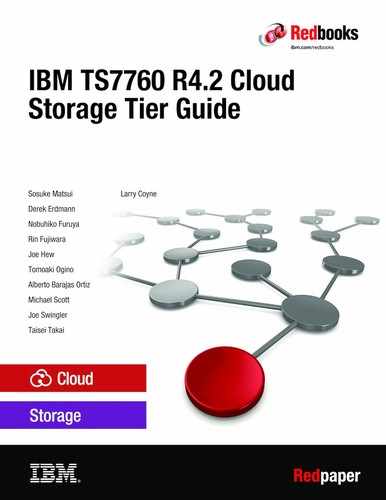TS7760C planning considerations
In this chapter, we describe planning considerations for the TS7760C.
5.1 Overview
Beginning with release level 4.2, the TS7760 supports the Cloud Storage Tier feature for stand-alone and grid configurations. Consider the following points regarding the TS7700 Cloud Storage Tier function:
•If the TS7760 is part of a grid, the entire grid must be at code level 4.2 or higher before the TS7760 can be cloud enabled.
•The Cloud Storage Tier feature, which is feature code (FC) 5278, can be enabled on a TS7760 non-concurrently.
•A total of 64 GB total physical memory is required before FC4278 can be installed. Another 32 GB of memory (FC3466) is a co-requisite to enabling Cloud Storage Tier support.
•The cloud enablement feature can be ordered (FC 5278) so a TS7760 can be upgraded to attach to a cloud storage tier, if it does not have tape attached. Cloud enablement and the tape attach feature are mutually exclusive. A TS7760 cannot be connected to a cloud storage tier and physical backend tape. However, a hybrid grid can be created with a TS7760T and TS7760C present.
•The TS7700 supports only IBM COS private configurations with a fixed IP addressable endpoint on port 80 (for http) or 443 (for https) and public Amazon S3 cloud object storage that are addressable by way of the public internet accessible bucket-based domain name (for example, http://bucket.s3.amazonaws.com). Make sure port 80 (for http) or port 443 (for https) is opened on the destination side in the Grid network.
•A TS7760 can be a TS7760C or TS7760T. Tape attach and cloud storage tier are currently mutually exclusive in the 4.2 release.
•Any cloud hardware (IBM COS), accounts, and containers (vaults or buckets) should be configured and setup before the TS7700 Cloud Storage Tier feature is configured.
•The TS7700 cannot monitor the available capacity of an attached object store. Therefore, the TS7700 user must monitor the available capacity. For more information, See Chapter 12, “Monitoring the TS7700C” on page 115.
•A cloud container is accessible by way of a URL, which includes a host name (for Amazon S3) or Internet Protocol (IP) address (for IBM Cloud Object Storage). A host name is resolved to an IP address by a Domain Name System (DNS). A TS7700’s DNS IP address must be specified if a cloud URL includes a host name, and the host name must be translatable by the specified DNS server.
•A minimum of 1 TB of active premigration queue is required (FC 5274). Up to 10 FC 5274 can be installed and after this amount, up to 10 increments of 5 TB active premigration queue can be installed (FC 5279).
•The configured clock time on the TS7700 and the cloud endpoint device must be synchronized. If the time difference between the TS7700 and cloud endpoint is greater than 10 minutes, authentication fails when you configure or use the cloud storage tier.
•The TS7700 connection to an object store uses the TS7700 grid network. Therefore, the same physical network that is used for grid replication must be used for object store connectivity. Your network team must be able to configure the grid network so that it can route properly to any targeted object stores. If the connected object store is AWS S3, the internet must be accessible from the grid network for outbound communications on port 80 or 443.
•If Amazon S3 cloud object storage is to be used, the TS7700 management interface network must have a configurable DNS server capable of translating *amazonaws.com addresses into IP addresses.
•Port 80 (for http) or port 443 (for https) must be opened within the grid network for the TS7700 to communicate with the object store.
•Although no IBM Z host software support is required to use the TS7700 Cloud Storage Tier support, APAR OA55481 does add support for new cloud-related SMS displays.
•In a stand alone configuration, the TS7700C grid network adapters are used exclusively to communicate with the attached object store.
•At the time of this writing, the TS7700C does not support retention enabled vaults.
Cluster join grid merge considerations
Some considerations must be considered when join or merge events occur with one or more clusters supporting cloud object tier. Different cluster join and grid merge scenarios are listed in Table 5-1. Whether they can be supported when one or more clusters have FC5278 installed and enabled is listed in the right-most column.
|
Note: If you intend on joining a cloud enabled cluster to a grid, that cluster must not have any configured cloud settings.
|
Table 5-1 TS7700 4.2 GA support for joins and merges
|
Type
|
Joining/Merging Cluster(s)
|
Existing Cluster(s)
|
4.2 GA Supported
|
|
Join
|
Not Cloud Enabled
|
Not Cloud Enabled
|
Yes
|
|
Join
|
Cloud Enabled
|
Not Cloud Enabled
|
Yes1
|
|
Join
|
Not Cloud Enabled
|
Cloud Enabled
|
Yes
|
|
Join
|
Cloud Enabled
|
Cloud Enabled
|
Yesa
|
|
Merge
|
Not Cloud Enabled
|
Not Cloud Enabled
|
Yes
|
|
Merge
|
Cloud Enabled
|
Not Cloud Enabled
|
Yes
|
|
Merge
|
Not Cloud Enabled
|
Cloud Enabled
|
Yes
|
|
Merge
|
Cloud Enabled
|
Cloud Enabled
|
Yes2
|
1 Only supported if the joining cluster does not have any configured cloud pools, cloud accounts, containers or URLs.
2 Only supported if the resulting grid contains no more than one cloud pool and no more than 256 items for each of the following components: cloud accounts, containers, cloud URLs and cluster associations.
Post installation for grid
Because object store and grid replication traffic share the grid network links, running into a false-positive link imbalance issue greatly increases. That is, the TS7700 can falsely believe an issue exists with one or more links because of throughput differences on the links.
Having IBM service adjust the TS7700 internal NTC threshold value away from its default 60% can help reduce the following false warnings:
•When PARTRFSH is used to move a logical volume from CP0 to a CPx disk cache partition, premigration to the cloud does not occur if the volume’s storage group assignment did not previously assign it a cloud pool rank when the logical volume was last mounted. A mount or demount is required to trigger a premigratoin to the cloud. Therefore, it is ideal that all logical volumes that are created in any cluster in a grid always assign a pool rank in anticipation of future PARTRFSH commands. For more information, see Chapter 13, “Migration and upgrade considerations” on page 125.
•When COPYRFSH is used to copy a logical volume to a TS7760C cluster CPx disk cache partition, premigration to the cloud does not occur if the volume’s storage group assignment did not previously assign it a cloud pool rank when the volume was last mounted by a host. A mount or demount is required to trigger a premigratoin to the cloud. Therefore, it is ideal that all logical volumes that are created in any cluster in a grid always assign a pool rank in anticipation of future COPYRFSH commands. For more information, see Chapter 13, “Migration and upgrade considerations” on page 125.
..................Content has been hidden....................
You can't read the all page of ebook, please click here login for view all page.