Desktop Virtualization
If you continue thinking in terms of the server-virtualization model, virtualizing the desktop allows the system to run multiple operating systems at the same time, as shown in FIGURE 8-6.
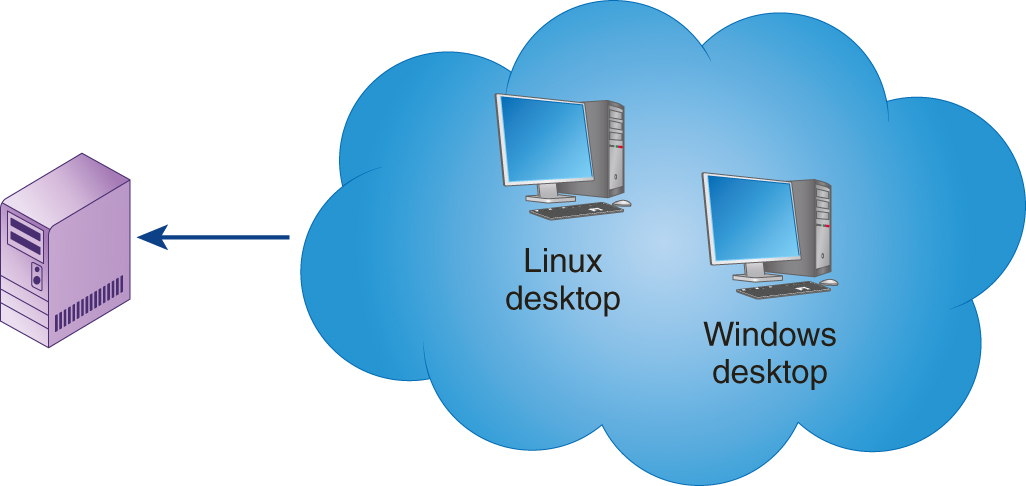
FIGURE 8-6 Desktop virtualization allows a desktop computer to run two or more operating systems at the same time and allows a user to quickly switch between the systems.
If you consider a software tester who must test multiple operating-system platforms, or a help-desk staff member who must answer calls from users running a variety of operating systems, you can understand how the ability to quickly switch between operating systems is very convenient and powerful.
The advantages of desktop virtualization of operating systems include the following:
-
A single desktop computer can run, simultaneously, multiple operating systems.
-
The need for duplicate hardware is reduced.
-
Less power is consumed.
The primary disadvantage of the virtual desktop is that the system incurs overhead due to the virtualization and will not be as fast as an identical standalone system running a single operating system.
