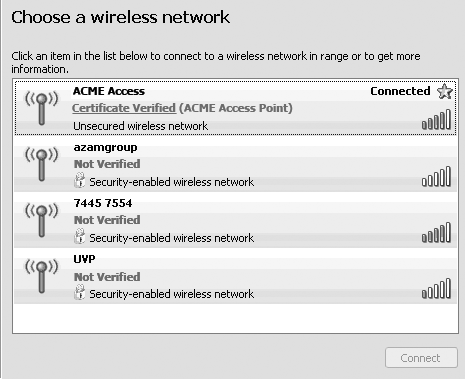Chapter 2. Wireless Networking: Fertile Ground for Social Engineering
By now, everyone has heard the security concerns about wireless devices. They have been an area of concern for many security professionals since the original Wi-Fi release in 2000. As early as 2001, the standard Wired Equivalent Privacy (WEP) access protocol, designed to keep unwanted users from accessing the device, was discovered to have fundamental flaws that allowed security to be bypassed within a couple of minutes. Although security was greatly increased in 2003 with the release of Wi-Fi Protected Access (WPA), most paranoid system administrators still had their doubts. Sure enough, with time new exploits were discovered in WPA as well. Although it is not nearly as dangerous as WEP, it left many administrators feeling justified in their concerns.
However, while one camp has remained skeptical, others have seen the operational benefits that come with wireless and have embraced the technology. For example, handheld devices carried throughout a department store allow employees to accomplish inventory-related tasks while communicating directly with the organization’s servers. This can save a tremendous amount of time and increase customer service satisfaction. Wi-Fi has reinvigorated the use of public spaces from cafés to parks around the world. Unfortunately, several attack scenarios remain largely unknown and could feed an epidemic of corporate and personal identity theft.
This chapter begins with a story of how I, a professional security researcher, probed wireless security flaws in the wild and discovered the outlines of the threat they present. Then I’ll return to the state of Wi-Fi and the common ways it undermines organizational security.
Easy Money
Here’s an everyday attack scenario. You’re on a layover at a major airport in the United States. As you scan the departure monitors checking for your gate, your eyes focus on the words every traveler dreads: “Delayed.” Just like that, you have become one of the many refugees who will be spending the next six hours enjoying all the comforts and amenities of the airport.
You head over to your gate and start searching for an electrical plug to boost up your laptop’s dying battery. I have done this search many times, slowly walking the whole area trying to spot the plug that might be tucked behind a row of seats or on the backside of a pole. You can always spot the guy searching for this elusive plug as he walks by, staring mainly at what looks to be your feet while trying not to be obvious. I assume it was probably similar to the caveman’s quest for fire. Everyone wants it, only a few can find it, and once you have it you become extremely protective of it. In fact, on more than one occasion when others have come near, I have grunted and beaten my chest to show dominance.
Now, assuming you are the alpha male who found the plug, you pop open your laptop, plug it in, and immediately start searching for wireless access. Most airports, hotels, coffee shops, and even parks now offer wireless access service. You simply turn on your laptop, click the wireless access icon, and up pops one or more access points from which to choose. As you scan through the list you see an access point titled “T-Mobile.” It turns out this particular airport has partnered with this hotspot service, so you select it without giving it a second thought. A couple of seconds later, you open a web browser. Instead of your home page, you are automatically redirected to the T-Mobile page, where you are given the option to sign in using your existing T-Mobile account or create a new one.
Since you don’t have an account, you click to create a new one, only to find that the price is $9.99 for a day. While that’s not a horrible price, you did notice there were a couple of other wireless access points available, so you decide to quickly check whether any of them happen to be free. You click on the wireless icon again and see a list of three other wireless access points. Two of them are locked and require the correct key to access them, but one titled WiFly is open. You select WiFly, and this time the page is redirected to the WiFly login page offering access for just $1.99. Pleased that you just saved eight bucks, you pull out your credit card and fill out the online form. You click Submit and, voilà, you are now browsing the Internet.
With nothing else to do, you decide to check your email via the online web interface. You type in the URL to the website and press Enter. Immediately an error message pops up stating there is a problem with the website’s security certificate. A security certificate is used when you browse to any site that offers encryption. You will recognize that a site is using an encrypted session because the web link starts with https:// instead of http://.
In addition, you will see the closed lock in the status bar on your web browser that indicates the page is encrypted. However, the pop-up error message indicates that the security certificate was not issued by a trusted certificate authority and that the website you are visiting doses not match the certificate.
You now have the choice to either close the page or continue to the website. You think about it for a second and assume maybe you went to the wrong page, so you choose to close it. You open a new browser and try again, and the same error message pops up. Realizing that you are at the correct page and that something else is wrong, you make the assumption that this probably has something to do with the service provider you are using at the airport, and so you click to continue. The page that comes up looks normal, and so you log in to check your email. You continue to browse over the next several hours, and while that error pops up a few more times, everything else seems to be fine.
Finally your plane arrives, you pack up your laptop, leave your electrical outlet to one of the other cavemen who has waited patiently nearby to make his move, and head off to your final destination.
A few weeks pass and you are back at home paying bills. You open your credit card statement and discover with a shock that your credit card, which previously had a balance of a couple hundred dollars, has now been maxed out. With some concern, you ask your wife if she may have gone on a shopping spree. To your relief, she hasn’t, and yet still there are all these charges. Of course, by now you have completely forgotten about that day back at the airport where you chose to submit your credit card information to that cheap wireless access company. Unfortunately for you, it turns out that this cheap wireless access company was really an identity thief.
Setting Up the Attack
As part of my job, I am hired to go out and put security scams to the test. I have performed this particular attack numerous times throughout the United States. In every case I have gained access to credit card information. Although the scam may seem complicated, in fact the ease with which it can be performed is what makes it so worrying.
Before going to the venue where I want to launch my attack, I create a credible, professional-looking login page for a fictional company such as WiFly. It offers a form for people to fill out with their credit card information.
Upon reaching the venue, I open a garden-variety laptop and purchase the real Internet access offered at that location. In locations lacking an Internet provider, I just use my mobile device to gain access via cellular. Even if the speed is slow, it really doesn’t matter because by the time the victims are using the access, they will already have been scammed.
Next, I set up a wireless access device connected to my laptop. Depending on the location, I may set up a large antenna to cast a wider net.
Finally, I run software I wrote that passes traffic from the computers of unsuspecting victims through my wireless access device, then through my laptop, and ultimately out to the Internet through the connection I paid for. With everything in place, I am the spider waiting for the fly.
Eventually the victims begin to arrive. They choose to connect to the low-cost wireless access point, hit the web page, submit their credit card information, and in a snap they become (should I so choose) another identity-theft statistic.
A Cornucopia of Personal Data
Obviously, gaining access to the credit card information is useful to an identity thief, but there are even more concerns with this type of attack.
Remember the security warning that popped up about the certificate? The warning popped up because any traffic being encrypted was actually being decrypted at my laptop, not at the final destination as the user assumes. In other words, they’re running a secure, encrypted connection just as they want—except the encryption is using my certificate and I can trivially decrypt the data again. As the man in the middle, I can decrypt users’ data, record everything, and then reencrypt it and pass it along to its final destination. I could record usernames, passwords, email messages, and other potentially confidential information that the victim assumed was being passed securely to a trusted destination.
Even a small slice of your personal networking traffic can open a chink for serious identity attacks. Say, for example, that I gain access only to your email account. I now start watching all email messages that you receive. Think about all the crazy information that gets passed through email.
If you don’t use a web-based email service, you might think there’s a safe barrier between your email account and your web accounts. But most websites offer a “forgot your login” option. Simply give them your email address and they will email you your password. By checking someone’s incoming email long enough for telltale strings, I can generally gain access to the login name and password for anything, including online banking accounts.
A good identity thief knows that the keys to the kingdom are sometimes spread around. Sometimes you have to collect data from several sources before you have enough. Like a puzzle, each piece of data you obtain can then be used to go after another piece of data. In some tests, I put up a wireless access point without charging anything. In these cases I gave up the opportunity to sniff the user’s credit card information right away, but I attracted many more users who probably felt even safer because they didn’t have to give me that information. My only goal in these tests was to record all the data that passed through. Within a few hours I recorded everything from login names and passwords to online purchases that included names, addresses, and credit card information.
Often, people who live in apartment buildings will attempt to get on the Internet without buying their own service by jumping on an open wireless device they discover, under the assumption that a neighbor put it up. They think they are getting a free ride, but in reality they are getting scammed day in and day out by the thief who put up that access point for the sole purpose of ripping people off.
Precisely because wireless access points are so prevalent and so much a part of our landscape, most people don’t think about where that wireless is coming from. At a shopping mall, you can feel reasonably confident that a fine watch you buy from a jewelry store is real. However, if you were driving down the street and saw a guy selling watches out of the trunk of his car, you’re probably not going to make the same assumption. It’s fairly easy to see the difference between the two and know what looks safe and what looks like a scam. But with wireless access, you have no idea who is offering the goods. Even if the name says T-Mobile and the login page looks exactly like a real T-Mobile login page, how do you know that this particular site is run by T-Mobile? Anyone can put up a wireless access point and put up any page they like.
A Fundamental Flaw in Web Security: Not Trusting the Trust System
One of the major reasons for the success of my attack revolves around the handling of security certificates by both users and servers. Most people don’t pay that much attention to security warnings that show up when browsing the Internet. There are two main reasons for this.
Some people just don’t understand what these warnings mean. I like to use the example of my parents. They are intelligent people at the age of retirement who, like the rest of the world, have embraced the Internet experience. However, they have never been trained professionally about the Internet and its risks, nor do they work for a corporation that has engineers dedicated to making sure employees understand what all the security warnings mean. Instead they have felt their way through the process and have just enough knowledge to pay their bills online and check their stock portfolio. Something like a digital certificate makes about as much sense to them as a proton accelerator.
On the other hand, I find technically savvy people who have a comprehensive understanding not only of digital certificates but also of man-in-the-middle attacks. One might think these people would never fall for such a scam, but on the contrary, I have found that even these people are quick to fall victim. The reason is that—unlike my parents, who don’t understand anything—the experts understand it so well that they rationalize what is taking place.
For example, when the security alert pops up their first assumption is that the administrator for the WiFly site has dropped the ball and didn’t renew her expired certificate. Or they assume that because the site is being offered in a coffee shop or hotel, the person who set it up wasn’t well trained technically and simply set up the certificate improperly. In addition, you will often come across intranets where the security certificates have long since expired, but IT tells the employees to just ignore the security warnings and use the site. This type of conditioning teaches average users that the certificates are not important, whereas the more advanced users, while aware of the certificates’ importance, simply become desensitized to the point where they just don’t pay attention.
When I interview victims after these attacks, a very common answer for their behavior was that they have just stopped paying attention to all the security-warning pop ups. Many seem to be jaded by operating systems (the worst offender in this area being Microsoft’s Vista) that present you with so many security warnings every day that they become white noise.
Establishing Wireless Trust
Despite the risks of using wireless access points, they are obviously very convenient and I’m not suggesting everyone stop using them. Society just needs to find ways to reduce the risks without reducing the convenience.
The most obvious thing a user can do to protect himself is to pay attention to security alerts. If you are using a wireless access point and receive a warning that the security certificate has a problem, you need to stop immediately. Although it’s true that some website administrators make mistakes and don’t update their certificates, the risks of continuing are far greater than bailing out.
Of course, this is also a strong argument for better management of certificates by organizations. The digital certificate is one of the few things a corporation can do to give an end user any sort of confidence in the site’s security. If the certificate is not properly maintained, it causes skepticism about the rest of the security.
If the site requires a credit card number, another simple trick you can use to check the authenticity of the site is to submit a bogus credit card number. If the site is legitimate, the site will check the card number and notify you that the transaction failed. If it is a malicious site, it is not going to run the card, and will just accept whatever you give it. There are no guarantees with this trick, but it is better than nothing.
My last recommendation is to avoid using public access points to conduct confidential transactions. The coffee shop might not be the best location for logging in and checking the balance on your bank account. At the airport, logging in to sell some stocks should probably be put on hold. Being a full-time traveler myself, I understand that sometimes you have no choice, and you may be stuck having to pass confidential information to whatever wireless service you can find. If that is the case and you have even the slightest concerns about what you have entered, change your login credentials on any website you visited while using the wireless site immediately upon getting back to a trusted location. Again, it’s not a guarantee that you didn’t already become a victim, but it can’t hurt.
Adapting a Proven Solution
Although being paranoid about your information security can help, it doesn’t truly eliminate the risk of these types of attacks. For that to happen, the industry needs to solve the trust relationship. When I open my wireless device software and search for available access points, I need to feel confident that a hub called “T-Mobile” really does belong to T-Mobile.
To do this, the access point and the client need to be able to exchange verifiable information that securely identifies both of them. Although coordinating the implementation of this mutual trust in the different systems may be difficult, the technology itself is rather simple and has been around for years. The same certificate technology that has been used on websites could be put to use on the wireless access devices.
The solution would work something like this. The user opens a wireless client and receives a list of available access points. The client would check the digital certificate assigned to each device. Each certificate would be based on the displayed name, the company name, and a hardware identifier, as well as the certificate authority who signed the certificate. As the devices are displayed via the wireless client, they indicate whether they are valid (see Figure 2-1).
While there are numerous ways that the Certificate Authorities could be established, I imagine that the easiest way would be to use the same Certificate Authorities that are trusted for web certificates. Using an already established group would make this particular area of development much easier, and with the infrastructure already in place, the crossover development would be reduced.
I realize that some malicious hubs will post bogus certificates and some users will never pay attention to the difference between a validated and nonvalidated access point. But as people become more educated about the solution, and as the software evolves to help point people in the right direction, the risk of these types of attacks would be greatly reduced.
Wireless Gone Wild
Having charted out the next frontier of wireless attacks and ways to combat them, I’ll take a step back to examine the well-known problems with Wi-Fi security and the social conditions of its use that make it an everyday danger.
Network users and administrators who are used to Ethernet-based LANs have trouble grasping the relative uncontrollability of wireless. A LAN uses very insecure protocols (sniffing and altering traffic, masquerading as another system, and carrying out denial-of-service attacks are all trivial), but the physical limitations of the cable are forgiving; it’s difficult to tap into the cable and attach a rogue system. Wireless deliberately removes this layer of physical security we so often take for granted, and allows traffic to spill out, even across such physical boundaries as walls and fences.
As I mentioned at the beginning of this chapter, administrators originally used WEP (if they were cautious enough to use any security) to secure access points. The main problem with WEP was that a hacker could simply snoop packets that were in the air and extract the keys to gain access. Numerous tools were created to allow even the most novice hackers to perform these attacks.
WPA was introduced to resolve the security shortcomings of WEP by closing the loophole that allowed the key to be extracted rapidly from snooped packets. For the moment, wireless engineers were happy.
Of course, the joy was short-lived when it was discovered that passphrases used for WPA’s Pre-Shared Key (PSK) could still be discovered. WPA starts with an exchange of packets, known as a handshake, that verifies the client to the access point. Because data is encrypted, no one can use it to derive the key to break into the system, even by monitoring traffic near the hub and recording the entire handshake. However, the hacker can store that recorded data and perform a password grinding or a brute-force attack on it, which involves taking common words from an extremely large word list and encrypting each one to find which one matches the recorded data.
For a hacker to be successful, a few conditions need to be in place. The most obvious is that the hacker must be able to receive the wireless signal from the access point. I have come across a number of organizations that have thought of this as a primary form of defense. In some cases, the administrator has buried the access point deep inside a facility with the idea that the signal would be too weak to pass its walls. Although it’s true that the average laptop using an internal wireless device would not be able to pick up the signal, any determined hacker will own a far more powerful antenna that can pick up a much weaker signal.
Next, the hacker needs to be monitoring the beginning of the session between the client and the wireless access point. Simply monitoring the traffic once the session is already established is of no use. Although this might sound like this requirement greatly reduces the odds of a hacker gaining that initial handshake information, in reality it doesn’t help much at all. It turns out that a number of tools have been created that are designed to end a wireless session by faking the client and sending a command to terminate the session. Upon disconnect, the client will generally attempt to reconnect. At this point the hacker will be watching the traffic and now has the initial handshake.
The last major criterion is the strength of the passphrase itself. My tests have turned up access points which such simple phrases as tootired or bicycles. Password-cracking software can discover these in mere minutes. A WPA passphrase can range from 8 to 63 characters, but I find that most people generally end up using only 8 or 9. Of course, the best possible passphrase someone could deploy would be 63 characters, mixing letters, numbers, and punctuation. So why doesn’t every administrator do this?
The main reason is that whatever passphrase you choose for your access point needs to be typed into the wireless client on every computer that will be connecting. The support costs for a really crazy passphrase become a nightmare, as people mistype characters or forget the passphrase altogether. So instead, administrators go to the opposite extreme and make the passphrase as easy as possible. Although there is no perfect solution, my suggestion is to find a happy medium. A passphrase such as “This1was900yearsold!!!” is relatively easy to remember and would be far more difficult to crack than standard dictionary words.
Wireless As a Side Channel
Worrying about bogus wireless access points when you’re on the road is one thing, but system administrators tasked with securing their networks have even more to be concerned about.
Some organizations decided long ago that the risk of Internet web use is just too great for their network, and therefore have blocked access to web surfing completely. In the past this solution seemed to work well, but more recently, with the proliferation of open wireless access points popping up everywhere, the threat surfaces anew. Users have discovered that they can bring a USB wireless device to work or use the existing wireless in their laptops and then log on to another, nearby organization’s wireless network.
Using others’ wireless connections became popular with hackers about five years ago with the advent of warchalking. This term referred to the marks left by hackers on the sides of buildings that had open wireless networks. Subsequently arriving hackers could log into these networks from their laptops on the street.
As wireless became more popular, less technically savvy users started putting this technique to use. The problem administrators are now facing is that these users do not understand the potential risk they are placing upon their own organization’s network by using this newfound access.
Any user bypassing the main security infrastructure of her own organization to access the Internet through a secondary device is now at the mercy of whatever security the other organization implements. The lack of security already shown at this company in their wireless network is generally not a sign of good things to come. Viruses and worms that might be blocked from entry into your organization have a new avenue through this wireless access point.
Some users set up their laptop or computer so they are plugged into their local company’s network and subsequently connect by wireless to the other organization. This design creates a potential conduit between the two networks that directly compromises the entire network security at the more secure organization and negates the majority of its precautions.
Hackers are also aware of how corporate users use open wireless connections to gain Internet access. For that reason, hackers have started setting up bogus wireless access points near sensitive sites, attempting to obtain corporate information.
Their attack is basically simple. Place a wireless access point in a building with Internet access. In most cases, this is extremely easy because most small companies have no real controls on the network and do not know when an employee has installed such a device. Next, boost the signal strength with a modified antenna to reach the largest possible audience. Then, write a small program that watches for any activity on the wireless device. As soon as there is activity, notify the hacker, who begins to attack the computer that has logged onto the wireless network. If the computer is vulnerable, the hacker will allow the user to continue to use the Internet access while the hacker silently gains access. In most cases, spyware and trojans are quickly loaded onto the unsuspecting user’s computer.
Once a system is compromised, the sky is the limit regarding the types of information the hacker can obtain. Systems connected to the organization’s internal network as well as the hacker’s access point are pure gold. Although some routing issues come into play when first attempting to access the user’s network, even low-level hackers are able to bypass that problem within a couple of minutes.
What about the corporation’s internal network monitoring? Depending on what kind of security has been put into place, they may never know what is happening until long after the damage has been done.
What About the Wireless Access Point Itself?
When I mention TJX, what pops into your mind? Odds are, if you have even casually caught the mainstream news over the past two years, the first thing you think of is the department store credit card numbers that were stolen from this company. It was discovered in December of 2006 that over the past two years, hackers had breached their network and systematically downloaded a minimum of 45.7 million credit card numbers—and there is speculation that the number is probably closer to 200 million. (The TJX breach is covered in detail in Chapter 3, Beautiful Security Metrics, by Elizabeth A. Nichols.) While TJX continues to lick its wounds from the fallout and experts are predicting that the total cleanup costs will tip the scales at a billion dollars, it turns out that many more organizations are operating day to day with the exact same security flaws: unprotected wireless access points.
In November 2007, the Motorola AirDefense division, which offers security and compliance monitoring for wireless networks, released a study examining the security of wireless devices at 3,000 stores nationwide. The study revealed that 25% of the devices were not using any encryption at all, and another quarter of the rest were using only the old, vulnerable WEP connection protocol.
It’s frightening to still find such sloppy security years after the well-publicized TJX case. One quarter of the stores tested had less security than TJX, while a quarter of the remaining stores mustered only an easily bypassed security matching that of TJX.
Organizations that decide to take advantage of the convenience of wireless need to make sure they not only understand all the risks involved, but also diligently maintain the security necessary to support these devices. TJX, when it first deployed its wireless hubs, had implemented the security available at that time. Unfortunately, that security became quickly outdated. Had the company simply taken the time to upgrade to a properly deployed WPA design, it’s probable that most of us would never have heard of TJX.
Still, Wireless Is the Future
From hotels and airports to corporate office buildings and supermarkets, the demand for wireless access continues to grow. Much as with the Internet itself, security risks will continue to be exposed. How organizations, administrators, and even average users respond to these security threats remains the question. Using open wireless access points is risky, and users need to be aware of these risks and respond accordingly. In addition, wireless access points can allow for major security breaches when not properly secured, as TJX discovered the hard way. If you are going to use newer technologies, you must be aware of all potential ramifications.