IT SYSTEMS OF EXPENDITURES AND CASH DISBURSEMENT PROCESSES (STUDY OBJECTIVE 5)
Even in computerized accounting systems, there can be many manual tasks. This is usually true for small or midsize companies with small-scale IT systems. The examples shown in the early parts of this chapter of screen captures from Microsoft Dynamics® accounting software depict such a system. In purchasing systems, the document matching is often called a three-way match. A three way match is the matching of a purchase order to the related receiving report and invoice. The person operating the computer software must still physically match the purchase order to a receiving report and invoice, deciding which invoices match which purchase orders and receiving reports. The computer automates much of the record keeping and check writing, but a human must still make decisions regarding this matching process, depicted in Exhibit 9-19.
Within small or midsize organizations with accounting software such as Microsoft Dynamics®, the following tasks must be completed by employees:
- The purchasing department orders items from a vendor, and an employee must enter a purchase order into the accounting software by keying data into the fields of a purchase order form on the screen.
- The receiving department receives the goods and compares the packing slip with the purchase order to confirm part numbers and quantities.
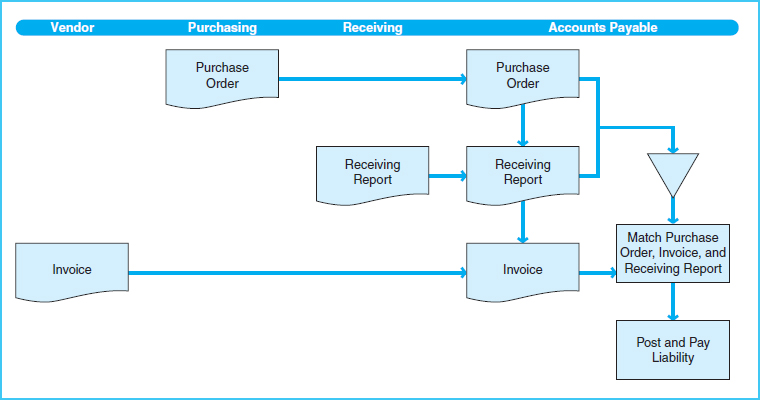
Exhibit 9-19 Flowchart of Document Matching to Approve and Pay for Purchases
- A receiving report is prepared by an employee filling in the appropriate fields in a receiving screen in the software. The person completing this screen must choose the purchase order that matches this receiving report. When the vendor name or ID number is entered, the system will list open purchase orders with that vendor.
- After the vendor has provided an invoice, the invoice must also be entered into an invoice entry screen in the accounting software. Again, the proper purchase order must be chosen from a list of open purchase orders.
- If the purchase order, receiving report, and invoice match as to part numbers, quantities, and prices, the liability is approved for payment.
- At the discount date or due date of the invoice, a designated person must select certain invoices to pay and have the system generate a batch of checks.
This manual entry and matching system is extremely time consuming and expensive. It is time consuming due to the complexities of purchases. Purchasing and payments can become complex because a vendor may occasionally substitute items, ship a different quantity (undership or overship), notify the buyer of back orders, or fill a partial order. Thus, matching takes a large amount of human time to reconcile and approve for payment. This is true even if the accounting system is maintaining records and generating checks electronically. The problems with this system are as follows:
- The total salaries or wages paid to employees who match these three documents can be very expensive.
- Mismatches as to part numbers, quantities, or prices can take much time to investigate and reconcile, which causes the cost of this manual processing to be even higher.
- Employees must manually key into the software the details of purchasing, receiving, and invoicing. This also is expensive and time consuming. In addition, keying errors can be made.
Many organizations are using advances in IT systems to reduce the time and expense of purchase and payment processing. With technology, processes can be changed to lessen or eliminate the aforementioned problems. The process undertaken to change processes to enhance efficiency is called business process reengineering. Recall from Chapter 1 that business process reengineering (BPR) is an organized change in business processes for the purpose of improving efficiency and effectiveness. BPR aligns business processes with the IT systems in order to accomplish these improvements. In the case of purchasing and paying for purchases, BPR facilitates reductions in paperwork, manual processing, and processing costs. In many cases, IT systems are used to enhance the efficiency of purchasing and payment processes. Implementing these IT systems usually entails BPR to make the processes fit the IT system.
Examples of IT systems that usually involve BPR in purchasing and payments include the following:
- Computer-based matching and checking of purchasing documents
- Evaluated receipt settlement (ERS), an invoice-less processing technique
- Electronic forms of purchase and payment such as e-business, e-payables, and EDI
For example, EDI reduces or eliminates the manual keying of invoices because the invoice is communicated electronically between the buyer and the vendor. The next section describes these IT systems that allow organizations to reduce the time and cost of processing purchases and payments.
