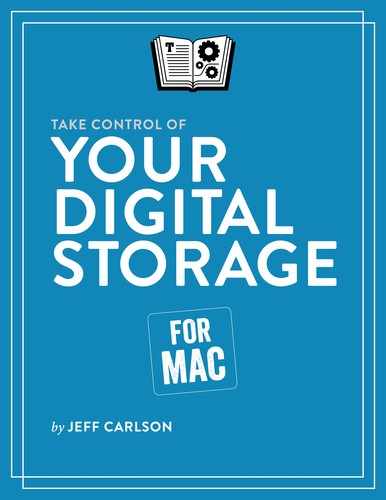Book Description
The Mac user’s guide to mass storage
Updated December 10, 2019
As the amount of data we store continues to grow, figuring out where to put it and how to access it becomes more complicated. It’s not just that we need to find space for our increasingly large collections of photos, videos, music, and apps—we want it to be available whenever we need it, and be sure that it’s safe from hackers and thieves.
Every Mac includes internal storage in the form of a hard drive, SSD, or Fusion drive. But you may also have one or more external devices (such as hard drives, flash drives, SD cards, or RAID devices), not to mention network-attached storage (NAS) devices or cloud storage (like Dropbox or iCloud Drive). Making sense of all your options, managing your stored data, choosing new devices or services when you're running out of space, or even just figuring out what's where can drive anyone to distraction.
Fortunately, Jeff Carlson has a book with all the answers! After decades of working with Macs and accumulating massive collections of photos and videos, Jeff has pulled together a wide-ranging book about Mac storage that contains just the help you're looking for. Among many other topics, this book covers:
- How to choose a new (internal or external) hard drive, SSD, or hybrid drive
- Determining how much storage space you need
- What you need to know about APFS, Apple’s new filesystem
- Formatting and partitioning disks using Disk Utility
- How to repair a misbehaving disk
- RAIDs: what they are and how different types compare
- What to do with a hard drive when it has outlived its usefulness
- When to use a flash drive or SD card
- How to create and use disk images
- Deciding among local, network, and cloud storage for various types of files
- What a personal cloud is and why you might consider using one
- Strategies for freeing up extra disk space
NAS devices get special coverage, including:
- How to choose a NAS—and when it's a better idea than an external hard drive
- Using a NAS with your Mac for a wide variety of purposes
- Special considerations when using a NAS for digital photos
Jeff also digs into details about numerous storage-related technologies:
- How to tell if your third-party SSD needs to have TRIM enabled (and what to do if the answer is yes)
- How to create a software RAID using Disk Utility or SoftRAID
- What you need to know about filesystems—and how to choose among APFS, Mac OS Extended, FAT, and ExFAT
- Why and how to encrypt a disk using FileVault or the Finder
- Using iCloud Drive's Optimized Mac Storage feature
If you've ever been stumped at the difference between a volume and a partition, need help figuring out whether to buy a big external hard drive or a NAS for extra storage, or wonder whether Apple's new APFS filesystem is right for your needs, this book will tell you what you need to know.