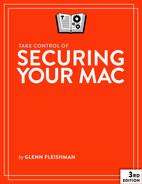Keep your Mac safe from intruders, malware, and more! Secure your Mac against attacks from the internet and physical intrusion with the greatest of ease. Glenn Fleishman guides you through configuring your Mac to protect against phishing, malware, network intrusion, social engineering, and invaders who might tap physically into your computer. Glenn teaches how to secure your data at rest and in motion. Learn about built-in privacy settings, the Secure Enclave, FileVault, sandboxing, VPNs, recovering a missing Mac, and much more. Covers Ventura and Monterey. The digital world has never seemed more riddled with danger, even as Apple has done a fairly remarkable job across decades at keeping our Macs safe. But the best foot forward with security is staying abreast of past risks and anticipating future ones. Take Control of Securing Your Mac gives you all the insight and directions you need to ensure your Mac is safe from external intrusion and thieves or other ne'er-do-wells with physical access. Security and privacy are tightly related, and Take Control of Securing Your Mac helps you understand how macOS has increasingly compartmentalized and protected your personal data, and how to allow only the apps you want to access specific folders, your contacts, and other information. Here's what this book has to offer:
Version 2.3, updated May 11, 2023