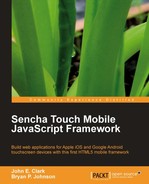Book Description
Build web applications for Apple iOS and Google Android touchscreen devices with this first HTML5 mobile framework book.
- Learn to develop web applications that look and feel native on Apple iOS and Google Android touchscreen devices using Sencha Touch through examples
- Design resolution-independent and graphical representations like buttons, icons, and tabs of unparalleled flexibility
- Add custom events like tap, double tap, swipe, tap and hold, pinch, and rotate
- Plenty of well-explained sample code with the essential screenshots added in for thorough understanding
In Detail
Since its initial launch, Sencha Touch has quickly become the gold standard for developing rich mobile web applications with HTML5. Sencha Touch is the first HTML5 mobile JavaScript framework that allows you to develop mobile web apps that look and feel like native apps on both iPhone and Android touchscreen devices. Sencha Touch is the world's first application framework built specifically to leverage HTML5, CSS3 and JavaScript for the highest level of power, flexibility and optimization. It makes specific use of HTML5 to deliver components like audio and video, as well as a localStorage proxy for saving data offline. Sencha Touch also makes extensive use of CSS3 in its components and themes to provide an incredibly robust styling layer, giving you total control over the look of your application.
Sencha Touch enables you to design both Apple iOS and Google Android apps without the need for learning multiple arcane programing languages. Instead you can leverage your existing knowledge of HTML and CSS to quickly create rich web applications for mobile devices in JavaScript. This book will show you how you can use Sencha Touch to efficiently produce attractive, exciting, easy-to-use web applications that keep your visitors coming back for more.
Sencha Touch 1.0 Mobile JavaScript Framework teaches you all you need to get started with Sencha Touch and build awesome mobile web applications. Beginning with an overview of Sencha Touch, this book will guide you through creating a complete simple application followed by styling the user interface and the list of Sencha Touch components explained through comprehensive examples. Next, you will learn about the essential touch and component events, which will help you create rich dynamic animations. The book follows this up with information about core data packages and dealing with data and wraps it up with building another simple but powerful Sencha Touch application.
In short, this book has the step by step approach and extensive content to make a beginner to Sencha Touch into an ace quickly and easily.
Exploit Sencha Touch – a cross-platform library aimed at next generation, touch-enabled devices
Table of Contents
- Sencha Touch Mobile JavaScript Framework
- Credits
- About the Authors
- About the Reviewer
- www.PacktPub.com
- Preface
- 1. Let's Begin with Sencha Touch!
- 2. Creating a Simple Application
- 3. Styling the User Interface
- 4. Components and Configurations
- 5. Events
- 6. Getting Data In
- 7. Getting Data Out
- 8. The Flickr Finder Application
- 9. Advanced Topics