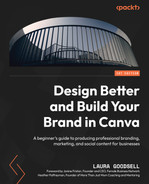Discover everything you need to get started with Canva, create a brand, and easily design professional-looking graphics to go from zero to pro in no time If you're constantly frustrated by how long it takes to create a design in Canva, then you've come to the right place. This book will get you up and running quickly with creating professional branded graphics in Canva.
You’ll learn how to set up a Canva account, both free and pro and create a brand kit while understanding the importance of branding. Next, you’ll discover all the features and tools as well as how to put everything together to build a brand you love and graphics that work for your business. As you progress, the chapters will show you how to organize your account, create presentations, use videos and animation within your marketing materials and more.
By the end of this book, you’ll have a solid understanding of what Canva is and what it does and be able to confidently and easily create a branded design from scratch. This book is for aspiring designers, social media managers, VAs, service-based businesses and solopreneurs with basic experience in Canva, who are looking to advance in a new skill, while creating their brand and perfecting their social and marketing materials on a budget. A basic understanding of Canva, including setting up a free Canva account, creating a basic design using a template, adding images and text boxes and changing the color of fonts will be helpful but not essential.Key Features
Book Description
What you will learn
Who this book is for
Table of Contents
- Design Better and Build Your Brand in Canva
- Contributors
- About the author
- About the reviewer
- Foreword
- Preface
- Part 1: Getting Started, Templates, and Features
- Chapter 1: Setting Up Canva on Desktop and Mobile
- Chapter 2: Discovering and Editing Templates
- Chapter 3: Tools and Features for Using Elements and Images
- Chapter 4: Designing Eye-Catching Graphics through Useful Features
- Part 2: Creating Your Brand and Design Tips
- Chapter 5: Exploring the Awesome Creative Tools for Branding
- Chapter 6: Expert Hacks to Create Your Own Professional-Looking Designs
- Chapter 7: Five Graphic Design Principles You Need to Know
- Part 3: Let’s Get Creating
- Chapter 8: Creating Your Perfect Logo
- Chapter 9: Making Social Media Graphics with Canva
- Chapter 10: Leveraging Video and Animation within Your Business Marketing
- Chapter 11: Downloading and Sharing Your Designs
- Chapter 12: Tips and Tricks for Printing
- Index
- Other Books You May Enjoy